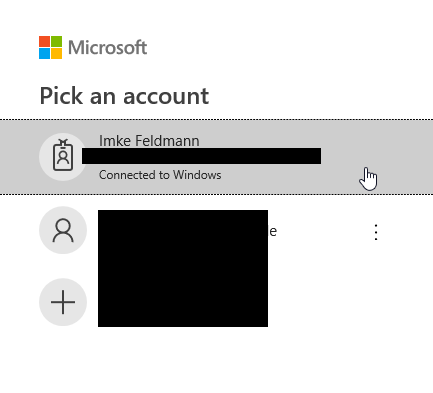- Power BI forums
- Updates
- News & Announcements
- Get Help with Power BI
- Desktop
- Service
- Report Server
- Power Query
- Mobile Apps
- Developer
- DAX Commands and Tips
- Custom Visuals Development Discussion
- Health and Life Sciences
- Power BI Spanish forums
- Translated Spanish Desktop
- Power Platform Integration - Better Together!
- Power Platform Integrations (Read-only)
- Power Platform and Dynamics 365 Integrations (Read-only)
- Training and Consulting
- Instructor Led Training
- Dashboard in a Day for Women, by Women
- Galleries
- Community Connections & How-To Videos
- COVID-19 Data Stories Gallery
- Themes Gallery
- Data Stories Gallery
- R Script Showcase
- Webinars and Video Gallery
- Quick Measures Gallery
- 2021 MSBizAppsSummit Gallery
- 2020 MSBizAppsSummit Gallery
- 2019 MSBizAppsSummit Gallery
- Events
- Ideas
- Custom Visuals Ideas
- Issues
- Issues
- Events
- Upcoming Events
- Community Blog
- Power BI Community Blog
- Custom Visuals Community Blog
- Community Support
- Community Accounts & Registration
- Using the Community
- Community Feedback
Register now to learn Fabric in free live sessions led by the best Microsoft experts. From Apr 16 to May 9, in English and Spanish.
- Power BI forums
- Forums
- Get Help with Power BI
- Service
- Re: DataFlows - OneDrive Personal Connection
- Subscribe to RSS Feed
- Mark Topic as New
- Mark Topic as Read
- Float this Topic for Current User
- Bookmark
- Subscribe
- Printer Friendly Page
- Mark as New
- Bookmark
- Subscribe
- Mute
- Subscribe to RSS Feed
- Permalink
- Report Inappropriate Content
DataFlows - OneDrive Personal Connection
Hi All, I need help connecting a OneDrive Personal file from dataflows. Current I have connected using a download URL taken from Microsoft Graphs but this will not do as the file I need to connect to is overwritten daily, resulting in a 404(Link Changes).
So I need to connect using the filename(delete.xlsx) in the path, I have used the below to connect to delete.xlsx in the root. Excel.Workbook(Web.Contents("https://api.onedrive.com/v1.0/drives/driveId/root:/delete.xlsx"), null, true)
But this is throwing an error Please specify how to connect, in which I don't know what is causing the problem
If I click edit credentials and Anonymous, it just brings be back to the error?Same happens with Basic Auth and Organ. Auth is not clickable. Is this an issue with the Data Gateway?
Thanks
- Mark as New
- Bookmark
- Subscribe
- Mute
- Subscribe to RSS Feed
- Permalink
- Report Inappropriate Content
Hi @BIBarry,
Since the file will be overwritten frequently, I would suggest you use the connector "SharePoint Folder". Please follow the steps below.
1. Connect to the SharePoint Folder in the Desktop and get the desired contents and then copy the Power Query code in the Advanced Editor.
2. Since the Dataflow is under preview, we will do this with a Blank query. Firstly, we need to create a new Dataflow.
3. Create a blank query and paste the code we copied in step 1.
4. Sign in your account and save the Dataflow.
The key point here is creating a new Dataflow without Data Gateway.
Best Regards,
Dale
If this post helps, then please consider Accept it as the solution to help the other members find it more quickly.
- Mark as New
- Bookmark
- Subscribe
- Mute
- Subscribe to RSS Feed
- Permalink
- Report Inappropriate Content
Hi Dale @v-jiascu-msft ,
trying to connect to OneDrive for Business with this method, but still getting authentication error:
Data source credentials are missing or invalid. Please update the credentials for AzureDataLakeStorage in dataflow settings and try again
Could this be due to multi-factor-authentication enabled?
I'm trying to sign in via OAuth2:
Then pick my account:
and thats it. Nothing more. Getting errors.
And when I edit the credentials to check, they show this:
So to me it looks, as if the auth didn't work.
Any ideas why that is?
Thanks.
Imke Feldmann (The BIccountant)
If you liked my solution, please give it a thumbs up. And if I did answer your question, please mark this post as a solution. Thanks!
How to integrate M-code into your solution -- How to get your questions answered quickly -- How to provide sample data -- Check out more PBI- learning resources here -- Performance Tipps for M-queries
Helpful resources

Microsoft Fabric Learn Together
Covering the world! 9:00-10:30 AM Sydney, 4:00-5:30 PM CET (Paris/Berlin), 7:00-8:30 PM Mexico City

Power BI Monthly Update - April 2024
Check out the April 2024 Power BI update to learn about new features.