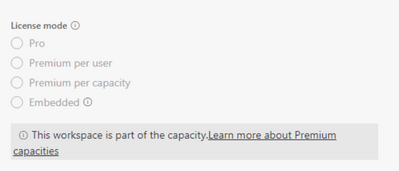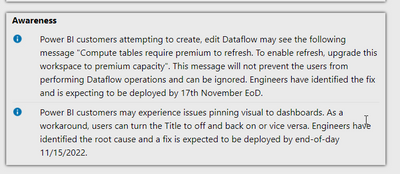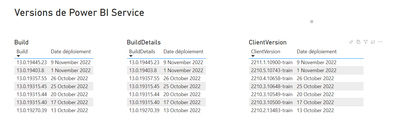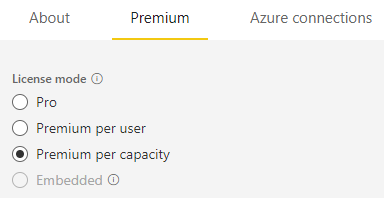- Power BI forums
- Updates
- News & Announcements
- Get Help with Power BI
- Desktop
- Service
- Report Server
- Power Query
- Mobile Apps
- Developer
- DAX Commands and Tips
- Custom Visuals Development Discussion
- Health and Life Sciences
- Power BI Spanish forums
- Translated Spanish Desktop
- Power Platform Integration - Better Together!
- Power Platform Integrations (Read-only)
- Power Platform and Dynamics 365 Integrations (Read-only)
- Training and Consulting
- Instructor Led Training
- Dashboard in a Day for Women, by Women
- Galleries
- Community Connections & How-To Videos
- COVID-19 Data Stories Gallery
- Themes Gallery
- Data Stories Gallery
- R Script Showcase
- Webinars and Video Gallery
- Quick Measures Gallery
- 2021 MSBizAppsSummit Gallery
- 2020 MSBizAppsSummit Gallery
- 2019 MSBizAppsSummit Gallery
- Events
- Ideas
- Custom Visuals Ideas
- Issues
- Issues
- Events
- Upcoming Events
- Community Blog
- Power BI Community Blog
- Custom Visuals Community Blog
- Community Support
- Community Accounts & Registration
- Using the Community
- Community Feedback
Register now to learn Fabric in free live sessions led by the best Microsoft experts. From Apr 16 to May 9, in English and Spanish.
- Power BI forums
- Forums
- Get Help with Power BI
- Service
- DataFlow Computed tables need Premium
- Subscribe to RSS Feed
- Mark Topic as New
- Mark Topic as Read
- Float this Topic for Current User
- Bookmark
- Subscribe
- Printer Friendly Page
- Mark as New
- Bookmark
- Subscribe
- Mute
- Subscribe to RSS Feed
- Permalink
- Report Inappropriate Content
DataFlow Computed tables need Premium
Hi All,
I am getting this subject warning since today.
This dataflow is running since a few months now and got this warning today for some reason..
The workspace where this dataflow exists is part of premium capacity as well.
This dataflow refreshes everyday via Scheduled refresh. It refreshed today as well.
So, am I just getting this as a common warning and my data is actually refreshing?
Thanks in advance
Solved! Go to Solution.
- Mark as New
- Bookmark
- Subscribe
- Mute
- Subscribe to RSS Feed
- Permalink
- Report Inappropriate Content
Hi!
Yeah it definitely seems to be a bug.
Because I have not changed the code in that dataflow in the last month but this warning is showing since 1 day only.
Later I manually refreshed the dataflow as well and I got more rows returned than after morning's refresh. Means the data is still updating even with the warning 😂
- Mark as New
- Bookmark
- Subscribe
- Mute
- Subscribe to RSS Feed
- Permalink
- Report Inappropriate Content
- Mark as New
- Bookmark
- Subscribe
- Mute
- Subscribe to RSS Feed
- Permalink
- Report Inappropriate Content
- Mark as New
- Bookmark
- Subscribe
- Mute
- Subscribe to RSS Feed
- Permalink
- Report Inappropriate Content
Same here. Nothing changed on our end. All our workspaces are on Premium capacities. We also track Power BI Service versions and Power BI Service was updated yesterday. This is a bug.
- Mark as New
- Bookmark
- Subscribe
- Mute
- Subscribe to RSS Feed
- Permalink
- Report Inappropriate Content
After modifying and running a test dataflow, it still had that message. However, it seems to refresh as normal. Going to consider this message as not valid and ignore it.
- Mark as New
- Bookmark
- Subscribe
- Mute
- Subscribe to RSS Feed
- Permalink
- Report Inappropriate Content
I've also tried downloading the .json file and then uploading the model to a new dataflow, but it still has that message when selecting a computed table.
- Mark as New
- Bookmark
- Subscribe
- Mute
- Subscribe to RSS Feed
- Permalink
- Report Inappropriate Content
I am having this same issue and started a new ticket before I saw this one (but will close that one out to follow it here).
- Mark as New
- Bookmark
- Subscribe
- Mute
- Subscribe to RSS Feed
- Permalink
- Report Inappropriate Content
Hi !
Same here. I have premimum Capacity but still getting this error.
- Mark as New
- Bookmark
- Subscribe
- Mute
- Subscribe to RSS Feed
- Permalink
- Report Inappropriate Content
I'm getting the same error. I am also on Premium. And its only started in the last day or so.
- Mark as New
- Bookmark
- Subscribe
- Mute
- Subscribe to RSS Feed
- Permalink
- Report Inappropriate Content
Hi Lamare15
For me even with warning, data is refreshing.
Can you check for your case as well, if number of rows are changing or not?
- Mark as New
- Bookmark
- Subscribe
- Mute
- Subscribe to RSS Feed
- Permalink
- Report Inappropriate Content
Hi. Please make sure the workspace is still on a capacity because the second picture you have sent is not showing that. It's important to note that if you remove the workspace from Power BI Premium capacity, the associated dataflow will no longer be refreshed.
I hope that helps,
Happy to help!
- Mark as New
- Bookmark
- Subscribe
- Mute
- Subscribe to RSS Feed
- Permalink
- Report Inappropriate Content
Hi!
Can you let me know where to check that?
We have 3 separate workspaces and it shows the same for all.
But all workspaces show the Diamond symbol besides the names. And hovering on it as 'Power BI premium content'
- Mark as New
- Bookmark
- Subscribe
- Mute
- Subscribe to RSS Feed
- Permalink
- Report Inappropriate Content
If you can see the diamond next to the name on the workspaces list then it's premium. Be sure to check the code and make sure you are not linking an entity from another workspace that's not premium.
You might need to edit the dataflow and save it again to check if it save it again on the dedicated storage in order to refresh.
If the refresh fails, rise a ticket for support. If it runs succesfully then you are ready to go 🙂
I hope that make sense.
Happy to help!
- Mark as New
- Bookmark
- Subscribe
- Mute
- Subscribe to RSS Feed
- Permalink
- Report Inappropriate Content
Hi!
Yeah it definitely seems to be a bug.
Because I have not changed the code in that dataflow in the last month but this warning is showing since 1 day only.
Later I manually refreshed the dataflow as well and I got more rows returned than after morning's refresh. Means the data is still updating even with the warning 😂
- Mark as New
- Bookmark
- Subscribe
- Mute
- Subscribe to RSS Feed
- Permalink
- Report Inappropriate Content
Hello all,
I'm also expericing this annoying bug, which seems also to prevent some operations in my dataflows.
- Mark as New
- Bookmark
- Subscribe
- Mute
- Subscribe to RSS Feed
- Permalink
- Report Inappropriate Content
Hi!
I'm having similar issue. But the thing is I'm on premium capacity an dI'm still getting the same error
Helpful resources

Microsoft Fabric Learn Together
Covering the world! 9:00-10:30 AM Sydney, 4:00-5:30 PM CET (Paris/Berlin), 7:00-8:30 PM Mexico City

Power BI Monthly Update - April 2024
Check out the April 2024 Power BI update to learn about new features.