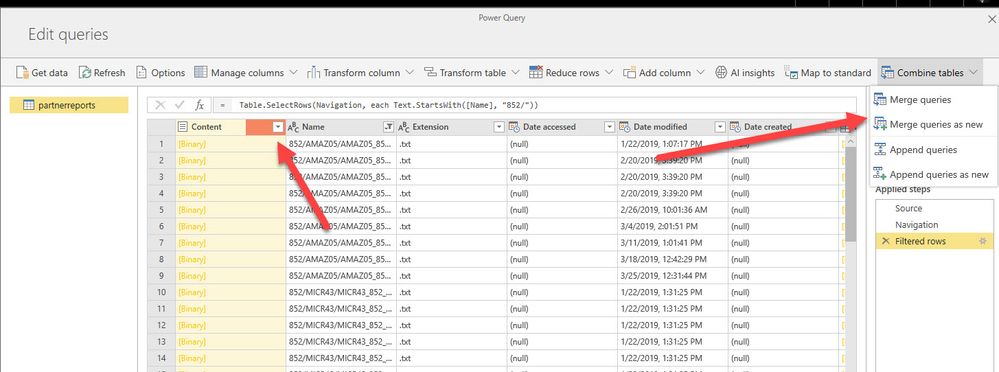- Power BI forums
- Updates
- News & Announcements
- Get Help with Power BI
- Desktop
- Service
- Report Server
- Power Query
- Mobile Apps
- Developer
- DAX Commands and Tips
- Custom Visuals Development Discussion
- Health and Life Sciences
- Power BI Spanish forums
- Translated Spanish Desktop
- Power Platform Integration - Better Together!
- Power Platform Integrations (Read-only)
- Power Platform and Dynamics 365 Integrations (Read-only)
- Training and Consulting
- Instructor Led Training
- Dashboard in a Day for Women, by Women
- Galleries
- Community Connections & How-To Videos
- COVID-19 Data Stories Gallery
- Themes Gallery
- Data Stories Gallery
- R Script Showcase
- Webinars and Video Gallery
- Quick Measures Gallery
- 2021 MSBizAppsSummit Gallery
- 2020 MSBizAppsSummit Gallery
- 2019 MSBizAppsSummit Gallery
- Events
- Ideas
- Custom Visuals Ideas
- Issues
- Issues
- Events
- Upcoming Events
- Community Blog
- Power BI Community Blog
- Custom Visuals Community Blog
- Community Support
- Community Accounts & Registration
- Using the Community
- Community Feedback
Register now to learn Fabric in free live sessions led by the best Microsoft experts. From Apr 16 to May 9, in English and Spanish.
- Power BI forums
- Forums
- Get Help with Power BI
- Service
- Re: DataFlow Azure Blob Storage Combine Binaries M...
- Subscribe to RSS Feed
- Mark Topic as New
- Mark Topic as Read
- Float this Topic for Current User
- Bookmark
- Subscribe
- Printer Friendly Page
- Mark as New
- Bookmark
- Subscribe
- Mute
- Subscribe to RSS Feed
- Permalink
- Report Inappropriate Content
DataFlow Azure Blob Storage Combine Binaries Multiple Csv Files
Is their a way to consume multiple csv files from a Azure Blob storage container using DataFlows? All the files in the blob are of the same format. I’ve successfully created a DataFlow and it is connecting to the Azure Blob storage and exposing one file – below query. The query editor doesn’t seem to support the ability to combine binaries. The desktop Power BI has this functionality but it looks like it creates a custom function to make this happen? Has anyone managed to make this work?
let
Source = AzureStorage.Blobs("bireporting"),
Navigation = Source{[Name = "reports"]}[Data],
#"Filtered rows" = Table.SelectRows(Navigation, each Text.StartsWith([Name], "852/")),
#"Navigation 1" = #"Filtered rows"{[#"Folder Path" = "https://bireporting.blob.core.windows.net/reports/", Name = "852/ 852_20190113_20190119_0001.txt"]}[Content],
#"Imported Csv" = Csv.Document(#"Navigation 1"),
#"Split column by delimiter" = Table.SplitColumn(#"Imported Csv", "Column1", Splitter.SplitTextByDelimiter("|"), {"Column1.1", "Column1.2", "Column1.3", "Column1.4", "Column1.5", "Column1.6", "Column1.7", "Column1.8", "Column1.9", "Column1.10"})
in
#"Split column by delimiter"
- Mark as New
- Bookmark
- Subscribe
- Mute
- Subscribe to RSS Feed
- Permalink
- Report Inappropriate Content
hi, @somears
For your code, if you need to add a "Expand columns" step after #"Navigation 1"
If not your case, please share some sample data and expected output.
Best Regards,
Lin
If this post helps, then please consider Accept it as the solution to help the other members find it more quickly.
- Mark as New
- Bookmark
- Subscribe
- Mute
- Subscribe to RSS Feed
- Permalink
- Report Inappropriate Content
Thank you for your response.
Here is some test data that I'm working with. Each file is pipe delimeted with 10 columns. The blob storage will have hundreds of these files.
AMAZ05|20190113|20190119||16.07|C6PATCH1WH|B00016W704||QA|17
AMAZ05|20190113|20190119||16.07|C6PATCH1WH|B00016W704||QP|0
AMAZ05|20190113|20190119||16.07|C6PATCH1WH|B00016W704||QS|1
TestFile2.cvv
AMAZ05|20190113|20190119||16.07|C6PATCH1WH|B00016W704||QU|0
Proof of concept
Create a dataflow in the PowerBI service that will combine all the files in the Azure blob storage container. No additional transformations need to happen. Just expose the below files as 10 columns in the dataflow. Where I'm stuggling is that I don't see a "Combine File" option in the Content column like I see when I'm in the desktop version (left arrow). I do see a Combine tables dropdown option in the tool bar (right arrow). I'm not sure how to use that to combine the tables.
Thank you for your help
See attached picture below from the power query window in Power BI service Dataflow design.
- Mark as New
- Bookmark
- Subscribe
- Mute
- Subscribe to RSS Feed
- Permalink
- Report Inappropriate Content
This feature isn't available yet and I will be posting an idea.
If you have a finite number of files, you can utilize the "Duplicate Query" option to obtain all of the files, then use the "Append Queries as New" option in your picture.
- Mark as New
- Bookmark
- Subscribe
- Mute
- Subscribe to RSS Feed
- Permalink
- Report Inappropriate Content
Hi everyone,
Any idea regarding the above Problem as I'm stuck with the same issue.
Helpful resources

Microsoft Fabric Learn Together
Covering the world! 9:00-10:30 AM Sydney, 4:00-5:30 PM CET (Paris/Berlin), 7:00-8:30 PM Mexico City

Power BI Monthly Update - April 2024
Check out the April 2024 Power BI update to learn about new features.