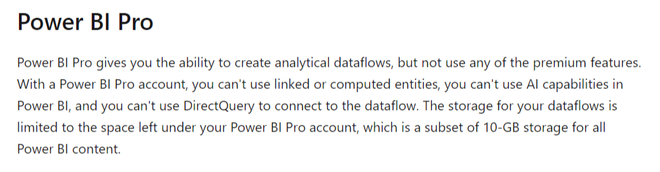- Power BI forums
- Updates
- News & Announcements
- Get Help with Power BI
- Desktop
- Service
- Report Server
- Power Query
- Mobile Apps
- Developer
- DAX Commands and Tips
- Custom Visuals Development Discussion
- Health and Life Sciences
- Power BI Spanish forums
- Translated Spanish Desktop
- Power Platform Integration - Better Together!
- Power Platform Integrations (Read-only)
- Power Platform and Dynamics 365 Integrations (Read-only)
- Training and Consulting
- Instructor Led Training
- Dashboard in a Day for Women, by Women
- Galleries
- Community Connections & How-To Videos
- COVID-19 Data Stories Gallery
- Themes Gallery
- Data Stories Gallery
- R Script Showcase
- Webinars and Video Gallery
- Quick Measures Gallery
- 2021 MSBizAppsSummit Gallery
- 2020 MSBizAppsSummit Gallery
- 2019 MSBizAppsSummit Gallery
- Events
- Ideas
- Custom Visuals Ideas
- Issues
- Issues
- Events
- Upcoming Events
- Community Blog
- Power BI Community Blog
- Custom Visuals Community Blog
- Community Support
- Community Accounts & Registration
- Using the Community
- Community Feedback
Register now to learn Fabric in free live sessions led by the best Microsoft experts. From Apr 16 to May 9, in English and Spanish.
- Power BI forums
- Forums
- Get Help with Power BI
- Service
- Re: Data storage at Dataflows
- Subscribe to RSS Feed
- Mark Topic as New
- Mark Topic as Read
- Float this Topic for Current User
- Bookmark
- Subscribe
- Printer Friendly Page
- Mark as New
- Bookmark
- Subscribe
- Mute
- Subscribe to RSS Feed
- Permalink
- Report Inappropriate Content
Data storage at Dataflows
Hello,
we created several dataflows in a Power BI workspace and found out that they consume not even 1MB (checked in the group storage) in Power BI.
Then I investigated a little bit and found out that there are two variants where dataflow data can reside,
1. Stored in Azure Data Lake, but managed by Power BI and not accessible by anything else then Power BI
2. Stored in Azure Data Lake, accessible and usable by everybody in the company
Now my question is:
Is variant 1 the out of the box variant and does it cause any costs that we create more and more dataflows there? Is this already paid with our Power BI installment and licensing?
I mean if it is stored in the Azure Data Lake (even managed by Power BI only), we are still using its capabilities..
Or can we proceed that way and create more and more dataflows ?
FYI:
We are only using Free & Pro License models currently in our company for Power BI.
Thank you & Best wishes
Johann
Solved! Go to Solution.
- Mark as New
- Bookmark
- Subscribe
- Mute
- Subscribe to RSS Feed
- Permalink
- Report Inappropriate Content
If you arleady have Pro license, you do not need to worry about the cost as the Pro license covers the dataflows.
However, the features are limited compared to Premium. You can learn more about the dataflow limitations when a dataflow is in shared workspace from the following doc.
What licenses do you need to use dataflows | Microsoft Docs
Did I answer your questions? Give a thumbs up and accept this post as solution!
- Mark as New
- Bookmark
- Subscribe
- Mute
- Subscribe to RSS Feed
- Permalink
- Report Inappropriate Content
If you arleady have Pro license, you do not need to worry about the cost as the Pro license covers the dataflows.
However, the features are limited compared to Premium. You can learn more about the dataflow limitations when a dataflow is in shared workspace from the following doc.
What licenses do you need to use dataflows | Microsoft Docs
Did I answer your questions? Give a thumbs up and accept this post as solution!
Helpful resources

Microsoft Fabric Learn Together
Covering the world! 9:00-10:30 AM Sydney, 4:00-5:30 PM CET (Paris/Berlin), 7:00-8:30 PM Mexico City

Power BI Monthly Update - April 2024
Check out the April 2024 Power BI update to learn about new features.