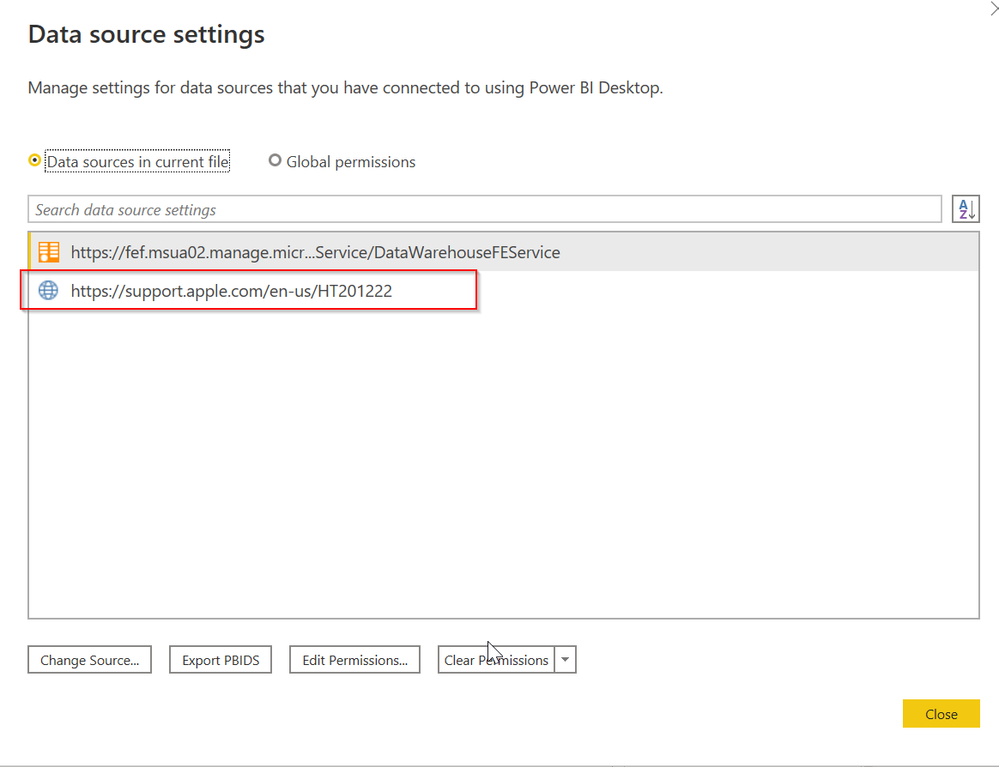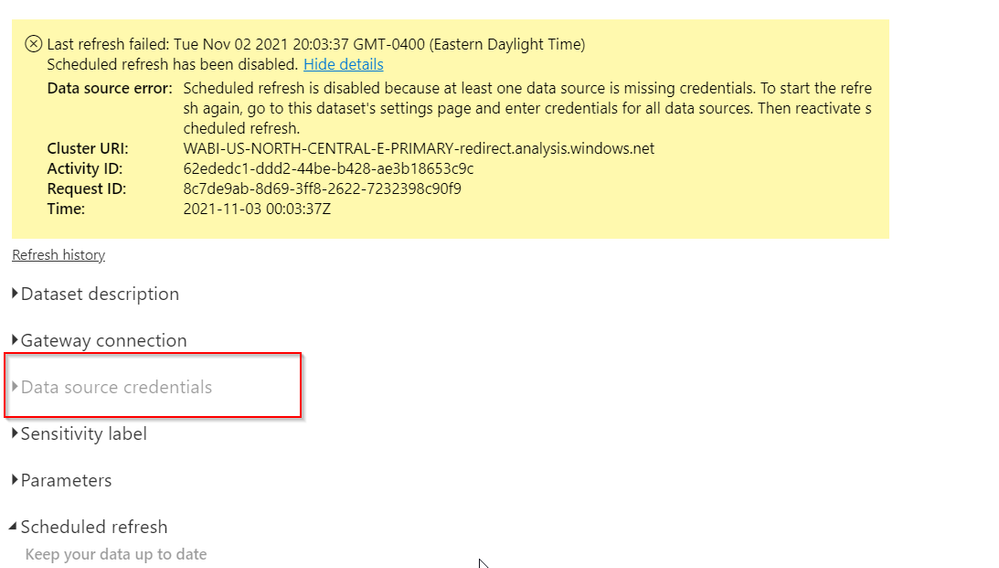- Power BI forums
- Updates
- News & Announcements
- Get Help with Power BI
- Desktop
- Service
- Report Server
- Power Query
- Mobile Apps
- Developer
- DAX Commands and Tips
- Custom Visuals Development Discussion
- Health and Life Sciences
- Power BI Spanish forums
- Translated Spanish Desktop
- Power Platform Integration - Better Together!
- Power Platform Integrations (Read-only)
- Power Platform and Dynamics 365 Integrations (Read-only)
- Training and Consulting
- Instructor Led Training
- Dashboard in a Day for Women, by Women
- Galleries
- Community Connections & How-To Videos
- COVID-19 Data Stories Gallery
- Themes Gallery
- Data Stories Gallery
- R Script Showcase
- Webinars and Video Gallery
- Quick Measures Gallery
- 2021 MSBizAppsSummit Gallery
- 2020 MSBizAppsSummit Gallery
- 2019 MSBizAppsSummit Gallery
- Events
- Ideas
- Custom Visuals Ideas
- Issues
- Issues
- Events
- Upcoming Events
- Community Blog
- Power BI Community Blog
- Custom Visuals Community Blog
- Community Support
- Community Accounts & Registration
- Using the Community
- Community Feedback
Register now to learn Fabric in free live sessions led by the best Microsoft experts. From Apr 16 to May 9, in English and Spanish.
- Power BI forums
- Forums
- Get Help with Power BI
- Service
- Data source credentials greyed out
- Subscribe to RSS Feed
- Mark Topic as New
- Mark Topic as Read
- Float this Topic for Current User
- Bookmark
- Subscribe
- Printer Friendly Page
- Mark as New
- Bookmark
- Subscribe
- Mute
- Subscribe to RSS Feed
- Permalink
- Report Inappropriate Content
Data source credentials greyed out
I am a new user currently on a Pro Trial license.
I have developed some reports using an OData feed for a cloud based Dynamics 365 platform eg
Source = OData.Feed("https://XXXXX.api.crm6.dynamics.com/api/data/v8.2/"),I am unable to schedule a refresh in the service or even enter any credentials as the Data source credentials section of the Datasets settings page is greyed out. Is this because I'm still on a trial license?
Many thanks
Solved! Go to Solution.
- Mark as New
- Bookmark
- Subscribe
- Mute
- Subscribe to RSS Feed
- Permalink
- Report Inappropriate Content
Hi @bajee,
Thanks for your reply. I appear to be able to refresh the reports manually when I am viewing them in the service using the "Refresh" button. I'm authenticated when working in the Power BI Desktop using my windows credentials but need to be able to configure a generic account in the service.
I have uploaded multiple reports (with different Datasets) all using the same endpoint, and it appears that the first report I upload will allow me to enter credentials. I don't understand why it is only available in one Dataset and not all.
I haven't installed a Gateway because I don't believe I need one.
- Mark as New
- Bookmark
- Subscribe
- Mute
- Subscribe to RSS Feed
- Permalink
- Report Inappropriate Content
I deleted an old dash and replaced with a new & I can no longer select an auto refresh no matter what I do!
~Screenshots attached~
Goal: trying to setup scheduled refresh after uploading second report to the online service. Steps I took:
- I checked via the File > options and settings > Data source settings. I tried logging in with diff user & back to deteting all other data sources but was orignally there--cause I saw a list and removed them between Data source in current file and Global Permissions
- interesting to note. I am not able to delete that Apple Support web source no what I do.
- Checking the Format (middle section in the desktop where you edit borders etc) where supposively you can - also manage refresh in some capacity I can't see that option either..
- None of this File > options & settings > options > Preview features > refresh options that don't exist
- Nor checking AnywheRe in Service (on the web)...
I do not beleive this has anything to do with installing a Gateway Connection as I did not have to do this the first time.
What on earth do I have to do to setup refresh again on my latest Report in Service??-- All the others are deleted. and the Default service dashboad (Compliance) I even tried disabling refresh in settings to see if it was tied or something... Nada!
Out of ideas and nothing on the web is pointing to an answer.
UPDATE!!!
So after updating a new report (well an older existing report with no other data sources but the 1 odata feed) I saw that 1 of the data sources in the settings from on the last prior dashboard StuPidly won't remove even after I had selected Clear ALL Permissions from teh down arrow. Now am I able to remove this in another unconventional way? Query editor or something?
Thanks!
UPDATE UPDATE:
Deleting from the edit query any remenents of data tables you created I think did in removing recently added web content and tables.
- Mark as New
- Bookmark
- Subscribe
- Mute
- Subscribe to RSS Feed
- Permalink
- Report Inappropriate Content
- Mark as New
- Bookmark
- Subscribe
- Mute
- Subscribe to RSS Feed
- Permalink
- Report Inappropriate Content
Hi @bajee,
Thanks for your reply. I appear to be able to refresh the reports manually when I am viewing them in the service using the "Refresh" button. I'm authenticated when working in the Power BI Desktop using my windows credentials but need to be able to configure a generic account in the service.
I have uploaded multiple reports (with different Datasets) all using the same endpoint, and it appears that the first report I upload will allow me to enter credentials. I don't understand why it is only available in one Dataset and not all.
I haven't installed a Gateway because I don't believe I need one.
Helpful resources

Microsoft Fabric Learn Together
Covering the world! 9:00-10:30 AM Sydney, 4:00-5:30 PM CET (Paris/Berlin), 7:00-8:30 PM Mexico City

Power BI Monthly Update - April 2024
Check out the April 2024 Power BI update to learn about new features.