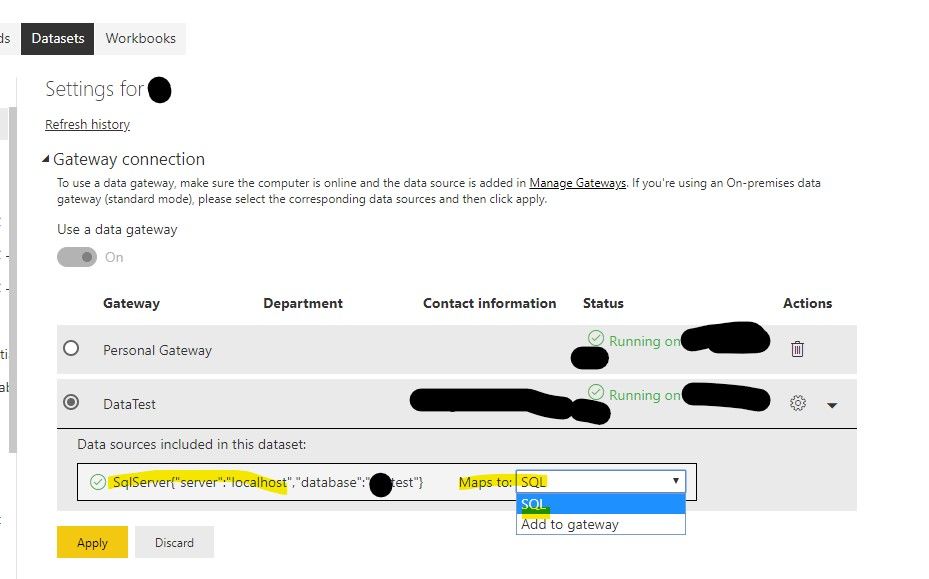- Power BI forums
- Updates
- News & Announcements
- Get Help with Power BI
- Desktop
- Service
- Report Server
- Power Query
- Mobile Apps
- Developer
- DAX Commands and Tips
- Custom Visuals Development Discussion
- Health and Life Sciences
- Power BI Spanish forums
- Translated Spanish Desktop
- Power Platform Integration - Better Together!
- Power Platform Integrations (Read-only)
- Power Platform and Dynamics 365 Integrations (Read-only)
- Training and Consulting
- Instructor Led Training
- Dashboard in a Day for Women, by Women
- Galleries
- Community Connections & How-To Videos
- COVID-19 Data Stories Gallery
- Themes Gallery
- Data Stories Gallery
- R Script Showcase
- Webinars and Video Gallery
- Quick Measures Gallery
- 2021 MSBizAppsSummit Gallery
- 2020 MSBizAppsSummit Gallery
- 2019 MSBizAppsSummit Gallery
- Events
- Ideas
- Custom Visuals Ideas
- Issues
- Issues
- Events
- Upcoming Events
- Community Blog
- Power BI Community Blog
- Custom Visuals Community Blog
- Community Support
- Community Accounts & Registration
- Using the Community
- Community Feedback
Register now to learn Fabric in free live sessions led by the best Microsoft experts. From Apr 16 to May 9, in English and Spanish.
- Power BI forums
- Forums
- Get Help with Power BI
- Service
- Data refresh where data file is in a shared folder...
- Subscribe to RSS Feed
- Mark Topic as New
- Mark Topic as Read
- Float this Topic for Current User
- Bookmark
- Subscribe
- Printer Friendly Page
- Mark as New
- Bookmark
- Subscribe
- Mute
- Subscribe to RSS Feed
- Permalink
- Report Inappropriate Content
Data refresh where data file is in a shared folder on network
Hi,
Currently have a setup where a shared dashboard is refreshed daily, with data from a file in shared drive on company network. Problem is gateway is my personal laptop, so refresh error occurs whenever my computer is turned off at refresh time (e.g. i'm out of office).
However i also have a power automate setup that runs even when my computer is turned off.
Is there a way i could set up the gateway for Power BI such that the refresh occurs even when my laptop is turned off, similar to how the power automate flow works? Believe this is possible considering the company's server is still running.
- Mark as New
- Bookmark
- Subscribe
- Mute
- Subscribe to RSS Feed
- Permalink
- Report Inappropriate Content
Use the On-Premises data gateway and configure the datasource under the gateway for refresh.
Please refer the below links.
https://docs.microsoft.com/en-us/power-bi/service-gateway-onprem
https://docs.microsoft.com/en-us/power-bi/service-gateway-data-sources
If you have any concerns, please let us know.
BR
venal.
- Mark as New
- Bookmark
- Subscribe
- Mute
- Subscribe to RSS Feed
- Permalink
- Report Inappropriate Content
Hi Venal,
Went ahead to set up the on-premises data gateway, but received the following error:
"Unable to connect to the data source.
Failure details: The last refresh attempt failed because of an internal service error. This is usually a transient issue. If you try again later and still see this message, contact support."
Not too sure why the error occurs, setup seems fine and there is a green tick next to on-premises data gateway.
Still, would like to understand more on how this differs from personal gateway setup: status in both instances shows "Running on [my laptop serial code]".
- Mark as New
- Bookmark
- Subscribe
- Mute
- Subscribe to RSS Feed
- Permalink
- Report Inappropriate Content
Hi @Sportynick ,
How about the result after you follow the suggestions mentioned in my original post?Could you please provide more details about it If it doesn't meet your requirement?
Best regards,
If this post helps, then please consider Accept it as the solution to help the other members find it more quickly.
- Mark as New
- Bookmark
- Subscribe
- Mute
- Subscribe to RSS Feed
- Permalink
- Report Inappropriate Content
Hi Dong Li,
Thanks for following up and i understand your guidance as setting up the gateway to link to the server. Currently mine shows the file path on the shared drive only and so does not work. Seems that to do what you have guided, i would need to work with the IT admin to set it up, as need info on the server the shared drive is hosted on etc.. Perhaps as an alternative i should upload the data to SharePoint and then refresh from there, so that it will work for sure.
- Mark as New
- Bookmark
- Subscribe
- Mute
- Subscribe to RSS Feed
- Permalink
- Report Inappropriate Content
Hi @Sportynick ,
If you have install the On-Premises Data Gateway (Standard Mode) in a machine which can access the data source, Then we can configure a data source in "Manage Gateway" and enter the credential for it. At last, We need to go to the dataset setting, and map your data source of dataset to the data source under gateway. It is different from the Personal mode which just need to configure credential under the dataset setting:
Best regards,
If this post helps, then please consider Accept it as the solution to help the other members find it more quickly.
- Mark as New
- Bookmark
- Subscribe
- Mute
- Subscribe to RSS Feed
- Permalink
- Report Inappropriate Content
If the gateway is on your computer and your computer is off, then it cannot run because your computer is what does the work.
Gateways are best installed into a server that can stay on 24/7
Helpful resources

Microsoft Fabric Learn Together
Covering the world! 9:00-10:30 AM Sydney, 4:00-5:30 PM CET (Paris/Berlin), 7:00-8:30 PM Mexico City

Power BI Monthly Update - April 2024
Check out the April 2024 Power BI update to learn about new features.