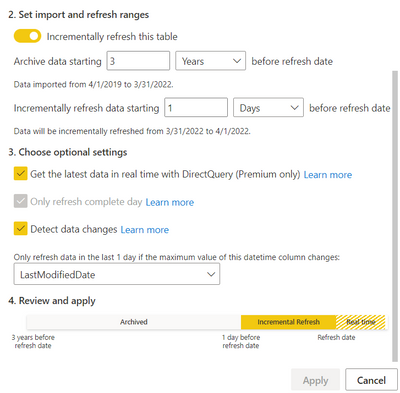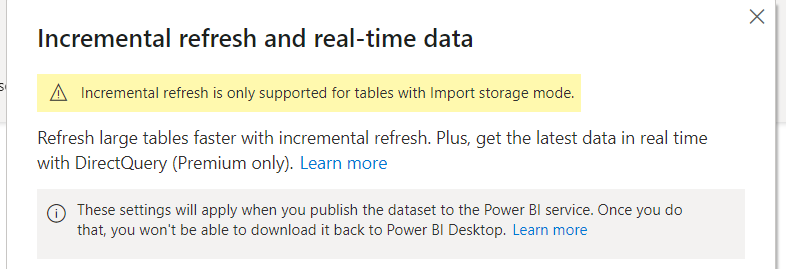- Power BI forums
- Updates
- News & Announcements
- Get Help with Power BI
- Desktop
- Service
- Report Server
- Power Query
- Mobile Apps
- Developer
- DAX Commands and Tips
- Custom Visuals Development Discussion
- Health and Life Sciences
- Power BI Spanish forums
- Translated Spanish Desktop
- Power Platform Integration - Better Together!
- Power Platform Integrations (Read-only)
- Power Platform and Dynamics 365 Integrations (Read-only)
- Training and Consulting
- Instructor Led Training
- Dashboard in a Day for Women, by Women
- Galleries
- Community Connections & How-To Videos
- COVID-19 Data Stories Gallery
- Themes Gallery
- Data Stories Gallery
- R Script Showcase
- Webinars and Video Gallery
- Quick Measures Gallery
- 2021 MSBizAppsSummit Gallery
- 2020 MSBizAppsSummit Gallery
- 2019 MSBizAppsSummit Gallery
- Events
- Ideas
- Custom Visuals Ideas
- Issues
- Issues
- Events
- Upcoming Events
- Community Blog
- Power BI Community Blog
- Custom Visuals Community Blog
- Community Support
- Community Accounts & Registration
- Using the Community
- Community Feedback
Register now to learn Fabric in free live sessions led by the best Microsoft experts. From Apr 16 to May 9, in English and Spanish.
- Power BI forums
- Forums
- Get Help with Power BI
- Service
- Re: Data not refreshing in real-time with Incremen...
- Subscribe to RSS Feed
- Mark Topic as New
- Mark Topic as Read
- Float this Topic for Current User
- Bookmark
- Subscribe
- Printer Friendly Page
- Mark as New
- Bookmark
- Subscribe
- Mute
- Subscribe to RSS Feed
- Permalink
- Report Inappropriate Content
Data not refreshing in real-time with Incremental refreshes (Detect data changes)
I've published a report to Power BI service with incremental refresh and turned on the "Get the latest data in real time with direct query" option with the following setting.
However, after publishing it to PBI Service the data doesn't change in real time. Can someone please guide me if I'm missing something?
- Mark as New
- Bookmark
- Subscribe
- Mute
- Subscribe to RSS Feed
- Permalink
- Report Inappropriate Content
Thank you so much for your response!
So to test it out, I imported a table from sql in directquery mode and then changed the setting to 'dual' mode. When I selected the table and clicked on Incremental refresh, I get this pop-up
When I change it back to 'import mode' then the option of 'auto page refresh goes away' but I get to set up incremental refreshes. Can you please suggest what can be done in that case?
- Mark as New
- Bookmark
- Subscribe
- Mute
- Subscribe to RSS Feed
- Permalink
- Report Inappropriate Content
Have you followed the full guyinacube video? Once you make the table Hybrid (the realtime premium stuff) I think the option should be available after that.
Regards,
Happy to help!
- Mark as New
- Bookmark
- Subscribe
- Mute
- Subscribe to RSS Feed
- Permalink
- Report Inappropriate Content
Hi. In my opinion it was never real time. It's near real time. When you connect hybrid tables the last refresh is "Direct Query", but even direct query has a time and a cache to validate before showing data that might take 15 mins maxiumn to show up. Besides all that it's pretty fast, you might be missing a Page Refresh option on the report.
Check this video. Minute 7 will talk about the refresh. It also specify about turning on an option to reflect the change in the report without manual F5 to browser.
https://www.youtube.com/watch?v=HckuKYlx8kk
I hope that helps,
Happy to help!
- Mark as New
- Bookmark
- Subscribe
- Mute
- Subscribe to RSS Feed
- Permalink
- Report Inappropriate Content
so basically, I'll have to fetch the tables from sql in direct query mode, then go to model view and set the tables to 'dual' mode under advanced options, then do little bit of transformations in power query while making sure that query folding is working.
My question is, and this is cause I've never tried it, will I be able to set incremental refresh for a table that has been set to 'dual' mode. I know that we can't set it for tables in 'directquery' mode, but quite unsure about the 'dual' mode.
- Mark as New
- Bookmark
- Subscribe
- Mute
- Subscribe to RSS Feed
- Permalink
- Report Inappropriate Content
Kind of, yes. You can get a better understanding with the following post:
https://shabnamwatson.wpcomstaging.com/2022/03/30/power-bi-table-storage-modes-and-model-types/
I hope that helps,
Happy to help!
Helpful resources

Microsoft Fabric Learn Together
Covering the world! 9:00-10:30 AM Sydney, 4:00-5:30 PM CET (Paris/Berlin), 7:00-8:30 PM Mexico City

Power BI Monthly Update - April 2024
Check out the April 2024 Power BI update to learn about new features.