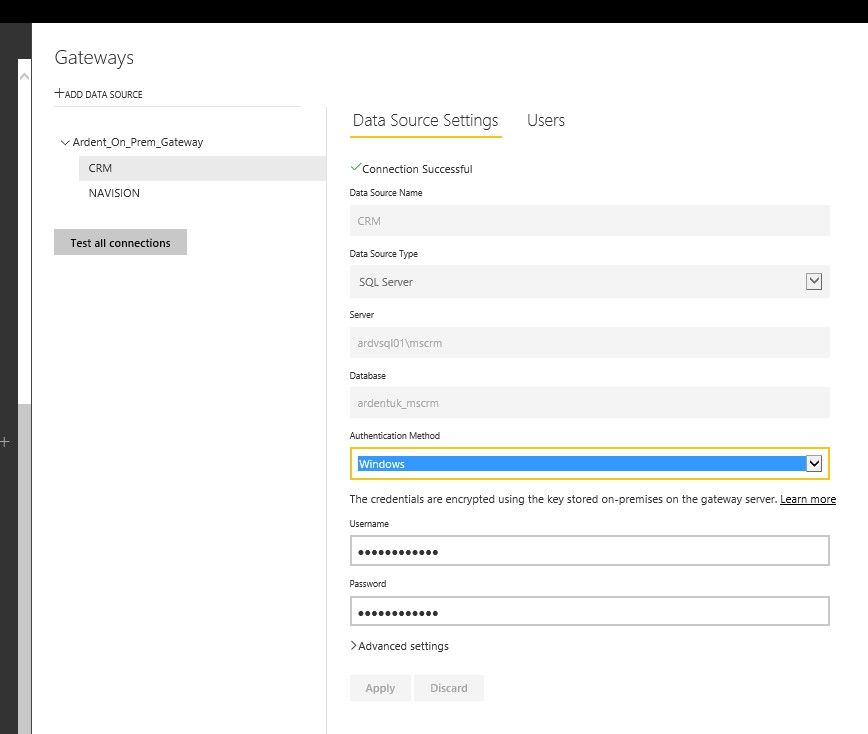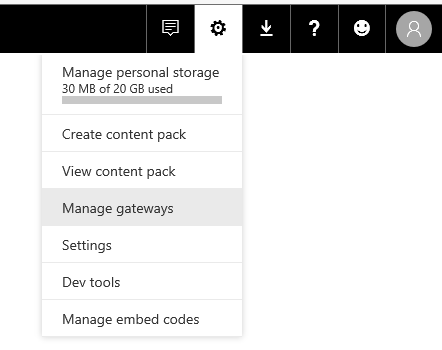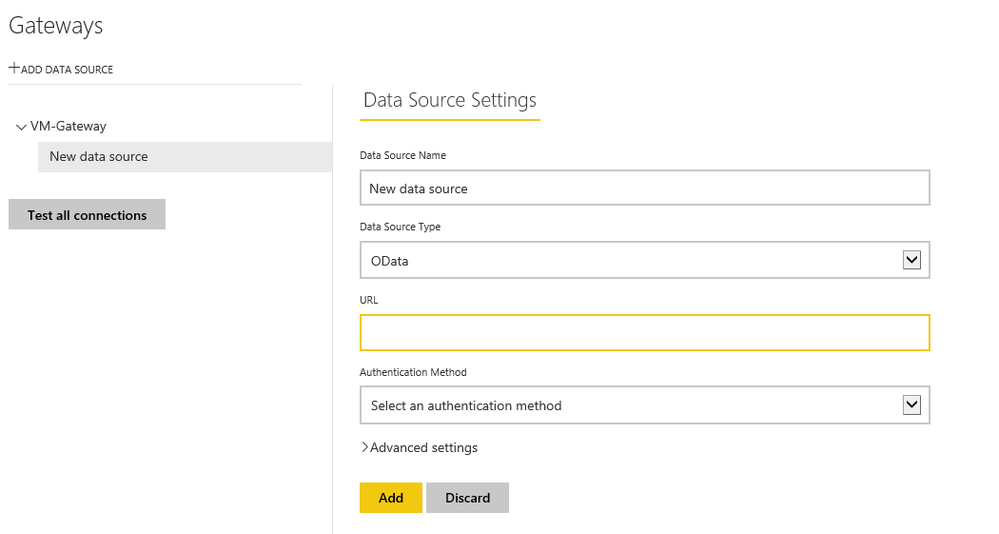- Power BI forums
- Updates
- News & Announcements
- Get Help with Power BI
- Desktop
- Service
- Report Server
- Power Query
- Mobile Apps
- Developer
- DAX Commands and Tips
- Custom Visuals Development Discussion
- Health and Life Sciences
- Power BI Spanish forums
- Translated Spanish Desktop
- Power Platform Integration - Better Together!
- Power Platform Integrations (Read-only)
- Power Platform and Dynamics 365 Integrations (Read-only)
- Training and Consulting
- Instructor Led Training
- Dashboard in a Day for Women, by Women
- Galleries
- Community Connections & How-To Videos
- COVID-19 Data Stories Gallery
- Themes Gallery
- Data Stories Gallery
- R Script Showcase
- Webinars and Video Gallery
- Quick Measures Gallery
- 2021 MSBizAppsSummit Gallery
- 2020 MSBizAppsSummit Gallery
- 2019 MSBizAppsSummit Gallery
- Events
- Ideas
- Custom Visuals Ideas
- Issues
- Issues
- Events
- Upcoming Events
- Community Blog
- Power BI Community Blog
- Custom Visuals Community Blog
- Community Support
- Community Accounts & Registration
- Using the Community
- Community Feedback
Register now to learn Fabric in free live sessions led by the best Microsoft experts. From Apr 16 to May 9, in English and Spanish.
- Power BI forums
- Forums
- Get Help with Power BI
- Service
- Re: Data missing between Desktop and Online / Publ...
- Subscribe to RSS Feed
- Mark Topic as New
- Mark Topic as Read
- Float this Topic for Current User
- Bookmark
- Subscribe
- Printer Friendly Page
- Mark as New
- Bookmark
- Subscribe
- Mute
- Subscribe to RSS Feed
- Permalink
- Report Inappropriate Content
Data missing between Desktop and Online / Publish to web
Having upgraded to Pro I am now finding I cannot publish anything without the data going awol a few moments later online.
The visuals are there but nothing in them.
If I re publish from Desktop the error is resolved for a short time, then the data disappears again.
I am using Dynamics Nav and CRM On Premise with the enterprise connector. Any help would be much appreciated.
Solved! Go to Solution.
- Mark as New
- Bookmark
- Subscribe
- Mute
- Subscribe to RSS Feed
- Permalink
- Report Inappropriate Content
I have now discovered the solution to above. My password had changed, I knew to update it on the connector, however it is also necessary to change your password with the gateway settings.
- Mark as New
- Bookmark
- Subscribe
- Mute
- Subscribe to RSS Feed
- Permalink
- Report Inappropriate Content
Hi all,
I ended up with the same issue. I am not using any gateway nor any of filters involves boolean values(as mentioned in some other thread).
My report changes when published online after some time but then the desktop version remains the same.
Any idea how to resolve?
Thanks,
Indhu.
- Mark as New
- Bookmark
- Subscribe
- Mute
- Subscribe to RSS Feed
- Permalink
- Report Inappropriate Content
I have now discovered the solution to above. My password had changed, I knew to update it on the connector, however it is also necessary to change your password with the gateway settings.
- Mark as New
- Bookmark
- Subscribe
- Mute
- Subscribe to RSS Feed
- Permalink
- Report Inappropriate Content
Hi ArdentBi,
According to your description, you create a report to display data from CRM on-premise, and publish the report to Power BI Service, right?
As you are connecting to CRM on-premise, you need to configure the dataset to use data gateway to retrieve data on Power BI Service. In your scenario, please check if you have set data gateway and add Odata data source under this gateway.
Steps to add OData datasource:
Setting -> Manage gateways
Add Data Source.
If you already finish this operations before, you can check this dataset’s gateway connection settings.
If above is not help, please provide more detail information about your issue and feel free to let me know.
Regards,
Xiaoxin Sheng
If this post helps, please consider accept as solution to help other members find it more quickly.
- Mark as New
- Bookmark
- Subscribe
- Mute
- Subscribe to RSS Feed
- Permalink
- Report Inappropriate Content
this is a shot-in-the-dark, only that I had somewhat of a similar experience with maps.....and it turned out to be Edge (I think...). I discovered this by accident when turning off/on a PC - and then everything rendered OK with the newer data set info......
Helpful resources

Microsoft Fabric Learn Together
Covering the world! 9:00-10:30 AM Sydney, 4:00-5:30 PM CET (Paris/Berlin), 7:00-8:30 PM Mexico City

Power BI Monthly Update - April 2024
Check out the April 2024 Power BI update to learn about new features.