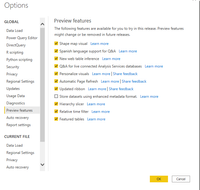- Power BI forums
- Updates
- News & Announcements
- Get Help with Power BI
- Desktop
- Service
- Report Server
- Power Query
- Mobile Apps
- Developer
- DAX Commands and Tips
- Custom Visuals Development Discussion
- Health and Life Sciences
- Power BI Spanish forums
- Translated Spanish Desktop
- Power Platform Integration - Better Together!
- Power Platform Integrations (Read-only)
- Power Platform and Dynamics 365 Integrations (Read-only)
- Training and Consulting
- Instructor Led Training
- Dashboard in a Day for Women, by Women
- Galleries
- Community Connections & How-To Videos
- COVID-19 Data Stories Gallery
- Themes Gallery
- Data Stories Gallery
- R Script Showcase
- Webinars and Video Gallery
- Quick Measures Gallery
- 2021 MSBizAppsSummit Gallery
- 2020 MSBizAppsSummit Gallery
- 2019 MSBizAppsSummit Gallery
- Events
- Ideas
- Custom Visuals Ideas
- Issues
- Issues
- Events
- Upcoming Events
- Community Blog
- Power BI Community Blog
- Custom Visuals Community Blog
- Community Support
- Community Accounts & Registration
- Using the Community
- Community Feedback
Register now to learn Fabric in free live sessions led by the best Microsoft experts. From Apr 16 to May 9, in English and Spanish.
- Power BI forums
- Forums
- Get Help with Power BI
- Service
- Re: Data flow Direct query mode
- Subscribe to RSS Feed
- Mark Topic as New
- Mark Topic as Read
- Float this Topic for Current User
- Bookmark
- Subscribe
- Printer Friendly Page
- Mark as New
- Bookmark
- Subscribe
- Mute
- Subscribe to RSS Feed
- Permalink
- Report Inappropriate Content
Data flow Direct query mode
I created PBX file with Data flow data source (direct query mode), but this report don't work in Power bi services
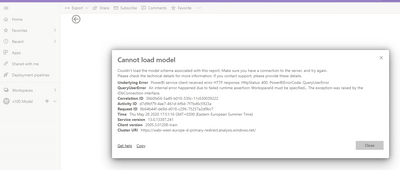
- Mark as New
- Bookmark
- Subscribe
- Mute
- Subscribe to RSS Feed
- Permalink
- Report Inappropriate Content
I experienced the same issue and was able to solve this issue by changing the data source privacy level to 'organizational'. Please see the screen shot below.
- Mark as New
- Bookmark
- Subscribe
- Mute
- Subscribe to RSS Feed
- Permalink
- Report Inappropriate Content
Hi @Clasteruga, have you been able to solve this issue by now?
I run into the same issue. I have enabled all the required settings, and I have the option to select Direct Query when getting data from a dataflow. Everything is working fine and I am able to publish to the Power BI Server. When I try to open the report in the Power BI Server I got the following error message:
Cannot load model
Couldn't load the model schema associated with this report. Make sure you have a connection to the server, and try again.
Please check the technical details for more information. If you contact support, please provide these details.
- Underlying ErrorPowerBI service client received error HTTP response. HttpStatus: 400. PowerBIErrorCode: QueryUserError
- QueryUserErrorUnable to convert an M query in table 'Test' into a native source query.
The datasource of the dataflow is Amazon Redshift. Is it true this isn't possible? Weird, since it works properly in the Power BI Desktop. If so, will this be available in the (hopefullyn near) future?
- Mark as New
- Bookmark
- Subscribe
- Mute
- Subscribe to RSS Feed
- Permalink
- Report Inappropriate Content
hi @Clasteruga
What is your datasource for Data flow?
and if you use import model, does it work well?
Regards,
Lin
If this post helps, then please consider Accept it as the solution to help the other members find it more quickly.
- Mark as New
- Bookmark
- Subscribe
- Mute
- Subscribe to RSS Feed
- Permalink
- Report Inappropriate Content
1. Datasource for Data flow = SQL Server
2. Yes
- Mark as New
- Bookmark
- Subscribe
- Mute
- Subscribe to RSS Feed
- Permalink
- Report Inappropriate Content
Hi @Clasteruga,
To get a few things cleared up:
- You're using a Premium capacity
- You're using a dataflow that has DQ to a SQL Server?
- You're consuming that dataflow in PBI Desktop?
On point 2: have you gone through the documentation and done the following things?
- Enable the enhanced compute engine
- Enable DirectQuery for dataflows
Next to that, there are quite a few limitations right now, are you sure you're not hitting one of them?
For example: DirectQuery for dataflows does not work with the enhanced metadata preview feature enabled.
- Mark as New
- Bookmark
- Subscribe
- Mute
- Subscribe to RSS Feed
- Permalink
- Report Inappropriate Content
1. You're using a dataflow that has DQ to a SQL Server - I'm using dataflow which download data from SQL server by schedule
2. You're consuming that dataflow in PBI Desktop - I created PBX file in DQ mode to dataflow
3. Enable the enhanced compute engine - YES
4. Enable DirectQuery for dataflows - YES
But in PBX file DQ mode for dataflow works fine
- Mark as New
- Bookmark
- Subscribe
- Mute
- Subscribe to RSS Feed
- Permalink
- Report Inappropriate Content
Am I doing something wrong? 🤔☹️
Helpful resources

Microsoft Fabric Learn Together
Covering the world! 9:00-10:30 AM Sydney, 4:00-5:30 PM CET (Paris/Berlin), 7:00-8:30 PM Mexico City

Power BI Monthly Update - April 2024
Check out the April 2024 Power BI update to learn about new features.