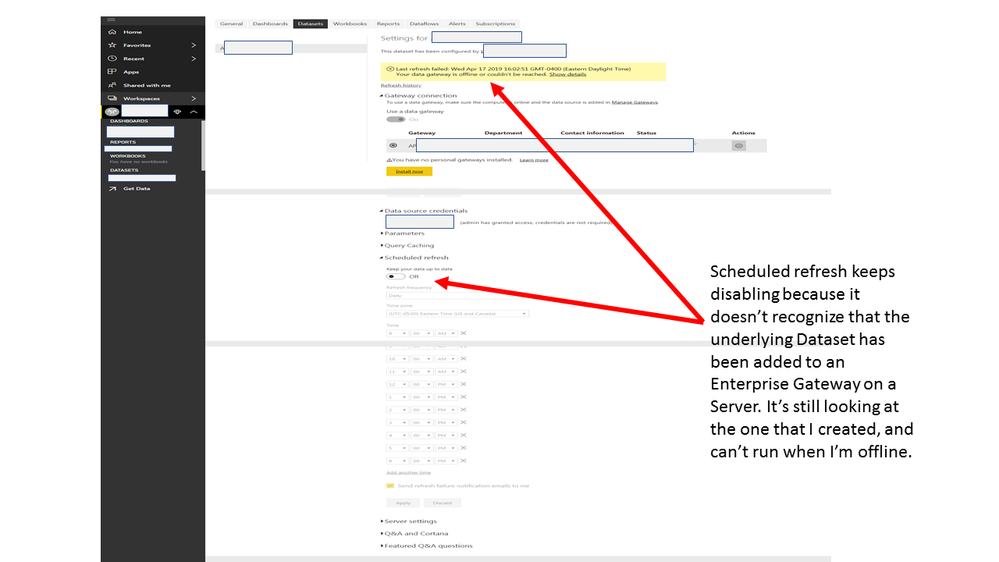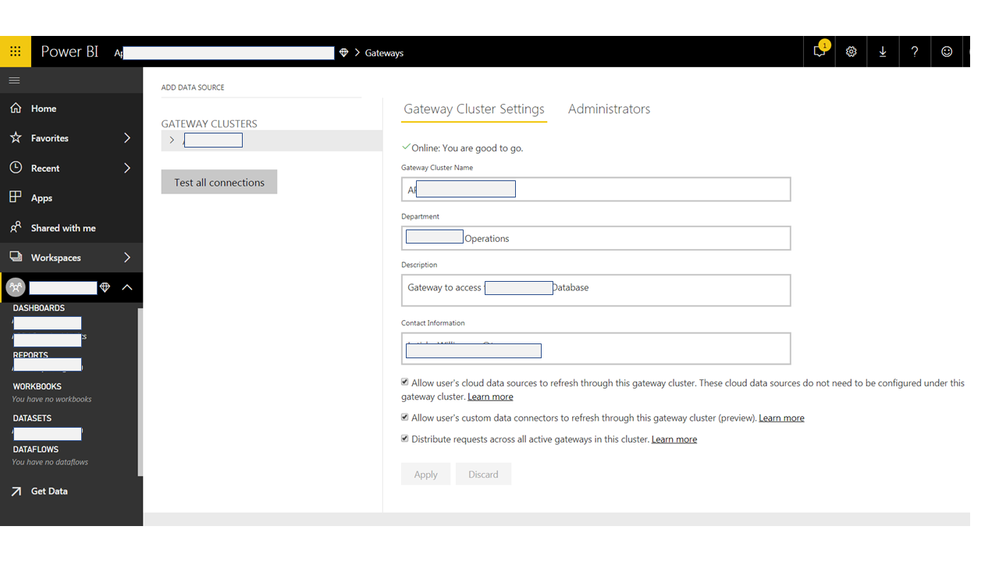- Power BI forums
- Updates
- News & Announcements
- Get Help with Power BI
- Desktop
- Service
- Report Server
- Power Query
- Mobile Apps
- Developer
- DAX Commands and Tips
- Custom Visuals Development Discussion
- Health and Life Sciences
- Power BI Spanish forums
- Translated Spanish Desktop
- Power Platform Integration - Better Together!
- Power Platform Integrations (Read-only)
- Power Platform and Dynamics 365 Integrations (Read-only)
- Training and Consulting
- Instructor Led Training
- Dashboard in a Day for Women, by Women
- Galleries
- Community Connections & How-To Videos
- COVID-19 Data Stories Gallery
- Themes Gallery
- Data Stories Gallery
- R Script Showcase
- Webinars and Video Gallery
- Quick Measures Gallery
- 2021 MSBizAppsSummit Gallery
- 2020 MSBizAppsSummit Gallery
- 2019 MSBizAppsSummit Gallery
- Events
- Ideas
- Custom Visuals Ideas
- Issues
- Issues
- Events
- Upcoming Events
- Community Blog
- Power BI Community Blog
- Custom Visuals Community Blog
- Community Support
- Community Accounts & Registration
- Using the Community
- Community Feedback
Register now to learn Fabric in free live sessions led by the best Microsoft experts. From Apr 16 to May 9, in English and Spanish.
- Power BI forums
- Forums
- Get Help with Power BI
- Service
- Re: Data Source Moved to Enterprise Gateway
- Subscribe to RSS Feed
- Mark Topic as New
- Mark Topic as Read
- Float this Topic for Current User
- Bookmark
- Subscribe
- Printer Friendly Page
- Mark as New
- Bookmark
- Subscribe
- Mute
- Subscribe to RSS Feed
- Permalink
- Report Inappropriate Content
Data Source Moved to Enterprise Gateway
Hello,
I have a dashboard in a Premium Capacity space that I had initially connected to an on-prem data gateway - which I set up under Manage Gateways> Add Data Source> Gateway Cluster to access the on prem datasource.
However, we decided later to add the datasource to an Enterprise Level Gateway, in which the settings for this is not maintained in my dashboard. Do I still need to keep the initial on prem gateway that I setup, active? Or can I delete this and my dashboard will still maintain live access to the on prem datasource that has now been added to the enterprise gateway?
Please let me know if I need to clarify.
- Mark as New
- Bookmark
- Subscribe
- Mute
- Subscribe to RSS Feed
- Permalink
- Report Inappropriate Content
Hey,
you have to be aware of the fact that you do not tie the dashboard to a gateway, instead you tie the underlying dataset to the gateway.
I expect that if you setup an on-premises gateway using the "enterprise" mode during installation and define a new data source connection that points to same data source that the current connection will break.
But this could be fixed quite easily by pointing the dataset to the data source connection. Maybe the following screenshots give you an idea:
Choose the dataset
Choose the new gateway
Hopefully this is what you are looking for.
Regards,
Tom
Did I answer your question? Mark my post as a solution, this will help others!
Proud to be a Super User!
I accept Kudos 😉
Hamburg, Germany
- Mark as New
- Bookmark
- Subscribe
- Mute
- Subscribe to RSS Feed
- Permalink
- Report Inappropriate Content
Hi Tom,
I apologize for being slow to respond to your feedback. My issue "I think" is a little different from the scenario you've mentioned. Just for clarification, yes, I am aware that the underlying data is tied to the gateway and not the dashboard/report(s) itself.
Initially when I created the workspace, I created an enterprise gateway on my laptop, and whenever I would shut down my laptop, the scheduled refreshes would not run.
We then moved the workspace to Premium Capacity, and the Admins for Premium Capacity said that they would add the (same) datasource to their Enterprise Level Gateway (which is on a server), this was supposed to correct the issue of scheduled refreshes not running when my laptop was offline.
However, it seems like this issue still has not been resolved. When I am offline, the data is not being refreshed, whether scheduled or on-demand by report consumers. The refresh keeps turning itself off because it's expecting my laptop to be online... but the refresh should still happen because the datasource is now using the another enterprise level gateway on a server.
I don't know if it's not working properly because I still have the intial enterprise gateway that I created active and it's conflicting with the gateway the Premium Capacity team created for the same datasource, because the scheduled refreshes still are not running when I'm offline.
My dashboard/report consumers are saying that my data is not capturing their latest updates to the source data, but it should be because the datasource is connected to an enterprise gateway that's on a server. I have attached screenshots to show the schedule refresh issue (it auto-disabled). Hopefully my verbose description of my issue above helps to clarify what I'm trying to resolve.
Helpful resources

Microsoft Fabric Learn Together
Covering the world! 9:00-10:30 AM Sydney, 4:00-5:30 PM CET (Paris/Berlin), 7:00-8:30 PM Mexico City

Power BI Monthly Update - April 2024
Check out the April 2024 Power BI update to learn about new features.