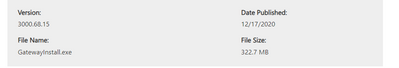- Power BI forums
- Updates
- News & Announcements
- Get Help with Power BI
- Desktop
- Service
- Report Server
- Power Query
- Mobile Apps
- Developer
- DAX Commands and Tips
- Custom Visuals Development Discussion
- Health and Life Sciences
- Power BI Spanish forums
- Translated Spanish Desktop
- Power Platform Integration - Better Together!
- Power Platform Integrations (Read-only)
- Power Platform and Dynamics 365 Integrations (Read-only)
- Training and Consulting
- Instructor Led Training
- Dashboard in a Day for Women, by Women
- Galleries
- Community Connections & How-To Videos
- COVID-19 Data Stories Gallery
- Themes Gallery
- Data Stories Gallery
- R Script Showcase
- Webinars and Video Gallery
- Quick Measures Gallery
- 2021 MSBizAppsSummit Gallery
- 2020 MSBizAppsSummit Gallery
- 2019 MSBizAppsSummit Gallery
- Events
- Ideas
- Custom Visuals Ideas
- Issues
- Issues
- Events
- Upcoming Events
- Community Blog
- Power BI Community Blog
- Custom Visuals Community Blog
- Community Support
- Community Accounts & Registration
- Using the Community
- Community Feedback
Register now to learn Fabric in free live sessions led by the best Microsoft experts. From Apr 16 to May 9, in English and Spanish.
- Power BI forums
- Forums
- Get Help with Power BI
- Service
- Re: Data Source Error. Please contact the gateway ...
- Subscribe to RSS Feed
- Mark Topic as New
- Mark Topic as Read
- Float this Topic for Current User
- Bookmark
- Subscribe
- Printer Friendly Page
- Mark as New
- Bookmark
- Subscribe
- Mute
- Subscribe to RSS Feed
- Permalink
- Report Inappropriate Content
Data Source Error. Please contact the gateway administrator
Hi All,
We have a report connected toSSAS and running fine for over an year. All of a sudden this morning the report is blank with the erro message. "There was a data source access error. Please contact the gateway administrator". Please advice.
Thanks
- Mark as New
- Bookmark
- Subscribe
- Mute
- Subscribe to RSS Feed
- Permalink
- Report Inappropriate Content
Hi @Anonymous
Can you check to make sure that the account you are using in the Gateway data source connection still works and is valid?
I am going to take a guess that the password has changed.
- Mark as New
- Bookmark
- Subscribe
- Mute
- Subscribe to RSS Feed
- Permalink
- Report Inappropriate Content
- Mark as New
- Bookmark
- Subscribe
- Mute
- Subscribe to RSS Feed
- Permalink
- Report Inappropriate Content
hey,
first to discard do a manual refresh on the pbix power bi desktop, if all fine, go over to your gateway and be sure its the laste version, out of date gateways can get this kind of problem, also check the specific error its getting when manually refreshing on the service.
Did I answer your question? Mark my post as a solution! / Did it help? Give some Kudos!
Proud to be a Super User!
- Mark as New
- Bookmark
- Subscribe
- Mute
- Subscribe to RSS Feed
- Permalink
- Report Inappropriate Content
@StefanoGrimaldi thanks. I am not getting any error when i do manual refresh, but the report is still blank. If the gateway is out of date, how come other reports in other workspaces are working fine? This is the ONLY workspace that used SSAS (SQL Server Analysis Services) as a source. The rest of the work spaces and the reports use other sources. I logged on to the server that hosts the on-premises data gateway and its version is 3000.31.3
Thanks
- Mark as New
- Bookmark
- Subscribe
- Mute
- Subscribe to RSS Feed
- Permalink
- Report Inappropriate Content
its out of date, on the configuration panel on the gateway in the server or pc you can upgrade it, well when its out a date can be certain conectors got changes (not all conectors get updates each time) and power BI service its waiting a certain response of the gateway but as its out of date and the service on date it can crash certain conections, try updating the gateway to the last version:
Did I answer your question? Mark my post as a solution! / Did it help? Give some Kudos!
Proud to be a Super User!
- Mark as New
- Bookmark
- Subscribe
- Mute
- Subscribe to RSS Feed
- Permalink
- Report Inappropriate Content
I have updated the onine gateway service to the latest version and still have the same issue. Second when i goto the gatway settings it still shows a message saying that there is a latest version of Gateway available. Please need help.
Thanks
- Mark as New
- Bookmark
- Subscribe
- Mute
- Subscribe to RSS Feed
- Permalink
- Report Inappropriate Content
Thanks @StefanoGrimaldi , can you please post the link to download the latest version? Is there a way we can set it to auto update whenever a new version is out there?
- Mark as New
- Bookmark
- Subscribe
- Mute
- Subscribe to RSS Feed
- Permalink
- Report Inappropriate Content
no cant be set to auto refresh, and you dont need a link, enter you gateway configuration program on the computer or the server, log in the account of power bi that have the gateway and on the first main menu theres its a option to upgrade the installed one, if you dowload a new one you will be promp to reinstall the program no upgrade it maybe lossing the gateway configurated in it.
Did I answer your question? Mark my post as a solution! / Did it help? Give some Kudos!
Proud to be a Super User!
- Mark as New
- Bookmark
- Subscribe
- Mute
- Subscribe to RSS Feed
- Permalink
- Report Inappropriate Content
@StefanoGrimaldi thanks
I have updated the onine gateway service to the latest version and still have the same issue. Second when i goto the gatway settings it still shows a message saying that there is a latest version of Gateway available. Please need help.
Thanks
- Mark as New
- Bookmark
- Subscribe
- Mute
- Subscribe to RSS Feed
- Permalink
- Report Inappropriate Content
Hi @Anonymous
You can visit Power Platform admin center to view the details of all installed gateways. Find the versions and devices they are installed on, and update the ones that have been out of date. After updating all the gateways in this gateway cluster, check if this problem still occur.
Reference:
On-premises data gateway management
Regards,
Community Support Team _ Jing
Helpful resources

Microsoft Fabric Learn Together
Covering the world! 9:00-10:30 AM Sydney, 4:00-5:30 PM CET (Paris/Berlin), 7:00-8:30 PM Mexico City

Power BI Monthly Update - April 2024
Check out the April 2024 Power BI update to learn about new features.