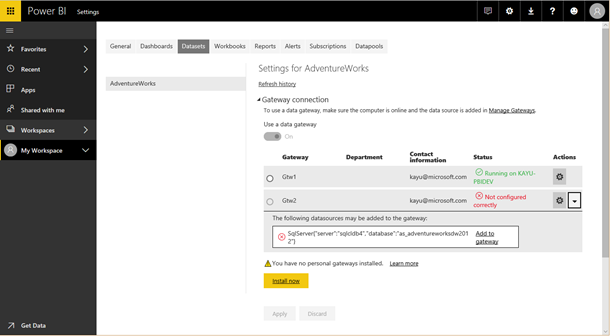- Power BI forums
- Updates
- News & Announcements
- Get Help with Power BI
- Desktop
- Service
- Report Server
- Power Query
- Mobile Apps
- Developer
- DAX Commands and Tips
- Custom Visuals Development Discussion
- Health and Life Sciences
- Power BI Spanish forums
- Translated Spanish Desktop
- Power Platform Integration - Better Together!
- Power Platform Integrations (Read-only)
- Power Platform and Dynamics 365 Integrations (Read-only)
- Training and Consulting
- Instructor Led Training
- Dashboard in a Day for Women, by Women
- Galleries
- Community Connections & How-To Videos
- COVID-19 Data Stories Gallery
- Themes Gallery
- Data Stories Gallery
- R Script Showcase
- Webinars and Video Gallery
- Quick Measures Gallery
- 2021 MSBizAppsSummit Gallery
- 2020 MSBizAppsSummit Gallery
- 2019 MSBizAppsSummit Gallery
- Events
- Ideas
- Custom Visuals Ideas
- Issues
- Issues
- Events
- Upcoming Events
- Community Blog
- Power BI Community Blog
- Custom Visuals Community Blog
- Community Support
- Community Accounts & Registration
- Using the Community
- Community Feedback
Register now to learn Fabric in free live sessions led by the best Microsoft experts. From Apr 16 to May 9, in English and Spanish.
- Power BI forums
- Forums
- Get Help with Power BI
- Service
- Re: Data Source Credentials - not being able to en...
- Subscribe to RSS Feed
- Mark Topic as New
- Mark Topic as Read
- Float this Topic for Current User
- Bookmark
- Subscribe
- Printer Friendly Page
- Mark as New
- Bookmark
- Subscribe
- Mute
- Subscribe to RSS Feed
- Permalink
- Report Inappropriate Content
Data Source Credentials - not being able to enter
Something went wrong
Scheduled refresh has been disabled.
Please try again later or contact support. If you contact support, please provide these details.
Data source error: Scheduled refresh is disabled because at least one data source is missing credentials. To start the refresh again, go to this dataset's settings page and enter credentials for all data sources. Then reactivate scheduled refresh.
Cluster URI: WABI-NORTH-EUROPE-redirect.analysis.windows.net
Activity ID: 59ccc9e3-a222-4380-960b-3282c657440e
Request ID: d4d543dc-1662-4b93-bf8c-1d44850c9d4b
Time: 2019-09-27 16:03:32Z
Solved! Go to Solution.
- Mark as New
- Bookmark
- Subscribe
- Mute
- Subscribe to RSS Feed
- Permalink
- Report Inappropriate Content
Hello Kausdutt,
Hoping that there would be some credentials issue.
Please try to opne the PBIX file in Power Bi Desktop and evaluate it.
Path:- Power BI Desktop >> File >> Options & Settings >> Options >> Clear Cache.
Home >> Edit Queries >> Edit Queries >> Refresh Preview >> Refresh All.
Click on Close and Apply.
Refresh the visuals in Home tab and save or save as the file, Publish it.
Now check with Refresh Now/Scheduled refresh. If you get any error, please click on the data set settings >> Data Source Credentials (please refer the above pic) >> Click on "Edit" and evaluate with the right credentials and try with refersh now.
If you get the same error, please post the error details to investigate more.
If this post helps, then please consider Accept it as the solution to help the other members find it more
- Mark as New
- Bookmark
- Subscribe
- Mute
- Subscribe to RSS Feed
- Permalink
- Report Inappropriate Content
Hello Kausdutt,
Hoping that there would be some credentials issue.
Please try to opne the PBIX file in Power Bi Desktop and evaluate it.
Path:- Power BI Desktop >> File >> Options & Settings >> Options >> Clear Cache.
Home >> Edit Queries >> Edit Queries >> Refresh Preview >> Refresh All.
Click on Close and Apply.
Refresh the visuals in Home tab and save or save as the file, Publish it.
Now check with Refresh Now/Scheduled refresh. If you get any error, please click on the data set settings >> Data Source Credentials (please refer the above pic) >> Click on "Edit" and evaluate with the right credentials and try with refersh now.
If you get the same error, please post the error details to investigate more.
If this post helps, then please consider Accept it as the solution to help the other members find it more
- Mark as New
- Bookmark
- Subscribe
- Mute
- Subscribe to RSS Feed
- Permalink
- Report Inappropriate Content
Hello,
I am establishing a connection with Web & fetching data via API.
I have performed the mentioned steps by you. Refresh is working fine in Power BI Desktop , but post publishing to Power BI service refresh fails & gives the same error
(Scheduled refresh is disabled because at least one data source is missing credentials. To start the refresh again, go to this dataset's settings page and enter credentials for all data sources. Then reactivate scheduled refresh.)
Permissions set:
Type:Anonymous
Privacy Level: None
I believe in this scenerio we don't need to add it to gateway as it's a cloud Data source
Please suggest further steps to resolve the issue
Regards,
Ashish
- Mark as New
- Bookmark
- Subscribe
- Mute
- Subscribe to RSS Feed
- Permalink
- Report Inappropriate Content
Hi @kausdutt ,
If you are using gateway, then please make sure that you configure your dataset corresponding to your gateway to enable the scheduled refresh.
Helpful resources

Microsoft Fabric Learn Together
Covering the world! 9:00-10:30 AM Sydney, 4:00-5:30 PM CET (Paris/Berlin), 7:00-8:30 PM Mexico City

Power BI Monthly Update - April 2024
Check out the April 2024 Power BI update to learn about new features.