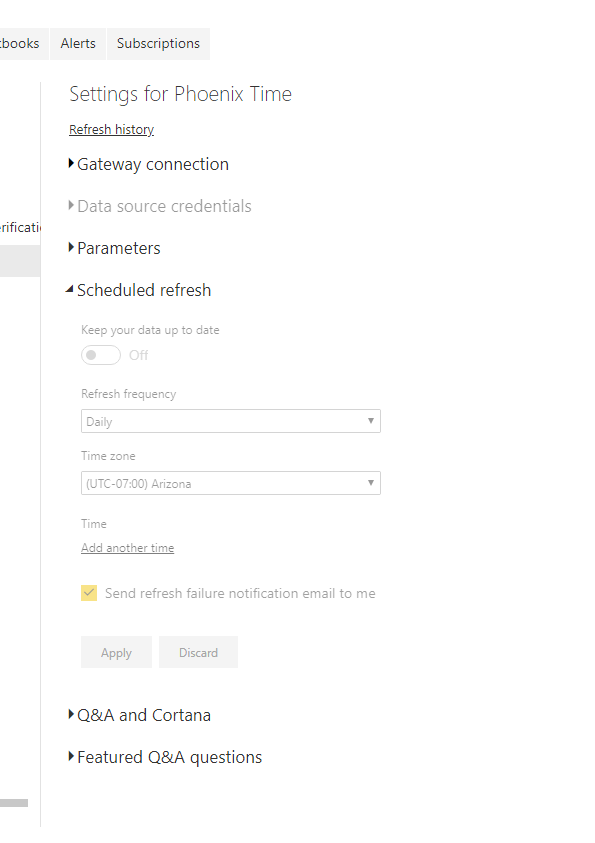- Power BI forums
- Updates
- News & Announcements
- Get Help with Power BI
- Desktop
- Service
- Report Server
- Power Query
- Mobile Apps
- Developer
- DAX Commands and Tips
- Custom Visuals Development Discussion
- Health and Life Sciences
- Power BI Spanish forums
- Translated Spanish Desktop
- Power Platform Integration - Better Together!
- Power Platform Integrations (Read-only)
- Power Platform and Dynamics 365 Integrations (Read-only)
- Training and Consulting
- Instructor Led Training
- Dashboard in a Day for Women, by Women
- Galleries
- Community Connections & How-To Videos
- COVID-19 Data Stories Gallery
- Themes Gallery
- Data Stories Gallery
- R Script Showcase
- Webinars and Video Gallery
- Quick Measures Gallery
- 2021 MSBizAppsSummit Gallery
- 2020 MSBizAppsSummit Gallery
- 2019 MSBizAppsSummit Gallery
- Events
- Ideas
- Custom Visuals Ideas
- Issues
- Issues
- Events
- Upcoming Events
- Community Blog
- Power BI Community Blog
- Custom Visuals Community Blog
- Community Support
- Community Accounts & Registration
- Using the Community
- Community Feedback
Register now to learn Fabric in free live sessions led by the best Microsoft experts. From Apr 16 to May 9, in English and Spanish.
- Power BI forums
- Forums
- Get Help with Power BI
- Service
- Re: Data Source Credentials Greyed out
- Subscribe to RSS Feed
- Mark Topic as New
- Mark Topic as Read
- Float this Topic for Current User
- Bookmark
- Subscribe
- Printer Friendly Page
- Mark as New
- Bookmark
- Subscribe
- Mute
- Subscribe to RSS Feed
- Permalink
- Report Inappropriate Content
Data Source Credentials Greyed out
Hello,
I have a simple query that retrieves the time from a website. The query works in Power BI desktop and I can publish it to Power BI online Workspace. I want to be able to refresh the dataset in the published online version but it will not let me, it is greyed out.
This is the query from the desktop:
let
Source = Web.Page(Web.Contents("http://localtimes.info/North_America/United_States/Arizona/Phoenix/")),
Data = Source{1}[Data],
#"Changed Type" = Table.TransformColumnTypes(Data,{{"Column1", type text}, {"Column2", type text}}),
#"Transposed Table" = Table.Transpose(#"Changed Type"),
#"Promoted Headers" = Table.PromoteHeaders(#"Transposed Table", [PromoteAllScalars=true]),
#"Changed Type1" = Table.TransformColumnTypes(#"Promoted Headers",{{"Current local time:", type time}, {"Date:", type date}, {"Time zone:", type text}, {"Current time zone offset:", type text}, {"Twitter Share", type text}}),
#"Added Custom" = Table.AddColumn(#"Changed Type1", "Custom", each [#"Date:"] & [#"Current local time:"]),
#"Changed Type2" = Table.TransformColumnTypes(#"Added Custom",{{"Custom", type datetime}})
in
#"Changed Type2"And this is a screenshot of the greyed out Data Source Credentials:
Why can't I schedule this to refresh??
- Mark as New
- Bookmark
- Subscribe
- Mute
- Subscribe to RSS Feed
- Permalink
- Report Inappropriate Content
I faced the same problem, and to fix this, I open the Power Query in PBI Desktop, and refresh all the query previews and then save the PBI desktop file again. and then when I refresh the PBI dataset in PBI services online, the warning goes away.
Hope that works for you as well
- Mark as New
- Bookmark
- Subscribe
- Mute
- Subscribe to RSS Feed
- Permalink
- Report Inappropriate Content
@Bezos The issue is that you have used Web.Contents in your source line and therefore need a gateway. If you are using SharePoint online, you need to change your Source line in your M code to something compatable with "Connect Directly"
- Mark as New
- Bookmark
- Subscribe
- Mute
- Subscribe to RSS Feed
- Permalink
- Report Inappropriate Content
If its SharePoint Online, you wont need a gateway, but if its SharePoint on Premise you will.
- Mark as New
- Bookmark
- Subscribe
- Mute
- Subscribe to RSS Feed
- Permalink
- Report Inappropriate Content
For this particular code, it is expecting you to have a Gateway set up.
Helpful resources

Microsoft Fabric Learn Together
Covering the world! 9:00-10:30 AM Sydney, 4:00-5:30 PM CET (Paris/Berlin), 7:00-8:30 PM Mexico City

Power BI Monthly Update - April 2024
Check out the April 2024 Power BI update to learn about new features.