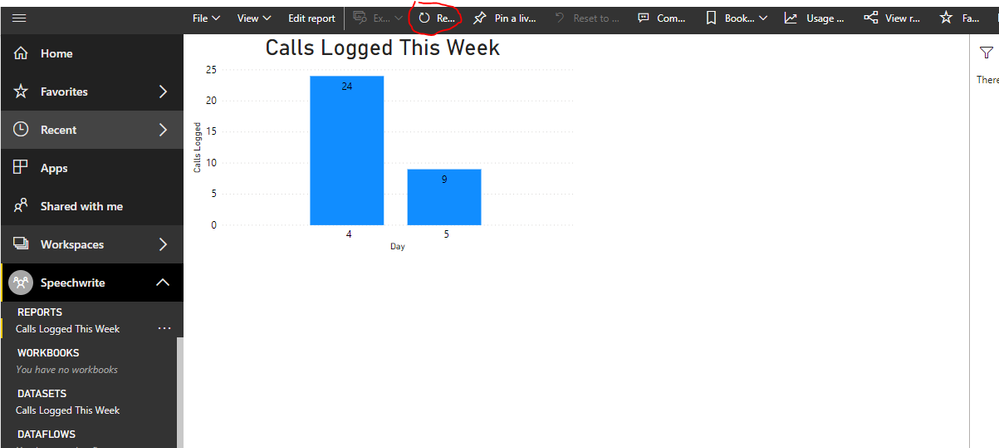- Power BI forums
- Updates
- News & Announcements
- Get Help with Power BI
- Desktop
- Service
- Report Server
- Power Query
- Mobile Apps
- Developer
- DAX Commands and Tips
- Custom Visuals Development Discussion
- Health and Life Sciences
- Power BI Spanish forums
- Translated Spanish Desktop
- Power Platform Integration - Better Together!
- Power Platform Integrations (Read-only)
- Power Platform and Dynamics 365 Integrations (Read-only)
- Training and Consulting
- Instructor Led Training
- Dashboard in a Day for Women, by Women
- Galleries
- Community Connections & How-To Videos
- COVID-19 Data Stories Gallery
- Themes Gallery
- Data Stories Gallery
- R Script Showcase
- Webinars and Video Gallery
- Quick Measures Gallery
- 2021 MSBizAppsSummit Gallery
- 2020 MSBizAppsSummit Gallery
- 2019 MSBizAppsSummit Gallery
- Events
- Ideas
- Custom Visuals Ideas
- Issues
- Issues
- Events
- Upcoming Events
- Community Blog
- Power BI Community Blog
- Custom Visuals Community Blog
- Community Support
- Community Accounts & Registration
- Using the Community
- Community Feedback
Register now to learn Fabric in free live sessions led by the best Microsoft experts. From Apr 16 to May 9, in English and Spanish.
- Power BI forums
- Forums
- Get Help with Power BI
- Service
- Re: Data Refresh
- Subscribe to RSS Feed
- Mark Topic as New
- Mark Topic as Read
- Float this Topic for Current User
- Bookmark
- Subscribe
- Printer Friendly Page
- Mark as New
- Bookmark
- Subscribe
- Mute
- Subscribe to RSS Feed
- Permalink
- Report Inappropriate Content
Data Refresh
Hi All,
I have used the import data query on desktop BI from a SQL database. I have published the file and now I am looking to schedule a refresh of that data and therefore my bar chart.
The chart is a visual of number of calls logged in the last 5 working days which works fine on desktop however when I come to schedule a refresh of the dataset the only options I have are "Weekley" or "Daily" I need this to run every hour or so in a working day and it doesn't really matter if it doesnt run through the night as its just a display for while people are at work
Can someone please advise how i can get this dataset to refresh more frequently?
Thanks
Dean
Solved! Go to Solution.
- Mark as New
- Bookmark
- Subscribe
- Mute
- Subscribe to RSS Feed
- Permalink
- Report Inappropriate Content
Hi @Dean-Spooner ,
You may refer to the links:
Dashboard tiles don't automatically update when updated report is published
Best Regards,
Amy
If this post helps, then please consider Accept it as the solution to help the other members find it more quickly.
- Mark as New
- Bookmark
- Subscribe
- Mute
- Subscribe to RSS Feed
- Permalink
- Report Inappropriate Content
In your screenshot, where it says "Add another time" you can set multiple times for refreshes to happen. You can set a refresh to occur up to every half hour.
- Mark as New
- Bookmark
- Subscribe
- Mute
- Subscribe to RSS Feed
- Permalink
- Report Inappropriate Content
Thanks Criecher,
I have scheduled the dataset refresh for the times I need which seems to now work fine. This doesn't seem to automatically update the report without me clicking refresh at the top?
How do I set the report to refresh automatically at the same time so the data being displayed is accurate at the time of refreshing the dataset?
- Mark as New
- Bookmark
- Subscribe
- Mute
- Subscribe to RSS Feed
- Permalink
- Report Inappropriate Content
Hi @Dean-Spooner ,
From the Microsoft Official document https://docs.microsoft.com/en-us/power-bi/refresh-data#setting-a-refresh-schedule , we know:
>>Note also that the configured refresh time might not be the exact time when Power BI starts the next scheduled process. Power BI starts scheduled refreshes on a best effort basis. The target is to initiate the refresh within 15 minutes of the scheduled time slot, but a delay of up to one hour can occur if the service can't allocate the required resources sooner.
Best Regards,
Amy
If this post helps, then please consider Accept it as the solution to help the other members find it more quickly
- Mark as New
- Bookmark
- Subscribe
- Mute
- Subscribe to RSS Feed
- Permalink
- Report Inappropriate Content
thanks @v-xicai
The dataset refresh works perfectly fine however the visual in the report does not update until i manually refresh in the report. Sorry I am quite new to all of this. For example the number of calls logged changes and the data refreshes but the visual does not change until i manually refresh the report? Or does this change when I create it in a dashboard?
Is there a way for once the dataset has ran its refresh that the visual automatically updates as well? The bar chart does not seem to update until i press refresh as in the picture or should this actually change the visual automatically?
- Mark as New
- Bookmark
- Subscribe
- Mute
- Subscribe to RSS Feed
- Permalink
- Report Inappropriate Content
I don't believe that's currently possible, as you're dealing with cached data. The report would need to be refreshed to update the data in the cache, and update the visuals. The October update has a preview feature which automatically refreshes a page, but only in Direct Query mode.
- Mark as New
- Bookmark
- Subscribe
- Mute
- Subscribe to RSS Feed
- Permalink
- Report Inappropriate Content
thanks @criecher
The reason for it is that this is supposed to just be a display board with several reports being added to a dashboard. Are you saying that I will have to click refresh every time I want to see the latest data in the visual?
It seems a bit silly to me that the dataset would refresh the data in the background but the report or dashboard wouldn't automatically reflect that data change in the graph?
Any further thoughts?
Dean
- Mark as New
- Bookmark
- Subscribe
- Mute
- Subscribe to RSS Feed
- Permalink
- Report Inappropriate Content
Hi @Dean-Spooner ,
You may refer to the links:
Dashboard tiles don't automatically update when updated report is published
Best Regards,
Amy
If this post helps, then please consider Accept it as the solution to help the other members find it more quickly.
Helpful resources

Microsoft Fabric Learn Together
Covering the world! 9:00-10:30 AM Sydney, 4:00-5:30 PM CET (Paris/Berlin), 7:00-8:30 PM Mexico City

Power BI Monthly Update - April 2024
Check out the April 2024 Power BI update to learn about new features.