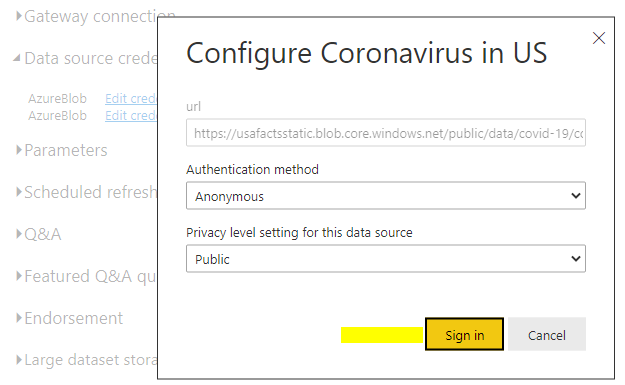- Power BI forums
- Updates
- News & Announcements
- Get Help with Power BI
- Desktop
- Service
- Report Server
- Power Query
- Mobile Apps
- Developer
- DAX Commands and Tips
- Custom Visuals Development Discussion
- Health and Life Sciences
- Power BI Spanish forums
- Translated Spanish Desktop
- Power Platform Integration - Better Together!
- Power Platform Integrations (Read-only)
- Power Platform and Dynamics 365 Integrations (Read-only)
- Training and Consulting
- Instructor Led Training
- Dashboard in a Day for Women, by Women
- Galleries
- Community Connections & How-To Videos
- COVID-19 Data Stories Gallery
- Themes Gallery
- Data Stories Gallery
- R Script Showcase
- Webinars and Video Gallery
- Quick Measures Gallery
- 2021 MSBizAppsSummit Gallery
- 2020 MSBizAppsSummit Gallery
- 2019 MSBizAppsSummit Gallery
- Events
- Ideas
- Custom Visuals Ideas
- Issues
- Issues
- Events
- Upcoming Events
- Community Blog
- Power BI Community Blog
- Custom Visuals Community Blog
- Community Support
- Community Accounts & Registration
- Using the Community
- Community Feedback
Register now to learn Fabric in free live sessions led by the best Microsoft experts. From Apr 16 to May 9, in English and Spanish.
- Power BI forums
- Forums
- Get Help with Power BI
- Service
- Re: Data Refresh has suddenly stopped working
- Subscribe to RSS Feed
- Mark Topic as New
- Mark Topic as Read
- Float this Topic for Current User
- Bookmark
- Subscribe
- Printer Friendly Page
- Mark as New
- Bookmark
- Subscribe
- Mute
- Subscribe to RSS Feed
- Permalink
- Report Inappropriate Content
Data Refresh has suddenly stopped working
Hi,
Today i recieved a number of notifications that my reports have stopped refreshing automatically with the following message
"Data source error: Scheduled refresh is disabled because at least one data source is missing credentials. To start the refresh again, go to this dataset's settings page and enter credentials for all data sources. Then reactivate scheduled refresh."
My data sourceconnection is a web URL, settings are anonymous with a privacy of none so no gateway required.
When i try to reconfigure the credentials as instructed, i recieve this message
"Failed to update data source credentials: Unable to connect to the remote server"
Any advice would be greatly appreciated
- Mark as New
- Bookmark
- Subscribe
- Mute
- Subscribe to RSS Feed
- Permalink
- Report Inappropriate Content
Thanks @GilbertQ for you response
Yes I can refresh ok via Desktop and also manually in the service.
Thanks again
- Mark as New
- Bookmark
- Subscribe
- Mute
- Subscribe to RSS Feed
- Permalink
- Report Inappropriate Content
Hi @SuperCal99
Why do you think you don't need a Gateway? and how is possible that you can refresh it manualy in the service and not Automatically!
Regards
Amine Jerbi
If I answered your question, please mark this thread as accepted
and you can follow me on
My Website, LinkedIn and Facebook
- Mark as New
- Bookmark
- Subscribe
- Mute
- Subscribe to RSS Feed
- Permalink
- Report Inappropriate Content
Hi @aj1973
Thanks for your response
Gateways arent needed if all the data sources are in the cloud? I hadnt set them up previously and it also states the following under gateway settings in the datset settings
You don't need a gateway for this dataset, because all of its data sources are in the cloud, but you can use a gateway for enhanced control over how you connect
Forgive me, its NOT working when I manually refresh the data in Service, but it is when in Desktop"refresh now"
Thanks,
Callum
- Mark as New
- Bookmark
- Subscribe
- Mute
- Subscribe to RSS Feed
- Permalink
- Report Inappropriate Content
Ok now is different when say that the refresh doesn't work in the service, was kinda confusing!
try to change the connection string from anonymous with a privacy to anonymous with Public
both in desktop and service
I am sure it is the connection string.
Regards
Amine Jerbi
If I answered your question, please mark this thread as accepted
and you can follow me on
My Website, LinkedIn and Facebook
- Mark as New
- Bookmark
- Subscribe
- Mute
- Subscribe to RSS Feed
- Permalink
- Report Inappropriate Content
Hi @aj1973
Thanks for your response.
I have tried that but still no luck, very frustrating as it has been working fine until Tuesday, now all my reports which uses similar web content sources dont automatically refresh.
I have checked the credentials match both on desktop and in the service but when i select update i recieve the following
"Failed to update data source credentials: Unable to connect to the remote server"
- Mark as New
- Bookmark
- Subscribe
- Mute
- Subscribe to RSS Feed
- Permalink
- Report Inappropriate Content
Could you please share with me one of these URLs that your report use? I wanna try it with my license.
Regards
Amine Jerbi
If I answered your question, please mark this thread as accepted
and you can follow me on
My Website, LinkedIn and Facebook
- Mark as New
- Bookmark
- Subscribe
- Mute
- Subscribe to RSS Feed
- Permalink
- Report Inappropriate Content
@aj1973 unfortunately I can't as it contains sensitive data. It's a web content source to a spreadsheet which when the URL is opened in a browser downloads a file.
Not sure why Its not allowing me to update the data source credentials. I've asked a colleague to see if he is receives the same error with the same data source
- Mark as New
- Bookmark
- Subscribe
- Mute
- Subscribe to RSS Feed
- Permalink
- Report Inappropriate Content
- Mark as New
- Bookmark
- Subscribe
- Mute
- Subscribe to RSS Feed
- Permalink
- Report Inappropriate Content
Hi @GilbertQ
Still no luck with that
The other data sources I have in other reports seem to work ok, such as Google Analytics and an Excel spreadsheet in my business One Drive account.
- Mark as New
- Bookmark
- Subscribe
- Mute
- Subscribe to RSS Feed
- Permalink
- Report Inappropriate Content
Hi @SuperCal99
The error would indicate that your web source is no longer available.
What happens if you try and refresh it manually via PBI Desktop does it get the data?
Helpful resources

Microsoft Fabric Learn Together
Covering the world! 9:00-10:30 AM Sydney, 4:00-5:30 PM CET (Paris/Berlin), 7:00-8:30 PM Mexico City

Power BI Monthly Update - April 2024
Check out the April 2024 Power BI update to learn about new features.