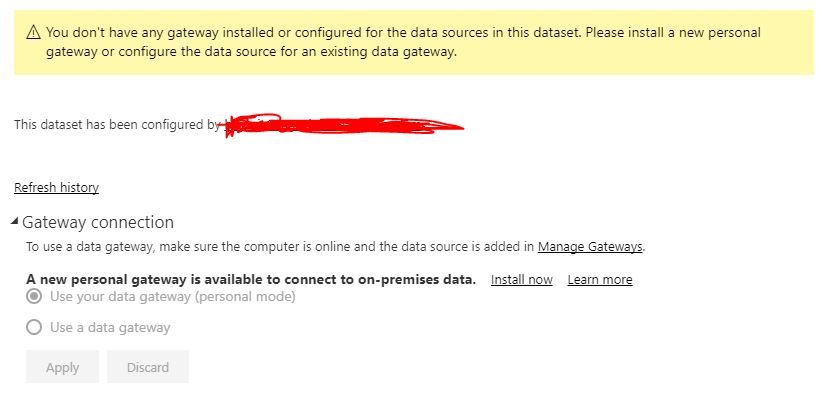- Power BI forums
- Updates
- News & Announcements
- Get Help with Power BI
- Desktop
- Service
- Report Server
- Power Query
- Mobile Apps
- Developer
- DAX Commands and Tips
- Custom Visuals Development Discussion
- Health and Life Sciences
- Power BI Spanish forums
- Translated Spanish Desktop
- Power Platform Integration - Better Together!
- Power Platform Integrations (Read-only)
- Power Platform and Dynamics 365 Integrations (Read-only)
- Training and Consulting
- Instructor Led Training
- Dashboard in a Day for Women, by Women
- Galleries
- Community Connections & How-To Videos
- COVID-19 Data Stories Gallery
- Themes Gallery
- Data Stories Gallery
- R Script Showcase
- Webinars and Video Gallery
- Quick Measures Gallery
- 2021 MSBizAppsSummit Gallery
- 2020 MSBizAppsSummit Gallery
- 2019 MSBizAppsSummit Gallery
- Events
- Ideas
- Custom Visuals Ideas
- Issues
- Issues
- Events
- Upcoming Events
- Community Blog
- Power BI Community Blog
- Custom Visuals Community Blog
- Community Support
- Community Accounts & Registration
- Using the Community
- Community Feedback
Register now to learn Fabric in free live sessions led by the best Microsoft experts. From Apr 16 to May 9, in English and Spanish.
- Power BI forums
- Forums
- Get Help with Power BI
- Service
- Data Gateway does not allow merges of tables comin...
- Subscribe to RSS Feed
- Mark Topic as New
- Mark Topic as Read
- Float this Topic for Current User
- Bookmark
- Subscribe
- Printer Friendly Page
- Mark as New
- Bookmark
- Subscribe
- Mute
- Subscribe to RSS Feed
- Permalink
- Report Inappropriate Content
Data Gateway does not allow merges of tables coming from network drive
We are having issues with our On-premises data gateway. For some of our data sources, we have .csv files in a network folder. Let's call it \\abc-123\reports\DashboardSources\
We have multiple folders within this main folder that each contain one .csv file. These files get overwritten each night with new data from the previous day.
Example:
\\abc-123\reports\DashboardSources\folder1\file1.csv
\\abc-123\reports\DashboardSources\folder2\file2.csv
We set up a On-Premises Data Gateway to connect to the main folder, "\\abc-123\reports\DashboardSources\"
In one report, we have file1 merging with file2 in Power Query. This gives us the following error:
The issue is not, though, that the gateway does not exist. If we remove the step in the query where we merge the tables it works fine. Conversely, if we set up gateways to each individual file (file1 and file 2) instead of using one gateway to the main folder, it also works.
What makes this even more confusing is that we set this dataset up yesterday to refresh with no issues. It refreshed 6 times overnight with no problems. When we got to work this morning to add other datasets, this one could no longer connect via the data gateway.
@dimazaid can anyone on the gateway and connectors team help out?
Thanks!
Solved! Go to Solution.
- Mark as New
- Bookmark
- Subscribe
- Mute
- Subscribe to RSS Feed
- Permalink
- Report Inappropriate Content
For anyone who found this thread, refer to this one.
https://community.powerbi.com/t5/Issues/Gateway-disabled/idc-p/277680#M15906
Microsoft is taking action there.
Thanks!
Ben
- Mark as New
- Bookmark
- Subscribe
- Mute
- Subscribe to RSS Feed
- Permalink
- Report Inappropriate Content
HI @bdymit,
For on-premise gateway, it not support to auto analysis child folder and files, please add the match type data sources. (add every files as the data sources of gateway instead the main folder)
If your report use the combine datasource, power bi will try to use personal gateway to manage your datasource. (For gateway personal mode, it not need to consider the source setting)
Reference:
Regards,
Xiaoxin Sheng
If this post helps, please consider accept as solution to help other members find it more quickly.
- Mark as New
- Bookmark
- Subscribe
- Mute
- Subscribe to RSS Feed
- Permalink
- Report Inappropriate Content
I'm having a similar issue to what is being described here. Merge operation on tables causes the gateway to no longer recognise the project as being valid for refreshing.
Adding link to my thread just in case there are details in my situation that assist solving this issue.
https://community.powerbi.com/t5/Integrations-with-Files-and/Strange-Gateway-issue/m-p/269883#M13296
- Mark as New
- Bookmark
- Subscribe
- Mute
- Subscribe to RSS Feed
- Permalink
- Report Inappropriate Content
For anyone who found this thread, refer to this one.
https://community.powerbi.com/t5/Issues/Gateway-disabled/idc-p/277680#M15906
Microsoft is taking action there.
Thanks!
Ben
- Mark as New
- Bookmark
- Subscribe
- Mute
- Subscribe to RSS Feed
- Permalink
- Report Inappropriate Content
We also have some sources that are tables in a sql server. If we try and merge two of those tables together in Power Query, we do not get the same issue.
So merging two tables is OK if it comes from a sql server (just one Data Gateway to the server), but it does not work to merge two files coming from the same folder (again, using one Data Gateway)?
- Mark as New
- Bookmark
- Subscribe
- Mute
- Subscribe to RSS Feed
- Permalink
- Report Inappropriate Content
Additionally, it seems as though we can set up the file to schedule refresh when there no merges in the query, but then add merges to the query and "overwrite" the dataset. It seems to keep the refresh settings, and it successfully refreshes. If we try to set up that new file with the merges to refresh, though, it will not allow us to do so, giving the error message above.
Helpful resources

Microsoft Fabric Learn Together
Covering the world! 9:00-10:30 AM Sydney, 4:00-5:30 PM CET (Paris/Berlin), 7:00-8:30 PM Mexico City

Power BI Monthly Update - April 2024
Check out the April 2024 Power BI update to learn about new features.