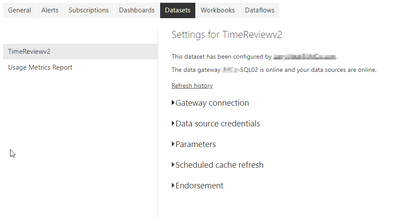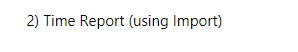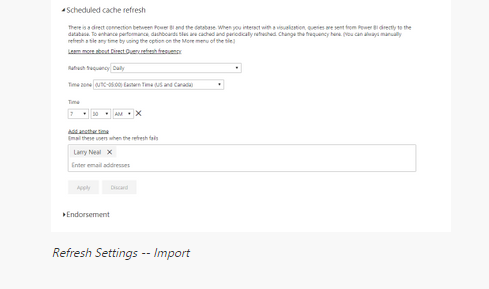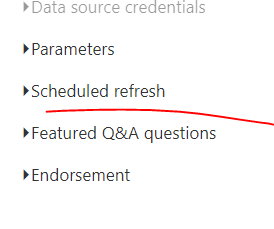- Power BI forums
- Updates
- News & Announcements
- Get Help with Power BI
- Desktop
- Service
- Report Server
- Power Query
- Mobile Apps
- Developer
- DAX Commands and Tips
- Custom Visuals Development Discussion
- Health and Life Sciences
- Power BI Spanish forums
- Translated Spanish Desktop
- Power Platform Integration - Better Together!
- Power Platform Integrations (Read-only)
- Power Platform and Dynamics 365 Integrations (Read-only)
- Training and Consulting
- Instructor Led Training
- Dashboard in a Day for Women, by Women
- Galleries
- Community Connections & How-To Videos
- COVID-19 Data Stories Gallery
- Themes Gallery
- Data Stories Gallery
- R Script Showcase
- Webinars and Video Gallery
- Quick Measures Gallery
- 2021 MSBizAppsSummit Gallery
- 2020 MSBizAppsSummit Gallery
- 2019 MSBizAppsSummit Gallery
- Events
- Ideas
- Custom Visuals Ideas
- Issues
- Issues
- Events
- Upcoming Events
- Community Blog
- Power BI Community Blog
- Custom Visuals Community Blog
- Community Support
- Community Accounts & Registration
- Using the Community
- Community Feedback
Register now to learn Fabric in free live sessions led by the best Microsoft experts. From Apr 16 to May 9, in English and Spanish.
- Power BI forums
- Forums
- Get Help with Power BI
- Service
- Data Gateway - Import and Direct Query Workspaces
- Subscribe to RSS Feed
- Mark Topic as New
- Mark Topic as Read
- Float this Topic for Current User
- Bookmark
- Subscribe
- Printer Friendly Page
- Mark as New
- Bookmark
- Subscribe
- Mute
- Subscribe to RSS Feed
- Permalink
- Report Inappropriate Content
Data Gateway - Import and Direct Query Workspaces
I have two reports that have been published to the service.
1) Invoice Report (using Direct Query)
2) Time Report (using Import)
These reports are published to two different workspaces.
They both use the same database. A data gateway has been established is showing online and running within the service.
The invoice report loads with refreshed data without any problems. The time report does not update.
I have reviewed serveral post and tried to find the appropriate refresh options within the service for the dataset. The only options I see are related to cache refreshes not the actual import refresh.
So, I guess my question, can you mix and match query types with the same data gateway?
Thanks in advance,
Larry
- Mark as New
- Bookmark
- Subscribe
- Mute
- Subscribe to RSS Feed
- Permalink
- Report Inappropriate Content
Hi @larryneal ,
In Power BI, DirectQuery and Live Connection use this Scheduled cache refresh method. You can refer this:
Datasets in DirectQuery/LiveConnect mode
Best regards,
Lionel Chen
If this post helps, then please consider Accept it as the solution to help the other members find it more quickly.
- Mark as New
- Bookmark
- Subscribe
- Mute
- Subscribe to RSS Feed
- Permalink
- Report Inappropriate Content
I have reviewed this document several times. I have the refresh configured on both datasets yet the import set still does not update.
Below are several screenshots from both datasets and their corresponding refresh settings. I've also included a screen shot of the history which shows that the process appears to be completing as expected.

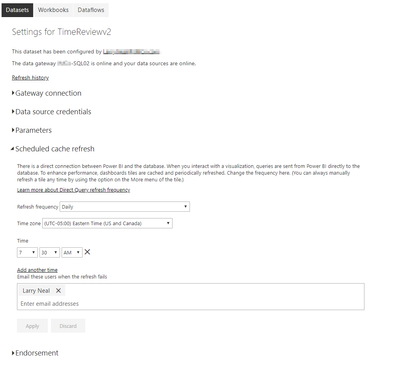
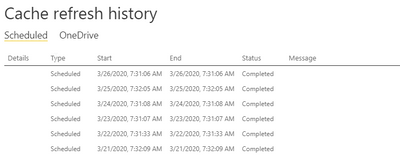
- Mark as New
- Bookmark
- Subscribe
- Mute
- Subscribe to RSS Feed
- Permalink
- Report Inappropriate Content
Hi @larryneal ,
Are you sure your Time report using import mode? If it's import mode, you can only use "Scheduled refresh" instead of "Scheduled cache refresh".
--Import mode
Maybe you use the same connection mode for the same data source, so the gateway only updates a connection.
Best regards,
Lionel Chen
If this post helps, then please consider Accept it as the solution to help the other members find it more quickly.
- Mark as New
- Bookmark
- Subscribe
- Mute
- Subscribe to RSS Feed
- Permalink
- Report Inappropriate Content
@v-lionel-msft thanks, the scheduled refresh is missing from my dataset options within the service configuration.
I went through all of the tables within the report and they all have the following setting.
Additionally when using the data view I have data in each of the tables in the report.
I'm not sure how else to verify or change any settings within the report. But the missing "Scheduled Refresh" is my problem.
Larry
- Mark as New
- Bookmark
- Subscribe
- Mute
- Subscribe to RSS Feed
- Permalink
- Report Inappropriate Content
How big is the PBIX?
And what if you upload it to another App Workspace do you get the same issues?
- Mark as New
- Bookmark
- Subscribe
- Mute
- Subscribe to RSS Feed
- Permalink
- Report Inappropriate Content
99.1MB.
I did try yesterday to create and publish to a new workspace. This had no change Schedule Refresh still does not appear.
I also even tried deleting the previous workspace with no change.
- Mark as New
- Bookmark
- Subscribe
- Mute
- Subscribe to RSS Feed
- Permalink
- Report Inappropriate Content
Hi @larryneal ,
You import another data source and try again, if there is still no scheduled refresh, please create support ticket .
If other data sources can use scheduled refresh, then the problem may be with your current data source or data model.
Best regards,
Lionel Chen
If this post helps, then please consider Accept it as the solution to help the other members find it more quickly.
- Mark as New
- Bookmark
- Subscribe
- Mute
- Subscribe to RSS Feed
- Permalink
- Report Inappropriate Content
I started going through two reports with a fine tooth comb.
This problem report (time) has a Date table that I used a function to generate. This table is used to create a relationship for fiscal years.
If I open the Power Query editor there are no errors on this table or the query used to create the table.
Does this shed any light on what might be the issue?
- Mark as New
- Bookmark
- Subscribe
- Mute
- Subscribe to RSS Feed
- Permalink
- Report Inappropriate Content
Hi @larryneal ,
Has your problem been solved?
I did like you said (creating a calculated table), but I still did not reproduce your problem.
What's your Power BI Service version? Maybe because of Power BI Service😂.
Did you try using this data source to recreate a report and test the problem?
Best regards,
Lionel Chen
If this post helps, then please consider Accept it as the solution to help the other members find it more quickly.
- Mark as New
- Bookmark
- Subscribe
- Mute
- Subscribe to RSS Feed
- Permalink
- Report Inappropriate Content
You certainly can from your screenshot the dataset called TimeReview2 is using DirectQuery or LiveConnection because it has not go the option for scheduled refresh?
- Mark as New
- Bookmark
- Subscribe
- Mute
- Subscribe to RSS Feed
- Permalink
- Report Inappropriate Content
The TimeReview2 dataset is for the time report, this is the dataset that is not updating and the report is configured with import method.
Helpful resources

Microsoft Fabric Learn Together
Covering the world! 9:00-10:30 AM Sydney, 4:00-5:30 PM CET (Paris/Berlin), 7:00-8:30 PM Mexico City

Power BI Monthly Update - April 2024
Check out the April 2024 Power BI update to learn about new features.