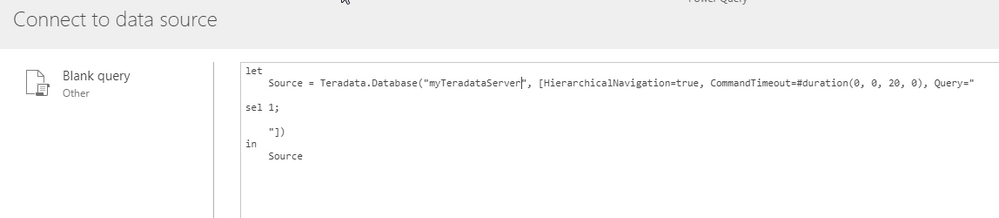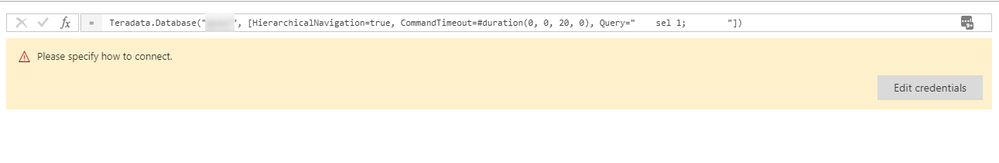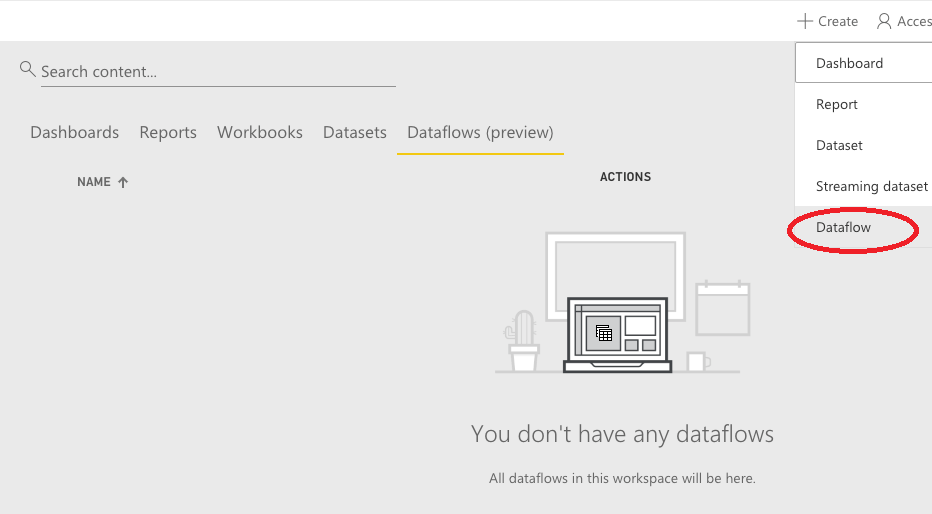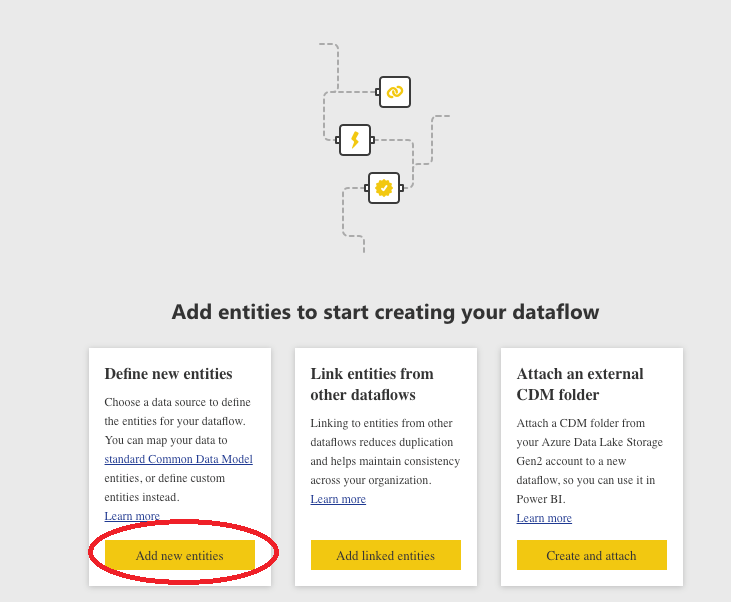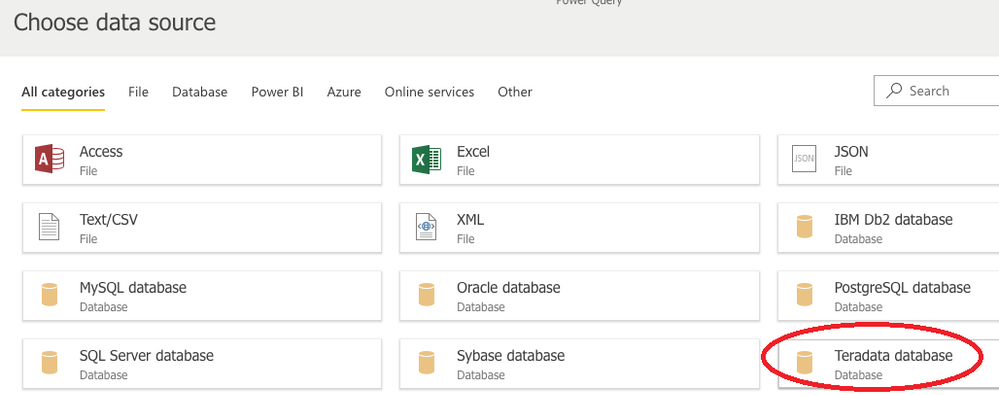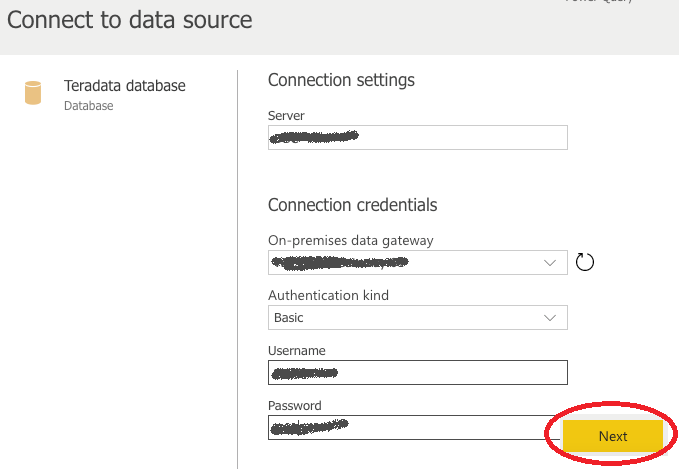- Power BI forums
- Updates
- News & Announcements
- Get Help with Power BI
- Desktop
- Service
- Report Server
- Power Query
- Mobile Apps
- Developer
- DAX Commands and Tips
- Custom Visuals Development Discussion
- Health and Life Sciences
- Power BI Spanish forums
- Translated Spanish Desktop
- Power Platform Integration - Better Together!
- Power Platform Integrations (Read-only)
- Power Platform and Dynamics 365 Integrations (Read-only)
- Training and Consulting
- Instructor Led Training
- Dashboard in a Day for Women, by Women
- Galleries
- Community Connections & How-To Videos
- COVID-19 Data Stories Gallery
- Themes Gallery
- Data Stories Gallery
- R Script Showcase
- Webinars and Video Gallery
- Quick Measures Gallery
- 2021 MSBizAppsSummit Gallery
- 2020 MSBizAppsSummit Gallery
- 2019 MSBizAppsSummit Gallery
- Events
- Ideas
- Custom Visuals Ideas
- Issues
- Issues
- Events
- Upcoming Events
- Community Blog
- Power BI Community Blog
- Custom Visuals Community Blog
- Community Support
- Community Accounts & Registration
- Using the Community
- Community Feedback
Register now to learn Fabric in free live sessions led by the best Microsoft experts. From Apr 16 to May 9, in English and Spanish.
- Power BI forums
- Forums
- Get Help with Power BI
- Service
- Re: Data Flow connect to on-premise Teradata Sourc...
- Subscribe to RSS Feed
- Mark Topic as New
- Mark Topic as Read
- Float this Topic for Current User
- Bookmark
- Subscribe
- Printer Friendly Page
- Mark as New
- Bookmark
- Subscribe
- Mute
- Subscribe to RSS Feed
- Permalink
- Report Inappropriate Content
Data Flow connect to on-premise Teradata Source
I can successfully connect to various data sources to create a data flow.
When I attempt to connect to Teradata I get the following message:
The evaluation could not be finished: Evaluation was cancelled, message: (Session ID: 44fcee91-d9d2-44b5-b1c1-443f061e6a0e)
The Teradata server is on-premise and I'm using my on-prem gateway. The same gateway is used to access various databases (e.g. MSSQL and Teradata) without a problem. So as far as I know the gateway is fine.
It's when I attempt to connect to the Teradata source via my gateway when building a data flow that I run into problems.
Can it be done?
Any ideas?
- Mark as New
- Bookmark
- Subscribe
- Mute
- Subscribe to RSS Feed
- Permalink
- Report Inappropriate Content
I was hopeful when I saw the January update announcement for Dataflows (especially since the Teradata connector is specifically called out), however this error still persists.
I can't even connect trying to use a blank query:
I've selected my gateway and entered credentials but it just keeps popping back to "please specify how to connect".
- Mark as New
- Bookmark
- Subscribe
- Mute
- Subscribe to RSS Feed
- Permalink
- Report Inappropriate Content
Same issue for me.
- Mark as New
- Bookmark
- Subscribe
- Mute
- Subscribe to RSS Feed
- Permalink
- Report Inappropriate Content
Hi @RGI,
How did you create dataflow entity query? Can you please share more about these?
BTW, current dataflow seems not support custom functions and advanced operations in queries.
Regards,
XIaoxin Sheng
If this post helps, please consider accept as solution to help other members find it more quickly.
- Mark as New
- Bookmark
- Subscribe
- Mute
- Subscribe to RSS Feed
- Permalink
- Report Inappropriate Content
These are the steps I take:
Choose the workspace
Click Create
Click Dataflow
Click Add New Entities
Click Teradata database
Enter server, gateway and authentication details
Click Next
- Mark as New
- Bookmark
- Subscribe
- Mute
- Subscribe to RSS Feed
- Permalink
- Report Inappropriate Content
HI @RGI,
Did this issue only appears on teradata datasource? Have you use same authorization mode and corresponded credentials on it?
In addition, you can also try to store this datasource as CDS-A entity, then get data from that entity if it works.
Regards,
Xiaoxin Sheng
If this post helps, please consider accept as solution to help other members find it more quickly.
- Mark as New
- Bookmark
- Subscribe
- Mute
- Subscribe to RSS Feed
- Permalink
- Report Inappropriate Content
We only have a problem with Teradata (on-premise). MSSQL (on-premise) data sources are fine. We can connect to several MSSQL servers through the gateway, but not to Teradata.
Credentials are correct. We've checked and double-checked several times.
We have not tried CDS-A. I wanted to keep it simple - if possible doing everything via the PowerBI framework.
Initially I just want to know if this is a bug, and if so when/if it will be fixed.
- Mark as New
- Bookmark
- Subscribe
- Mute
- Subscribe to RSS Feed
- Permalink
- Report Inappropriate Content
HI @RGI,
I try to search for similar issue on Internet and find one similar issue. It seems like operation timeout so power bi cancel to create data flow entities.
Can you please refer to GilbertQ's suggestion to reduce your data amount and try again?
Dataflows - Evaluation was canceled
Regards,
Xiaoxin Sheng
If this post helps, please consider accept as solution to help other members find it more quickly.
- Mark as New
- Bookmark
- Subscribe
- Mute
- Subscribe to RSS Feed
- Permalink
- Report Inappropriate Content
Hi Xiaoxin
The problem is I'm not getting that far - I am not able to perform an initial "connection" to Teradata in order to choose a database followed by table/view.
- Mark as New
- Bookmark
- Subscribe
- Mute
- Subscribe to RSS Feed
- Permalink
- Report Inappropriate Content
Hi @RGI,
Maybe you can try to submit a support ticket for this issue, I think this issue should more related to dataflow itself.

Regards,
Xiaoxin Sheng
If this post helps, please consider accept as solution to help other members find it more quickly.
Helpful resources

Microsoft Fabric Learn Together
Covering the world! 9:00-10:30 AM Sydney, 4:00-5:30 PM CET (Paris/Berlin), 7:00-8:30 PM Mexico City

Power BI Monthly Update - April 2024
Check out the April 2024 Power BI update to learn about new features.