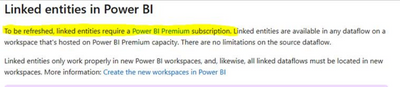- Power BI forums
- Updates
- News & Announcements
- Get Help with Power BI
- Desktop
- Service
- Report Server
- Power Query
- Mobile Apps
- Developer
- DAX Commands and Tips
- Custom Visuals Development Discussion
- Health and Life Sciences
- Power BI Spanish forums
- Translated Spanish Desktop
- Power Platform Integration - Better Together!
- Power Platform Integrations (Read-only)
- Power Platform and Dynamics 365 Integrations (Read-only)
- Training and Consulting
- Instructor Led Training
- Dashboard in a Day for Women, by Women
- Galleries
- Community Connections & How-To Videos
- COVID-19 Data Stories Gallery
- Themes Gallery
- Data Stories Gallery
- R Script Showcase
- Webinars and Video Gallery
- Quick Measures Gallery
- 2021 MSBizAppsSummit Gallery
- 2020 MSBizAppsSummit Gallery
- 2019 MSBizAppsSummit Gallery
- Events
- Ideas
- Custom Visuals Ideas
- Issues
- Issues
- Events
- Upcoming Events
- Community Blog
- Power BI Community Blog
- Custom Visuals Community Blog
- Community Support
- Community Accounts & Registration
- Using the Community
- Community Feedback
Register now to learn Fabric in free live sessions led by the best Microsoft experts. From Apr 16 to May 9, in English and Spanish.
- Power BI forums
- Forums
- Get Help with Power BI
- Service
- Data Flow Refresh - merged tables
- Subscribe to RSS Feed
- Mark Topic as New
- Mark Topic as Read
- Float this Topic for Current User
- Bookmark
- Subscribe
- Printer Friendly Page
- Mark as New
- Bookmark
- Subscribe
- Mute
- Subscribe to RSS Feed
- Permalink
- Report Inappropriate Content
Data Flow Refresh - merged tables
Hello.
I'd like to request your help with the following situation: If I merge 2 tables in pbi, when refreshing the data flow, I receive a message saying I need premium capacity to work with calculated tables. As a workaround, I disabled the load but, in case I want to load both tables, is pbi premium enough? What other considerations should I have when refreshing data through data flow? Other limitations?
Thanks in advance.
Solved! Go to Solution.
- Mark as New
- Bookmark
- Subscribe
- Mute
- Subscribe to RSS Feed
- Permalink
- Report Inappropriate Content
Hi , @filiparibeiro
According to your case description, you are using the feature of the linked entity of Power BI dataflow, and according to my research and search in the official documentation, this feature requires a workspace in the Premium capacity to unlock the normal refresh of the dataflow, check out this official documentation:
Link entities between dataflows - Power Query | Microsoft Learn
In addition, as Collinq said, Premium capacity brings you more benefits than just the unlocking of dataflow refreshes, there are many limits on larger resources and wider maximum limits, depending on the type of SKU you subscribe to, check out this official document:
Power BI Premium features. - Power BI | Microsoft Learn
Thank you for your time and sharing, and thank you for your support and understanding of PowerBI!
Best Regards,
Aniya Zhang
If this post helps, then please consider Accept it as the solution to help the other members find it more quickly
- Mark as New
- Bookmark
- Subscribe
- Mute
- Subscribe to RSS Feed
- Permalink
- Report Inappropriate Content
Hi , @filiparibeiro
According to your case description, you are using the feature of the linked entity of Power BI dataflow, and according to my research and search in the official documentation, this feature requires a workspace in the Premium capacity to unlock the normal refresh of the dataflow, check out this official documentation:
Link entities between dataflows - Power Query | Microsoft Learn
In addition, as Collinq said, Premium capacity brings you more benefits than just the unlocking of dataflow refreshes, there are many limits on larger resources and wider maximum limits, depending on the type of SKU you subscribe to, check out this official document:
Power BI Premium features. - Power BI | Microsoft Learn
Thank you for your time and sharing, and thank you for your support and understanding of PowerBI!
Best Regards,
Aniya Zhang
If this post helps, then please consider Accept it as the solution to help the other members find it more quickly
- Mark as New
- Bookmark
- Subscribe
- Mute
- Subscribe to RSS Feed
- Permalink
- Report Inappropriate Content
Thanks for your reply. Would premium per user version solve this issue?
- Mark as New
- Bookmark
- Subscribe
- Mute
- Subscribe to RSS Feed
- Permalink
- Report Inappropriate Content
Hi , @filiparibeiro
In my understand , i think the PPU is also a Premium capacity . With the Premium , the main difference is that if the workspace is in a Premium capacity of the PPU, it can only be viewed by someone with a PPU license.
For more ionformation, you can refer to :
Power BI Premium Per User - Power BI | Microsoft Learn
Thank you for your time and sharing, and thank you for your support and understanding of PowerBI!
Best Regards,
Aniya Zhang
If this post helps, then please consider Accept it as the solution to help the other members find it more quickly
- Mark as New
- Bookmark
- Subscribe
- Mute
- Subscribe to RSS Feed
- Permalink
- Report Inappropriate Content
HI @filiparibeiro ,
There are many benefits to having Premium besides this but if you don't have the need for Premium other than for this one thing I would suggest the following workaround. Create a Dataflow that gets your two tables. Then create a SECOND Dataflow that reads the results of the first dataflow. In the second dataflow, uncheck enable load on the two tables, and then you can merge them into the 3rd query and have only the 3rd query enabled to load. The key here is to make sure that you have the second dataflow refreshing after the first dataflow is DONE refreshing, or you don't get much of a result.
Did I answer your question? Mark my post as a solution!
Proud to be a Datanaut!
Private message me for consulting or training needs.
- Mark as New
- Bookmark
- Subscribe
- Mute
- Subscribe to RSS Feed
- Permalink
- Report Inappropriate Content
Thanks for your reply. Would premium per user version solve this issue?
- Mark as New
- Bookmark
- Subscribe
- Mute
- Subscribe to RSS Feed
- Permalink
- Report Inappropriate Content
Hey @filiparibeiro ,
Without knowing all the variables, it is hard to give a definitive "yes, Premium will solve this" so my suggestion is that get a PPU license and see if that works for your user. If so, then you can roll out Premium and have all the developers (and users) use Premium.
Did I answer your question? Mark my post as a solution!
Proud to be a Datanaut!
Private message me for consulting or training needs.
Helpful resources

Microsoft Fabric Learn Together
Covering the world! 9:00-10:30 AM Sydney, 4:00-5:30 PM CET (Paris/Berlin), 7:00-8:30 PM Mexico City

Power BI Monthly Update - April 2024
Check out the April 2024 Power BI update to learn about new features.