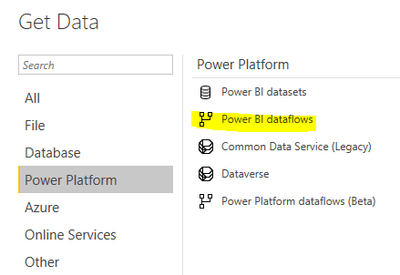- Power BI forums
- Updates
- News & Announcements
- Get Help with Power BI
- Desktop
- Service
- Report Server
- Power Query
- Mobile Apps
- Developer
- DAX Commands and Tips
- Custom Visuals Development Discussion
- Health and Life Sciences
- Power BI Spanish forums
- Translated Spanish Desktop
- Power Platform Integration - Better Together!
- Power Platform Integrations (Read-only)
- Power Platform and Dynamics 365 Integrations (Read-only)
- Training and Consulting
- Instructor Led Training
- Dashboard in a Day for Women, by Women
- Galleries
- Community Connections & How-To Videos
- COVID-19 Data Stories Gallery
- Themes Gallery
- Data Stories Gallery
- R Script Showcase
- Webinars and Video Gallery
- Quick Measures Gallery
- 2021 MSBizAppsSummit Gallery
- 2020 MSBizAppsSummit Gallery
- 2019 MSBizAppsSummit Gallery
- Events
- Ideas
- Custom Visuals Ideas
- Issues
- Issues
- Events
- Upcoming Events
- Community Blog
- Power BI Community Blog
- Custom Visuals Community Blog
- Community Support
- Community Accounts & Registration
- Using the Community
- Community Feedback
Register now to learn Fabric in free live sessions led by the best Microsoft experts. From Apr 16 to May 9, in English and Spanish.
- Power BI forums
- Forums
- Get Help with Power BI
- Service
- Re: Data Flow ODBC Failure
- Subscribe to RSS Feed
- Mark Topic as New
- Mark Topic as Read
- Float this Topic for Current User
- Bookmark
- Subscribe
- Printer Friendly Page
- Mark as New
- Bookmark
- Subscribe
- Mute
- Subscribe to RSS Feed
- Permalink
- Report Inappropriate Content
Data Flow ODBC Failure
Hello All,
I have an ODBC source that I am hoping to migrate to data flow. Currently, it refreshes via .pbix on the service. I can successfully refresh the dataset on Power BI Desktop and on the Service via scheduled refresh of a standard data model. I have tried to configure the exact same DSN to refresh via Data Flow and it is pulling the following error. I have a proof of concept of a smaller table using the same configuration, which succeeds immediately. I have now tried two large tables (5-15M rows) and both return this same error, but work fine in Desktop and via Data Model .pbix refresh on the Service. Any ideas or tips to troubleshoot?
Error: PipelineException: The ODBC driver returned an invalid value. .. RootActivityId = 47520d22-77b3-42c9-95aa-dadae1eab2c1.Param1 = PipelineException: The ODBC driver returned an invalid value. Request ID: 9535876d-cf7a-fc11-28b7-9bf1e3cd2848.
MCK
- Mark as New
- Bookmark
- Subscribe
- Mute
- Subscribe to RSS Feed
- Permalink
- Report Inappropriate Content
Hello,
I stumbled upon this post because we were facing the exact same issue than you. We wanted to migrate a dataset that had some ODBC connections to a dataflow. In the dataset it worked perfectly fine, but when we migrated to the dataflow it started showing the error: The ODBC driver returned an invalid value.
After some hours of debugging, we found this value in a date column on our data lake: -0001-11-30 00:00:00.000.
Quite odd if you ask me. We filtered that row in an SQL query within the dataflow and it loaded fine. We did find it curious, though, that it worked in the dataset without an issue, but not in the dataflow, so we checked that row on the older dataset to see what value we saw there, and it was blank. My takeaway of this is that dataset does some data clean on odd dates if it found any, but the dataflow throws an error.
Anyway, I guess you fixed the issue already, but I figured that posting our solution here might help others in the future because this was the only post I found on this subject on Google.
Regards
Jose Chacón Bogarín
- Mark as New
- Bookmark
- Subscribe
- Mute
- Subscribe to RSS Feed
- Permalink
- Report Inappropriate Content
Hi @Anonymous
Did you use and build your report via Get data?
Regards
Amine Jerbi
If I answered your question, please mark this thread as accepted
and you can follow me on
My Website, LinkedIn and Facebook
Helpful resources

Microsoft Fabric Learn Together
Covering the world! 9:00-10:30 AM Sydney, 4:00-5:30 PM CET (Paris/Berlin), 7:00-8:30 PM Mexico City

Power BI Monthly Update - April 2024
Check out the April 2024 Power BI update to learn about new features.