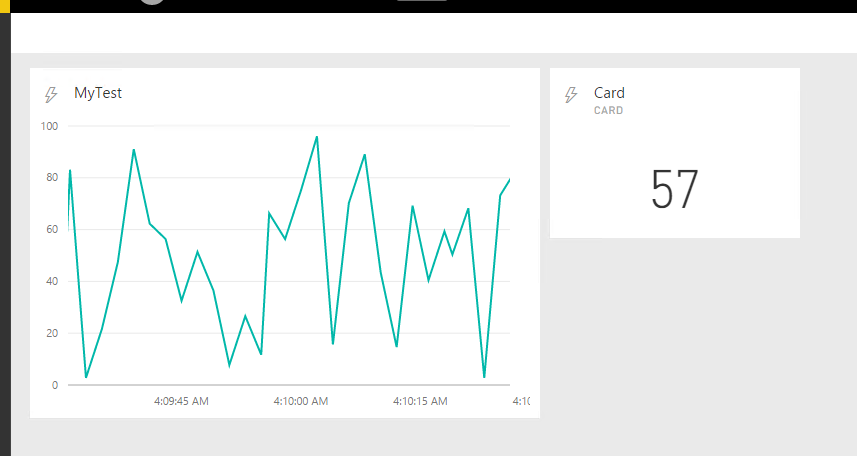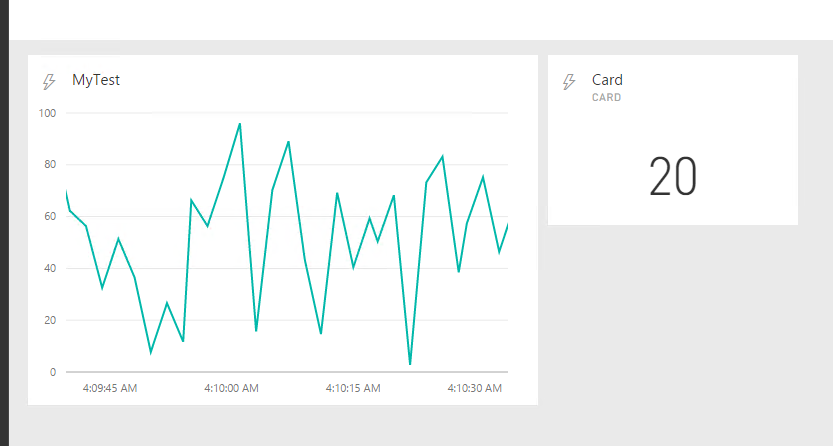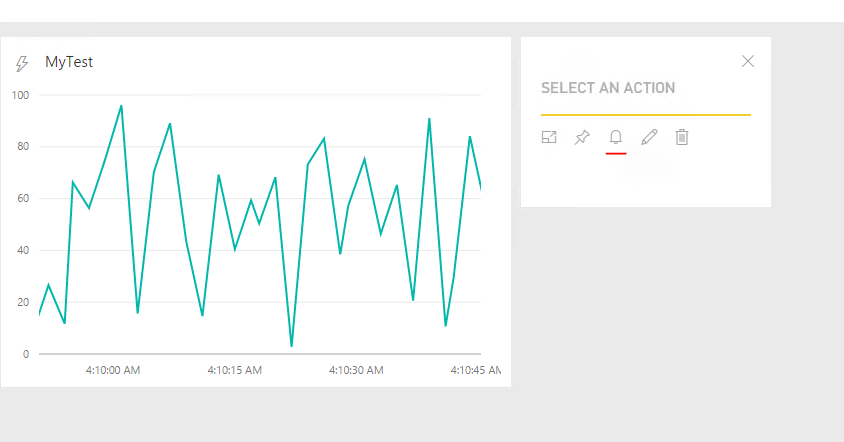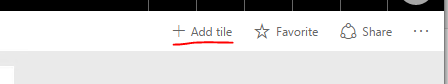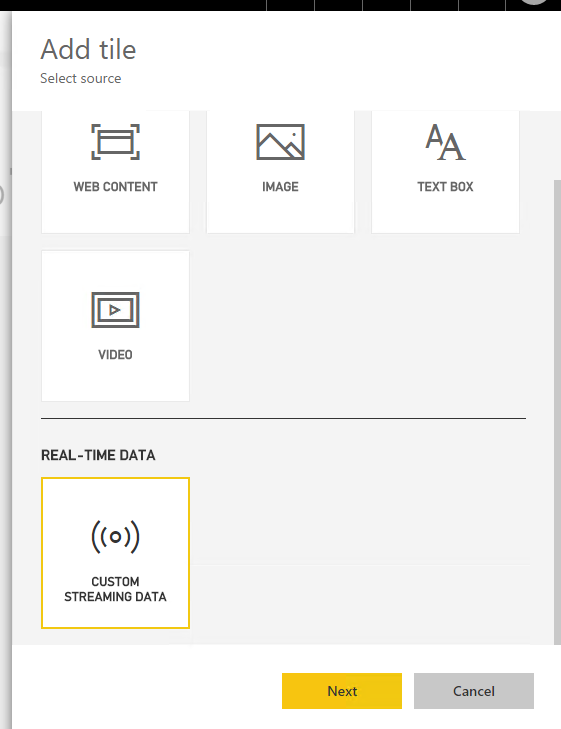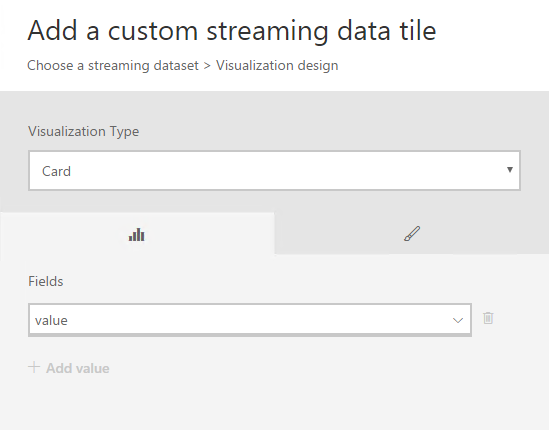- Power BI forums
- Updates
- News & Announcements
- Get Help with Power BI
- Desktop
- Service
- Report Server
- Power Query
- Mobile Apps
- Developer
- DAX Commands and Tips
- Custom Visuals Development Discussion
- Health and Life Sciences
- Power BI Spanish forums
- Translated Spanish Desktop
- Power Platform Integration - Better Together!
- Power Platform Integrations (Read-only)
- Power Platform and Dynamics 365 Integrations (Read-only)
- Training and Consulting
- Instructor Led Training
- Dashboard in a Day for Women, by Women
- Galleries
- Community Connections & How-To Videos
- COVID-19 Data Stories Gallery
- Themes Gallery
- Data Stories Gallery
- R Script Showcase
- Webinars and Video Gallery
- Quick Measures Gallery
- 2021 MSBizAppsSummit Gallery
- 2020 MSBizAppsSummit Gallery
- 2019 MSBizAppsSummit Gallery
- Events
- Ideas
- Custom Visuals Ideas
- Issues
- Issues
- Events
- Upcoming Events
- Community Blog
- Power BI Community Blog
- Custom Visuals Community Blog
- Community Support
- Community Accounts & Registration
- Using the Community
- Community Feedback
Register now to learn Fabric in free live sessions led by the best Microsoft experts. From Apr 16 to May 9, in English and Spanish.
- Power BI forums
- Forums
- Get Help with Power BI
- Service
- Re: Data Alerts cannot be set on cards of dashboar...
- Subscribe to RSS Feed
- Mark Topic as New
- Mark Topic as Read
- Float this Topic for Current User
- Bookmark
- Subscribe
- Printer Friendly Page
- Mark as New
- Bookmark
- Subscribe
- Mute
- Subscribe to RSS Feed
- Permalink
- Report Inappropriate Content
Data Alerts cannot be set on cards of dashboard created on Azure Stream Analytics streaming data
Hi!
It was said, the limitations with data alerts would be the visuals (cards, gauges, kpis) and that they do not work on STATIC data.
What I created does not violate ANY of the rules, but still I am not getting the alert bell when I click on the ellipsis of the card visual.
My dataset gets created by the Azure Stream Analytics Job I defined and then I click "add tile" and choose the data stream from my Job. There I choose card. I just display the current value, the max value, min value and the average value each in a seperate card of course). All come from the data set and are live data (so changing and NOT STATIC) numeric values.
What am I doing wrong here?
- Mark as New
- Bookmark
- Subscribe
- Mute
- Subscribe to RSS Feed
- Permalink
- Report Inappropriate Content
I am having the exact same issue - did you resolve it by using a different browser or did it just start working one day?
- Mark as New
- Bookmark
- Subscribe
- Mute
- Subscribe to RSS Feed
- Permalink
- Report Inappropriate Content
Hi,
it just started working somehow...
- Mark as New
- Bookmark
- Subscribe
- Mute
- Subscribe to RSS Feed
- Permalink
- Report Inappropriate Content
Thanks, Microsoft Support are saying using this method isn't possible unfortunately. So will have to rethink how I create "cards" and alerts.
- Mark as New
- Bookmark
- Subscribe
- Mute
- Subscribe to RSS Feed
- Permalink
- Report Inappropriate Content
I can't reproduce your issue. I can see the data alert icon on card visual created with streaming data.
Can you refresh the web page on browser and try again?
Regards,
- Mark as New
- Bookmark
- Subscribe
- Mute
- Subscribe to RSS Feed
- Permalink
- Report Inappropriate Content
Hm, that's weird. A colleague of mine has the same problem as me.
I did refresh it several times.
What can I do to help you help me? 🙂
EDIT: I did create the dashboard directly from the streaming dataset added by the Azure Stream Analytics. Could it be, that I have to do it in a different way? Or could it be a setting in the Azure Stream Analytics?
EDIT2: Would it be possible that you somehow RECORD your WHOLE process from the dataset to the dashboard?
- Mark as New
- Bookmark
- Subscribe
- Mute
- Subscribe to RSS Feed
- Permalink
- Report Inappropriate Content
I just add a tile in dashboard, and retrieve data from the streaming dataset.
There's no specific setting on Azure. Please refer to a blog about steps: Stream Analytics and Power BI Join Forces to Real-time Dashboard.
If this issue still persists, please create a support ticket for more assistance.
Regards,
- Mark as New
- Bookmark
- Subscribe
- Mute
- Subscribe to RSS Feed
- Permalink
- Report Inappropriate Content
Ok, thanks. Now somehow the option of data alerts appeared on our tiles. Without us changing anything. 😉
But now we click save and close, but they never finish creating. Is there a current problem here? Because none of my colleagues can manage to finish the creation of their alert. No limitations are violated of course 😉
Helpful resources

Microsoft Fabric Learn Together
Covering the world! 9:00-10:30 AM Sydney, 4:00-5:30 PM CET (Paris/Berlin), 7:00-8:30 PM Mexico City

Power BI Monthly Update - April 2024
Check out the April 2024 Power BI update to learn about new features.