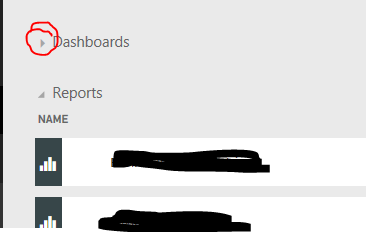- Power BI forums
- Updates
- News & Announcements
- Get Help with Power BI
- Desktop
- Service
- Report Server
- Power Query
- Mobile Apps
- Developer
- DAX Commands and Tips
- Custom Visuals Development Discussion
- Health and Life Sciences
- Power BI Spanish forums
- Translated Spanish Desktop
- Power Platform Integration - Better Together!
- Power Platform Integrations (Read-only)
- Power Platform and Dynamics 365 Integrations (Read-only)
- Training and Consulting
- Instructor Led Training
- Dashboard in a Day for Women, by Women
- Galleries
- Community Connections & How-To Videos
- COVID-19 Data Stories Gallery
- Themes Gallery
- Data Stories Gallery
- R Script Showcase
- Webinars and Video Gallery
- Quick Measures Gallery
- 2021 MSBizAppsSummit Gallery
- 2020 MSBizAppsSummit Gallery
- 2019 MSBizAppsSummit Gallery
- Events
- Ideas
- Custom Visuals Ideas
- Issues
- Issues
- Events
- Upcoming Events
- Community Blog
- Power BI Community Blog
- Custom Visuals Community Blog
- Community Support
- Community Accounts & Registration
- Using the Community
- Community Feedback
Register now to learn Fabric in free live sessions led by the best Microsoft experts. From Apr 16 to May 9, in English and Spanish.
- Power BI forums
- Forums
- Get Help with Power BI
- Service
- Dashboards missing from App for some users
- Subscribe to RSS Feed
- Mark Topic as New
- Mark Topic as Read
- Float this Topic for Current User
- Bookmark
- Subscribe
- Printer Friendly Page
- Mark as New
- Bookmark
- Subscribe
- Mute
- Subscribe to RSS Feed
- Permalink
- Report Inappropriate Content
Dashboards missing from App for some users
Our set up is that we have Premium capacity. I have set up a range of reports within a premium workspace and then build some simple dashboards by pinning tiles or pinning live pages.
I have published the app and shared it with the security groups and users that need it (free users). Generally this works fine. The problem I am facing is that sometimes, certain users can see all of the reports within the App but none of the dashboards. Has anyone else faced this problem and found a solution?
The dashboards are set as "include in app". The dashboards appear under the listing "Content that will be published" inside the publish app area. The dashboards themselves only contain tiles from the reports that they can see.
Solved! Go to Solution.
- Mark as New
- Bookmark
- Subscribe
- Mute
- Subscribe to RSS Feed
- Permalink
- Report Inappropriate Content
I think i know the general reason for what i'm seeing. Its really simple and dumb. Because i've been witnessing most of thing during other conversations with my users i haven't noticed this minor detail.
I hadn't even noticed the hide/show triangle. I can't recall if that was out of place in the cases that came up. 99% certain i've missed that. Of course i'll further test, but its likely this is why.
- Mark as New
- Bookmark
- Subscribe
- Mute
- Subscribe to RSS Feed
- Permalink
- Report Inappropriate Content
Hi @Anonymous,
Please unpublish and republish the app to see whether it works.
Besides, the members of the App workspace have the ability to delete the contents of the App if they have the "Edit" permission. Please check if somene delete the dashboards via checking audit log.
As I could not reproduce this problem on my side, I would suggest you create a support ticket for further analysis.
Best regards,
Yuliana Gu
If this post helps, then please consider Accept it as the solution to help the other members find it more quickly.
- Mark as New
- Bookmark
- Subscribe
- Mute
- Subscribe to RSS Feed
- Permalink
- Report Inappropriate Content
Hi @v-yulgu-msft. At the present time unpublishing the app isn't a test i can perform, as doing so erases all access set up for the staffing. I also recall that doing so changes the URLs of the reports, which will cause me to have to rebuild all of the filterURL links.
The dashboards have not been deleted, as they are still available.
There does seem to be some correlation between what I'm seeing with who has Workspace Access. Potentially that might be the strange cause. I'll do further testing and report back.
- Mark as New
- Bookmark
- Subscribe
- Mute
- Subscribe to RSS Feed
- Permalink
- Report Inappropriate Content
I have a user who is a Workspace Member and can see the dashboards. Removing him from the Workspace has had no effect on his ability to see the dashboards. I have done a publish to see whether that is the determining factor.
Next time I have someone in front of me who can't see the dashboards, I'll try adding them into the workspace to see if that causes them to appear for them.
So to clarify the problem I've seen across multiple premium workspaces:
I want everyone who accesses the app to see the dashboards.
Sometimes a user will see the reports in the app, but no dashboards.
What I haven't tested:
A user with app access, who cannot see the dashboards, grant them workspace access and see if that resolves the problem.
A user with and user without a pro license. We have some users still with pro licenses that don't need it, due to premium. I don't know who those users are, so its not possible to check that scenario. Given the workspaces are premium, it shouldn't matter but thats a possbility.
- Mark as New
- Bookmark
- Subscribe
- Mute
- Subscribe to RSS Feed
- Permalink
- Report Inappropriate Content
Ive now seen an example of some users getting an even stranger result. They get some dashboards. In the case that i saw on Friday, this user only got 1 of the 6 dashboards from that app.
- Mark as New
- Bookmark
- Subscribe
- Mute
- Subscribe to RSS Feed
- Permalink
- Report Inappropriate Content
Hi @Anonymous
Something does not appear to be working as expected.
Can you confirm that there is now Row Level Security on any of the dashboards or datasets?
And also that for Power BI Premium it is the "P" SKU?
- Mark as New
- Bookmark
- Subscribe
- Mute
- Subscribe to RSS Feed
- Permalink
- Report Inappropriate Content
Hey @GilbertQ
No row-level security at all.
Happens in at least 2 workspaces that i've seen.
P1 Sku, 8-Vcores, South East Asia Region.
It is a weird problem.
- Mark as New
- Bookmark
- Subscribe
- Mute
- Subscribe to RSS Feed
- Permalink
- Report Inappropriate Content
So all the dashboard tiles and associated reports are visible to all the users?
What I mean by that is that there is not a dashboard that has a tile pinned, but the underlying report is not shared?
- Mark as New
- Bookmark
- Subscribe
- Mute
- Subscribe to RSS Feed
- Permalink
- Report Inappropriate Content
In this particular case all users are accessing the report via the Workspace App. All reports and dashboards are marked as "Include In App". All dashboards contain only content from the reports, which they can see without problem.
- Mark as New
- Bookmark
- Subscribe
- Mute
- Subscribe to RSS Feed
- Permalink
- Report Inappropriate Content
I would suggest logging a Support ticket?
- Mark as New
- Bookmark
- Subscribe
- Mute
- Subscribe to RSS Feed
- Permalink
- Report Inappropriate Content
I agree thats my next step now. Sounds like a support ticket might be the only next option. I really don't want to unpublishing the apps as too much is lost (URL changes, access lists etc). Doing so won't fix the problem either, just kick the can down the road.
- Mark as New
- Bookmark
- Subscribe
- Mute
- Subscribe to RSS Feed
- Permalink
- Report Inappropriate Content
The only other option I can think of, which might be a little time consuming is to create a new app workspace, then upload one dataset and associated report. Then if not too much work, create the same dashboard. Then create the App and Share with 1 user.
And then work from there, to see if it is a particular dataset, report or dashboard tile that is causing the issues?
- Mark as New
- Bookmark
- Subscribe
- Mute
- Subscribe to RSS Feed
- Permalink
- Report Inappropriate Content
In the current workspace that i've done the most testing there are 7 data sources which make up 7 seperate reports. There are 6 dashboards from 5 of the reports.
26 Users have access and i've checked the results for about 5 of them (Those in my office). 1 User sees 1 dashboard. 2 Users see no dashboards and 2 users see all dashboards.
I've done some on-off testing where i can and can't seem to get any consistant results.
The other workspace has about 50+ users and they are spread around the country so testing is harder. Most of the knowledge of it not working has occured while i've had them sharing their screen and i'd noted the lack of dashboards as they click around.
I'll post back here if support uncovers anything.
- Mark as New
- Bookmark
- Subscribe
- Mute
- Subscribe to RSS Feed
- Permalink
- Report Inappropriate Content
Do the same users always see the same results?
So does 1 User only always see 1 dashboard?
And does 2 users see no dashboard?
Would it be possible for them to remove the App and re-install it?
- Mark as New
- Bookmark
- Subscribe
- Mute
- Subscribe to RSS Feed
- Permalink
- Report Inappropriate Content
The same users always have the same results. That part is consistant.
Remove and Re-Add test isn't one i thought of. I'll give that a quick test.
- Mark as New
- Bookmark
- Subscribe
- Mute
- Subscribe to RSS Feed
- Permalink
- Report Inappropriate Content
No change for the quick test performed, so i'll mark this as "inconclusive". I might continue this test when i get the opporunity to borrow a few minutes from the other users.
- Mark as New
- Bookmark
- Subscribe
- Mute
- Subscribe to RSS Feed
- Permalink
- Report Inappropriate Content
Let us know the outcome
- Mark as New
- Bookmark
- Subscribe
- Mute
- Subscribe to RSS Feed
- Permalink
- Report Inappropriate Content
I think i know the general reason for what i'm seeing. Its really simple and dumb. Because i've been witnessing most of thing during other conversations with my users i haven't noticed this minor detail.
I hadn't even noticed the hide/show triangle. I can't recall if that was out of place in the cases that came up. 99% certain i've missed that. Of course i'll further test, but its likely this is why.
- Mark as New
- Bookmark
- Subscribe
- Mute
- Subscribe to RSS Feed
- Permalink
- Report Inappropriate Content
consider: 2 dashboards included in App
situation: when a delivery list is used to share the app, some users are able to see only 1 dashboard while remaining users see both dashboards. Why?
- Mark as New
- Bookmark
- Subscribe
- Mute
- Subscribe to RSS Feed
- Permalink
- Report Inappropriate Content
What I could suggest is for those users to clear their browser cache.
Or try and log in on another PC to test.
- Mark as New
- Bookmark
- Subscribe
- Mute
- Subscribe to RSS Feed
- Permalink
- Report Inappropriate Content
And thanks for posting the solution
Helpful resources

Microsoft Fabric Learn Together
Covering the world! 9:00-10:30 AM Sydney, 4:00-5:30 PM CET (Paris/Berlin), 7:00-8:30 PM Mexico City

Power BI Monthly Update - April 2024
Check out the April 2024 Power BI update to learn about new features.