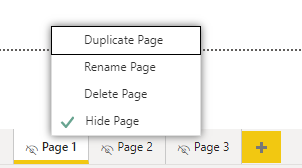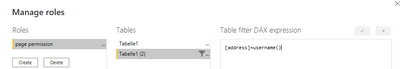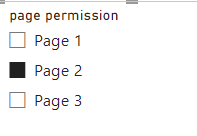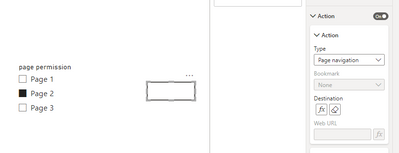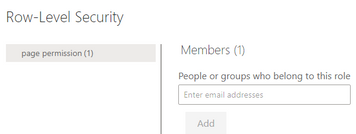- Power BI forums
- Updates
- News & Announcements
- Get Help with Power BI
- Desktop
- Service
- Report Server
- Power Query
- Mobile Apps
- Developer
- DAX Commands and Tips
- Custom Visuals Development Discussion
- Health and Life Sciences
- Power BI Spanish forums
- Translated Spanish Desktop
- Power Platform Integration - Better Together!
- Power Platform Integrations (Read-only)
- Power Platform and Dynamics 365 Integrations (Read-only)
- Training and Consulting
- Instructor Led Training
- Dashboard in a Day for Women, by Women
- Galleries
- Community Connections & How-To Videos
- COVID-19 Data Stories Gallery
- Themes Gallery
- Data Stories Gallery
- R Script Showcase
- Webinars and Video Gallery
- Quick Measures Gallery
- 2021 MSBizAppsSummit Gallery
- 2020 MSBizAppsSummit Gallery
- 2019 MSBizAppsSummit Gallery
- Events
- Ideas
- Custom Visuals Ideas
- Issues
- Issues
- Events
- Upcoming Events
- Community Blog
- Power BI Community Blog
- Custom Visuals Community Blog
- Community Support
- Community Accounts & Registration
- Using the Community
- Community Feedback
Register now to learn Fabric in free live sessions led by the best Microsoft experts. From Apr 16 to May 9, in English and Spanish.
- Power BI forums
- Forums
- Get Help with Power BI
- Service
- Re: Dashboard
- Subscribe to RSS Feed
- Mark Topic as New
- Mark Topic as Read
- Float this Topic for Current User
- Bookmark
- Subscribe
- Printer Friendly Page
- Mark as New
- Bookmark
- Subscribe
- Mute
- Subscribe to RSS Feed
- Permalink
- Report Inappropriate Content
Dashboard
Dear Community,
I hope you are doing well,
I have created a dashboard with visuals from a report.
Note that this report contains many pages.
Lately, I have shared my dashaboard to users.
I have noticed that some of them go to the report and look to other pages.
(When you push on a visual, you are redirected to the report)
Some of them contains confidantial data.
As you can imagine, I do not want them to see the other pages.
Also, I would like to keep all pages in the same report.
Do you think it is possible to manage page accesses to that users?
Or is it possible to desactivate that feature?
Kind Regards,
T.A.
Solved! Go to Solution.
- Mark as New
- Bookmark
- Subscribe
- Mute
- Subscribe to RSS Feed
- Permalink
- Report Inappropriate Content
No to both.
- Rethink your requirements. Do you actually need a dashboard or can you direct your users to the report? That would be one less click
- Think about using RLS and OLS. These are the only safe methods to restrict access to data. Regardless of what you see on Youtube - there is no such thing as page level security.
- Mark as New
- Bookmark
- Subscribe
- Mute
- Subscribe to RSS Feed
- Permalink
- Report Inappropriate Content
Hi @Anonymous ,
According to your description, here are my suggestions.
1, You can select “Hide Page” before publishing the report to service so that when users click the visual you pinned on the dashboard, users will just view the page the visual on.
2, If you want users to see the pages they can view in the report, you can use RLS.
Please note that RLS can only control rows, so you need to take the name of each page as a row for the permission table and then use navigation to jump to the corresponding page.
Create a “page permission” table and load it to the report. (Tabelle1 is a data table, Tabelle1(2) is a “page permission” table.)
Manage roles:
Create a cover:
You can create a cover to show the page permission of different users. Put “page permission” into slicer.
Create a measure:
page navigation =
SELECTEDVALUE ( 'Tabelle1 (2)'[page permission] )
Create a button as page navigation and use the measure as destination.
Finally, publish the report to service and add members of RLS, then when user open the report, they can only view pages they are allowed to.
Please refer to the following documents.
Row-level security (RLS) with Power BI - Power BI | Microsoft Learn
Best Regards,
Community Support Team _ xiaosun
If this post helps, then please consider Accept it as the solution to help the other members find it more quickly.
- Mark as New
- Bookmark
- Subscribe
- Mute
- Subscribe to RSS Feed
- Permalink
- Report Inappropriate Content
l would suggest creating a sketch as it seems like there are multiple pages invovled. So in order to keep a track, create a wireframe of the reports, you can use tools like mokkup.ai to do so. Probe further into the requirements with your wireframe and get a sign off on the wireframes. this will give you a clarity of the process.
- Mark as New
- Bookmark
- Subscribe
- Mute
- Subscribe to RSS Feed
- Permalink
- Report Inappropriate Content
Hi @Anonymous ,
According to your description, here are my suggestions.
1, You can select “Hide Page” before publishing the report to service so that when users click the visual you pinned on the dashboard, users will just view the page the visual on.
2, If you want users to see the pages they can view in the report, you can use RLS.
Please note that RLS can only control rows, so you need to take the name of each page as a row for the permission table and then use navigation to jump to the corresponding page.
Create a “page permission” table and load it to the report. (Tabelle1 is a data table, Tabelle1(2) is a “page permission” table.)
Manage roles:
Create a cover:
You can create a cover to show the page permission of different users. Put “page permission” into slicer.
Create a measure:
page navigation =
SELECTEDVALUE ( 'Tabelle1 (2)'[page permission] )
Create a button as page navigation and use the measure as destination.
Finally, publish the report to service and add members of RLS, then when user open the report, they can only view pages they are allowed to.
Please refer to the following documents.
Row-level security (RLS) with Power BI - Power BI | Microsoft Learn
Best Regards,
Community Support Team _ xiaosun
If this post helps, then please consider Accept it as the solution to help the other members find it more quickly.
- Mark as New
- Bookmark
- Subscribe
- Mute
- Subscribe to RSS Feed
- Permalink
- Report Inappropriate Content
Thank you for you answers.
I had already thought about using RLS that way.
However, it is really poor when it comes to security and access.
Hiding pages is a really simple and interesting solution.
- Mark as New
- Bookmark
- Subscribe
- Mute
- Subscribe to RSS Feed
- Permalink
- Report Inappropriate Content
No to both.
- Rethink your requirements. Do you actually need a dashboard or can you direct your users to the report? That would be one less click
- Think about using RLS and OLS. These are the only safe methods to restrict access to data. Regardless of what you see on Youtube - there is no such thing as page level security.
- Mark as New
- Bookmark
- Subscribe
- Mute
- Subscribe to RSS Feed
- Permalink
- Report Inappropriate Content
Thank you for your answer.
Yes, rethinking the requirements is the best thing to do.
Either I will hide pages or I will split it into 2 reports.
This are the are the most simple way to deal with that.
Helpful resources

Microsoft Fabric Learn Together
Covering the world! 9:00-10:30 AM Sydney, 4:00-5:30 PM CET (Paris/Berlin), 7:00-8:30 PM Mexico City

Power BI Monthly Update - April 2024
Check out the April 2024 Power BI update to learn about new features.