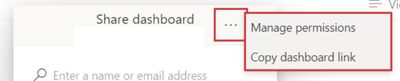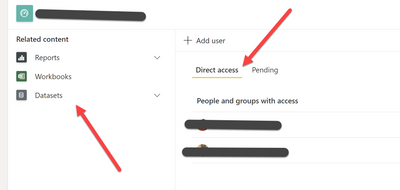- Power BI forums
- Updates
- News & Announcements
- Get Help with Power BI
- Desktop
- Service
- Report Server
- Power Query
- Mobile Apps
- Developer
- DAX Commands and Tips
- Custom Visuals Development Discussion
- Health and Life Sciences
- Power BI Spanish forums
- Translated Spanish Desktop
- Power Platform Integration - Better Together!
- Power Platform Integrations (Read-only)
- Power Platform and Dynamics 365 Integrations (Read-only)
- Training and Consulting
- Instructor Led Training
- Dashboard in a Day for Women, by Women
- Galleries
- Community Connections & How-To Videos
- COVID-19 Data Stories Gallery
- Themes Gallery
- Data Stories Gallery
- R Script Showcase
- Webinars and Video Gallery
- Quick Measures Gallery
- 2021 MSBizAppsSummit Gallery
- 2020 MSBizAppsSummit Gallery
- 2019 MSBizAppsSummit Gallery
- Events
- Ideas
- Custom Visuals Ideas
- Issues
- Issues
- Events
- Upcoming Events
- Community Blog
- Power BI Community Blog
- Custom Visuals Community Blog
- Community Support
- Community Accounts & Registration
- Using the Community
- Community Feedback
Register now to learn Fabric in free live sessions led by the best Microsoft experts. From Apr 16 to May 9, in English and Spanish.
- Power BI forums
- Forums
- Get Help with Power BI
- Service
- Dashboard with odd functionality
- Subscribe to RSS Feed
- Mark Topic as New
- Mark Topic as Read
- Float this Topic for Current User
- Bookmark
- Subscribe
- Printer Friendly Page
- Mark as New
- Bookmark
- Subscribe
- Mute
- Subscribe to RSS Feed
- Permalink
- Report Inappropriate Content
Dashboard with odd functionality
I have a workspace - lets call it W1 and in that workspace, every user in my company can see all the reports in that workspace. I have one report - 'HR data' that retrieves data from a power BI dataset that I have in a hidden workspace - Called 'Data hidden', and the permission to read, so that reports in Workspace W1 can show charts etc. All other datasets are placed in a Workspace called 'Data visible' so that people can use 'Analyze in Excel' and other stuff.
Everything works fine, and today I created a dashboard and reports in W1 is placed nively in the dashboard except for the report HR data. I can choose to add the report to my dashboard but the page shows a /!\ and a text saying 'data' not available or something. But when the user looking the dashboard opens the report 'HR data' he sees the report.
So what is wrong. I can not figure out what the problem is since he can see the report in the workspace, but not in the dashboard?
Solved! Go to Solution.
- Mark as New
- Bookmark
- Subscribe
- Mute
- Subscribe to RSS Feed
- Permalink
- Report Inappropriate Content
It seems as for som odd reason, that I have to use the option 'Share again' to enable it. I have no clue why, but that did the trick 😛
- Mark as New
- Bookmark
- Subscribe
- Mute
- Subscribe to RSS Feed
- Permalink
- Report Inappropriate Content
It seems as for som odd reason, that I have to use the option 'Share again' to enable it. I have no clue why, but that did the trick 😛
- Mark as New
- Bookmark
- Subscribe
- Mute
- Subscribe to RSS Feed
- Permalink
- Report Inappropriate Content
Hi @Bokazoit ,
This might be a bit tricky, but you have potentially three levels of permissions here. You have Workspace, Report and Dashboard. I am assuming that the user in question is internal and has a license to view the data, right?
Assuming that is true, then my guess is that you ahve shared the Report and not shared the Dashboard. One way to see what permissions are where is to go to see who has Direct Access to what. Go to the Dashboard and select the Share Dashboard and then select the elipses and click on Manage Permissions.
Click on Advanced and then you can see whom has Direct Access to what....
Did I answer your question? Mark my post as a solution!
Proud to be a Datanaut!
Private message me for consulting or training needs.
Helpful resources

Microsoft Fabric Learn Together
Covering the world! 9:00-10:30 AM Sydney, 4:00-5:30 PM CET (Paris/Berlin), 7:00-8:30 PM Mexico City

Power BI Monthly Update - April 2024
Check out the April 2024 Power BI update to learn about new features.