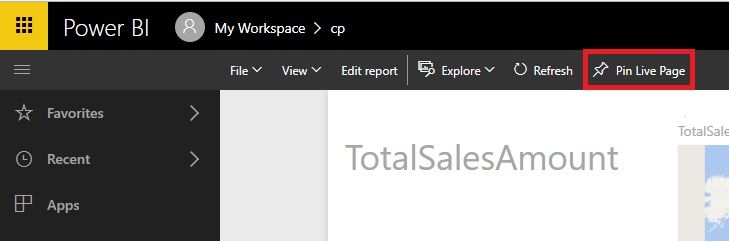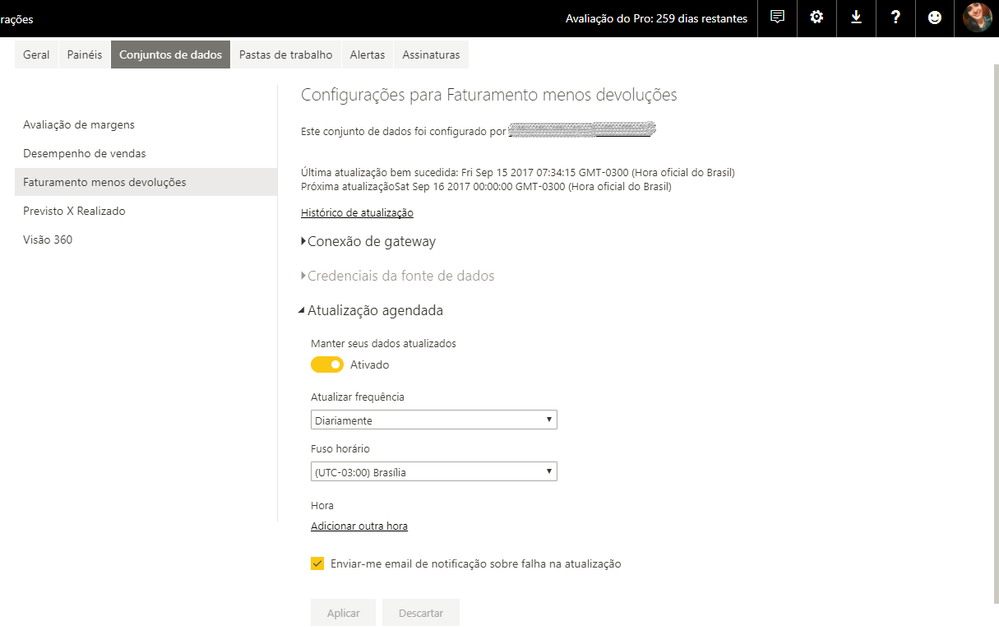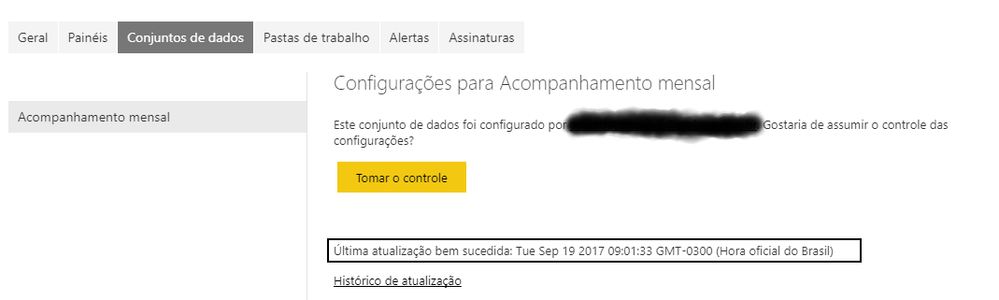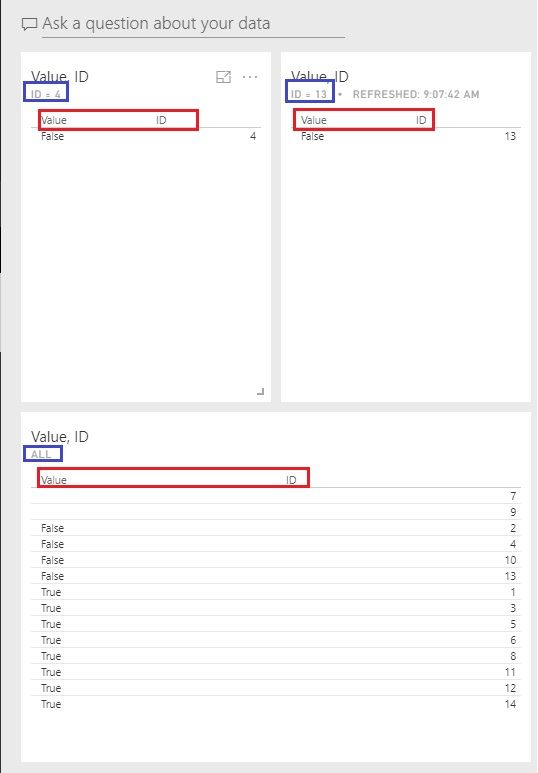- Power BI forums
- Updates
- News & Announcements
- Get Help with Power BI
- Desktop
- Service
- Report Server
- Power Query
- Mobile Apps
- Developer
- DAX Commands and Tips
- Custom Visuals Development Discussion
- Health and Life Sciences
- Power BI Spanish forums
- Translated Spanish Desktop
- Power Platform Integration - Better Together!
- Power Platform Integrations (Read-only)
- Power Platform and Dynamics 365 Integrations (Read-only)
- Training and Consulting
- Instructor Led Training
- Dashboard in a Day for Women, by Women
- Galleries
- Community Connections & How-To Videos
- COVID-19 Data Stories Gallery
- Themes Gallery
- Data Stories Gallery
- R Script Showcase
- Webinars and Video Gallery
- Quick Measures Gallery
- 2021 MSBizAppsSummit Gallery
- 2020 MSBizAppsSummit Gallery
- 2019 MSBizAppsSummit Gallery
- Events
- Ideas
- Custom Visuals Ideas
- Issues
- Issues
- Events
- Upcoming Events
- Community Blog
- Power BI Community Blog
- Custom Visuals Community Blog
- Community Support
- Community Accounts & Registration
- Using the Community
- Community Feedback
Register now to learn Fabric in free live sessions led by the best Microsoft experts. From Apr 16 to May 9, in English and Spanish.
- Power BI forums
- Forums
- Get Help with Power BI
- Service
- Re: Dashboard tiles don't uptade on change of mont...
- Subscribe to RSS Feed
- Mark Topic as New
- Mark Topic as Read
- Float this Topic for Current User
- Bookmark
- Subscribe
- Printer Friendly Page
- Mark as New
- Bookmark
- Subscribe
- Mute
- Subscribe to RSS Feed
- Permalink
- Report Inappropriate Content
Dashboard tiles don't uptade on change of month
Hi, everyone!
Since I have started to use Power BI, I have a hard issue to fix.
On change of month, on my dashboards, the tiles are not refreshed to data of new month.
For example:
We are in September; my dashboards show data of August. In August, they showed data of July... and go on. I must to pin each tile again.
I have already tried to refresh the tiles in appropriate option to do it. But, it is always unsuccessful.
Is there anybody to help me?
Best regards,
Marcela.
Solved! Go to Solution.
- Mark as New
- Bookmark
- Subscribe
- Mute
- Subscribe to RSS Feed
- Permalink
- Report Inappropriate Content
Hi Marcela.
We can talk about this from two aspects.
1. The tiles in the Dashboard are snapshots of special visuals in special status. For example, a tile of the total sum of all years and months. Unless the source data is changed, such as new data added, the tile wouldn't change. You changed the report, but the source data wasn't changed.
2. If you want the changes happened in the report to be applied in the Dashboard, there is certainly a way that is pinning the whole report as a live page.
Best Regards!
Dale
If this post helps, then please consider Accept it as the solution to help the other members find it more quickly.
- Mark as New
- Bookmark
- Subscribe
- Mute
- Subscribe to RSS Feed
- Permalink
- Report Inappropriate Content
Hi Marcela,
Could you please mark the proper answer as solution or share the solution if it's convenient for you? That will be a big help to the others.
Best Regards!
Dale
If this post helps, then please consider Accept it as the solution to help the other members find it more quickly.
- Mark as New
- Bookmark
- Subscribe
- Mute
- Subscribe to RSS Feed
- Permalink
- Report Inappropriate Content
Hello, Dale!
I'm still working on that, that's why I haven't answered yet.
Thanks a lot!
Marcela.
- Mark as New
- Bookmark
- Subscribe
- Mute
- Subscribe to RSS Feed
- Permalink
- Report Inappropriate Content
Hi Marcela,
Did you set the "Scheduled Refresh"? Or refresh the dataset manually? Refresh tiles of the Dashboard won't lead the refresh of the dataset. If no "Scheduled refresh" or manually refresh applied, the dashboard would be out of date. Please check it out.
Best Regards!
Dale
If this post helps, then please consider Accept it as the solution to help the other members find it more quickly.
- Mark as New
- Bookmark
- Subscribe
- Mute
- Subscribe to RSS Feed
- Permalink
- Report Inappropriate Content
Hello, Dale!
Yes, I did! There is a schedule set for dataset. Look at it:
Best regards,
Marcela.
- Mark as New
- Bookmark
- Subscribe
- Mute
- Subscribe to RSS Feed
- Permalink
- Report Inappropriate Content
Hi Marcela.
My dashboard works normally. So let's do some troubleshooting.
1. How did you find out the visuals showed the data of last month?
2. Which visuals?
3. Try to debug: refresh the report and make sure that the report is updated. Then go to dashboard, refresh the tiles. See what will happen.
Best Regards!
Dale
If this post helps, then please consider Accept it as the solution to help the other members find it more quickly.
- Mark as New
- Bookmark
- Subscribe
- Mute
- Subscribe to RSS Feed
- Permalink
- Report Inappropriate Content
Hi, Dale.
Here are the answers:
1. I matched the data from last month and the data on dashboard. They are the same, so I realized that dashboard is showing data of last month.
2. They are simple visuals: cards and one only KPI. Look:
3. I've just finished to refresh the following dataset and the report was uptaded successful. I tried to refresh tiles, but again, dashboard didn't refresh.
Look the following situation:
- After refresh, I went up to dashboard and the numbers were corresponding August values. I also checked values from report.


When I selected September on report, the card value got changed.

Did you see? Even I refresh tiles, they keep August data. Only I pin them again, they show September data.
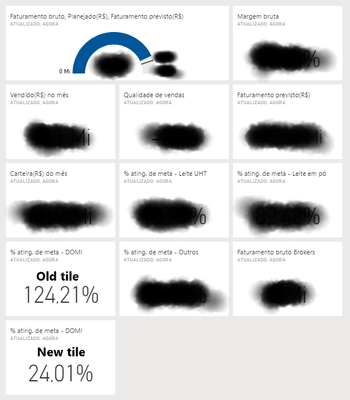
Best regards,
Marcela.
- Mark as New
- Bookmark
- Subscribe
- Mute
- Subscribe to RSS Feed
- Permalink
- Report Inappropriate Content
Hi Marcela.
This is a feature of the tiles. Reference:powerbi-service-dashboard-tiles.
>>>A tile is a snapshot of your data, pinned to the dashboard.
You had applied filters on the visual before you pinned it to the dashboard. So it won't change unless the source of the special month changed.
This is a good feature I think. You can get the results of every month from a single report.
If you want the visual change dynamically, please clear the filters before pinning them.
As you can see from the picture, I have three tiles from a single report.
Best Regards!
Dale
If this post helps, then please consider Accept it as the solution to help the other members find it more quickly.
- Mark as New
- Bookmark
- Subscribe
- Mute
- Subscribe to RSS Feed
- Permalink
- Report Inappropriate Content
Hi, Dale!
That was a good explain, but I'm not able to do what you said yet.
I cleaned all filters and saved the report. Then, I refreshed the dataset which they belong. After, I pinned a new tile and the value showed was, of course, the total sum of all years and months. I changed the report again, applied filters one more time and saved it. I came back to dashboard and there weren't any changes on tiles recently pinned.
Could you see any mistake on that process?
Best regards,
Marcela.
- Mark as New
- Bookmark
- Subscribe
- Mute
- Subscribe to RSS Feed
- Permalink
- Report Inappropriate Content
Hi Marcela.
We can talk about this from two aspects.
1. The tiles in the Dashboard are snapshots of special visuals in special status. For example, a tile of the total sum of all years and months. Unless the source data is changed, such as new data added, the tile wouldn't change. You changed the report, but the source data wasn't changed.
2. If you want the changes happened in the report to be applied in the Dashboard, there is certainly a way that is pinning the whole report as a live page.
Best Regards!
Dale
If this post helps, then please consider Accept it as the solution to help the other members find it more quickly.
- Mark as New
- Bookmark
- Subscribe
- Mute
- Subscribe to RSS Feed
- Permalink
- Report Inappropriate Content
Hi, all!
I really tried to find a better solution, but, as Dale said, the "tiles are snapshots of special visuals in special status". So, I just can do DAX measures and pin them to dashboard and it works fine. Although I wanted something easier like the dashboard "follows" my report filters, there are no options. "Pin live page" is not so useful to me.
Thanks for all support, Dale!
Best regards,
Marcela.
- Mark as New
- Bookmark
- Subscribe
- Mute
- Subscribe to RSS Feed
- Permalink
- Report Inappropriate Content
Hello @marcelammelo
I am interested in your solution, how do you get a self-updating dashboard tile, each month, with a DAX measure ?
How does the DAX measure update automatically for each month ?
Thank you ![]()
- Mark as New
- Bookmark
- Subscribe
- Mute
- Subscribe to RSS Feed
- Permalink
- Report Inappropriate Content
Hi @Benoit_L!
You can do measures which you set a condition that gets the current month, for example. This will work if your main table be connected to date dimension or once you have a date in your main table.
Example:
Amount Collected In Current Month = CALCULATE(SUM(Billing[Amount]);YEAR(TODAY()) = YEAR(Billing[Date]) && MONTH(TODAY()) = MONTH(Billing[Date]))
Got it?
Best regards,
Marcela.
- Mark as New
- Bookmark
- Subscribe
- Mute
- Subscribe to RSS Feed
- Permalink
- Report Inappropriate Content
Helpful resources

Microsoft Fabric Learn Together
Covering the world! 9:00-10:30 AM Sydney, 4:00-5:30 PM CET (Paris/Berlin), 7:00-8:30 PM Mexico City

Power BI Monthly Update - April 2024
Check out the April 2024 Power BI update to learn about new features.