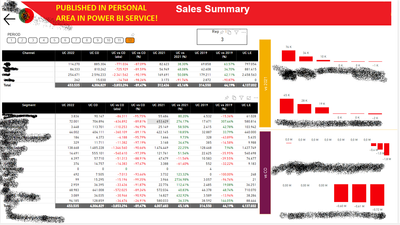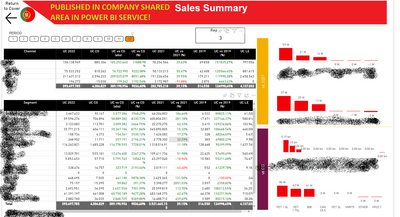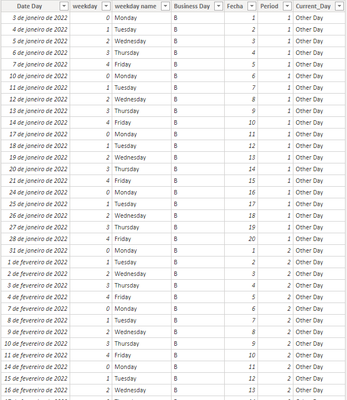- Power BI forums
- Updates
- News & Announcements
- Get Help with Power BI
- Desktop
- Service
- Report Server
- Power Query
- Mobile Apps
- Developer
- DAX Commands and Tips
- Custom Visuals Development Discussion
- Health and Life Sciences
- Power BI Spanish forums
- Translated Spanish Desktop
- Power Platform Integration - Better Together!
- Power Platform Integrations (Read-only)
- Power Platform and Dynamics 365 Integrations (Read-only)
- Training and Consulting
- Instructor Led Training
- Dashboard in a Day for Women, by Women
- Galleries
- Community Connections & How-To Videos
- COVID-19 Data Stories Gallery
- Themes Gallery
- Data Stories Gallery
- R Script Showcase
- Webinars and Video Gallery
- Quick Measures Gallery
- 2021 MSBizAppsSummit Gallery
- 2020 MSBizAppsSummit Gallery
- 2019 MSBizAppsSummit Gallery
- Events
- Ideas
- Custom Visuals Ideas
- Issues
- Issues
- Events
- Upcoming Events
- Community Blog
- Power BI Community Blog
- Custom Visuals Community Blog
- Community Support
- Community Accounts & Registration
- Using the Community
- Community Feedback
Register now to learn Fabric in free live sessions led by the best Microsoft experts. From Apr 16 to May 9, in English and Spanish.
- Power BI forums
- Forums
- Get Help with Power BI
- Service
- Dashboard in PBI Service deformats measures relate...
- Subscribe to RSS Feed
- Mark Topic as New
- Mark Topic as Read
- Float this Topic for Current User
- Bookmark
- Subscribe
- Printer Friendly Page
- Mark as New
- Bookmark
- Subscribe
- Mute
- Subscribe to RSS Feed
- Permalink
- Report Inappropriate Content
Dashboard in PBI Service deformats measures related to DAX TODAY() while refreshing in shared area
I have a Dashboard published in the company's Power BI Server Workspace, and whenever I refresh it in Power BI Desktop everything works well. However whenever it is refreshed in Power BI Service, 2 measures that are related to DATE context, get deformated. Also, when I publish in my personal area in PBI Service it refreshes well without no problem, only deformats in company's shared area.
Proof:
My personal area:
Company shared area with deformatted values (measure UC 2022 and UC 2021, that impact the rest):
From reading in multiple other threads it can be related to date format, date timezone of Power BI Desktop and Power BI Service, however even after trying to fix with the possible solutions it isn't working (still deformats measure).
I'm living in UTC timezone (Working in Lisbon) so when refreshing in Power Service the DAX Measure TODAY() still retrieves the exact same value from the value in Power BI Desktop.
I've also tried grabbing the date from Power query using the DAX DateTime.Now() since supposedly (i think) there's no need to change the TimeZone. However even with that measure, it still deformats.
I have the measure 1.0_Período Corrente which is given by:
1.0_Período Corrente = LOOKUPVALUE( Date_Table[Period], Date_Table[Current_Day], "Current Day" )
where Date_Table has this format:
Current_Day column was created with:
Current_Day =
IF(
YEAR(Date_Table[Date Day]) = YEAR(TODAY()) && MONTH(Date_Table[Date Day]) = MONTH(TODAY()) && DAY(Date_Table[Date Day]) = DAY(TODAY()),
"Current Day",
"Other Day"
)
This is the measure that deformats:
UC 2022 T = IF(
SELECTEDVALUE(Calendario[Periodo]) = VALUE([1.0_Período Corrente]),
CALCULATE(SUM(Vendas[CU]), FILTER( Dias, Dias[Dias]<= [1.3.1_Último Dia])),
CALCULATE(SUM(Vendas[CU]))
)
where [1.3.1_Ultimo Dia] corresponds to:
1.3.1_Último Dia =
IF(
LOOKUPVALUE('Date_Table'[Period],Date_Table[Date Day],TODAY()) <= VALUE('Medidas GJ'[1.0_Período Corrente]),
LOOKUPVALUE('Date_Table'[Fecha],Date_Table[Date Day],TODAY()),
CALCULATE(MAX ('Date_Table'[Fecha]),FILTER('Date_Table','Date_Table'[Period]= VALUE('Medidas GJ'[1.0_Período Corrente])))
I'd highly appreciate your help sinceI can't figure out what else to do !
- Mark as New
- Bookmark
- Subscribe
- Mute
- Subscribe to RSS Feed
- Permalink
- Report Inappropriate Content
Hi @GoncaloJ ,
I suspect that it is caused by the difference in time zones. Power BI service operates in the UTC time zone, and evaluates all locale based time functions in that time zone. Power BI Desktop evaluates them according to the locale of the user.
A workaround is to use a fuction such as NOW()+TIME(8,0,0).
Thanks for your efforts & time in advance.
Best regards,
Community Support Team_Binbin Yu
If this post helps, then please consider Accept it as the solution to help the other members find it more quickly.
Helpful resources

Microsoft Fabric Learn Together
Covering the world! 9:00-10:30 AM Sydney, 4:00-5:30 PM CET (Paris/Berlin), 7:00-8:30 PM Mexico City

Power BI Monthly Update - April 2024
Check out the April 2024 Power BI update to learn about new features.