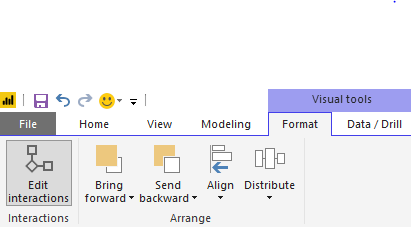- Power BI forums
- Updates
- News & Announcements
- Get Help with Power BI
- Desktop
- Service
- Report Server
- Power Query
- Mobile Apps
- Developer
- DAX Commands and Tips
- Custom Visuals Development Discussion
- Health and Life Sciences
- Power BI Spanish forums
- Translated Spanish Desktop
- Power Platform Integration - Better Together!
- Power Platform Integrations (Read-only)
- Power Platform and Dynamics 365 Integrations (Read-only)
- Training and Consulting
- Instructor Led Training
- Dashboard in a Day for Women, by Women
- Galleries
- Community Connections & How-To Videos
- COVID-19 Data Stories Gallery
- Themes Gallery
- Data Stories Gallery
- R Script Showcase
- Webinars and Video Gallery
- Quick Measures Gallery
- 2021 MSBizAppsSummit Gallery
- 2020 MSBizAppsSummit Gallery
- 2019 MSBizAppsSummit Gallery
- Events
- Ideas
- Custom Visuals Ideas
- Issues
- Issues
- Events
- Upcoming Events
- Community Blog
- Power BI Community Blog
- Custom Visuals Community Blog
- Community Support
- Community Accounts & Registration
- Using the Community
- Community Feedback
Register now to learn Fabric in free live sessions led by the best Microsoft experts. From Apr 16 to May 9, in English and Spanish.
- Power BI forums
- Forums
- Get Help with Power BI
- Service
- Re: Dashboard filters not working
- Subscribe to RSS Feed
- Mark Topic as New
- Mark Topic as Read
- Float this Topic for Current User
- Bookmark
- Subscribe
- Printer Friendly Page
- Mark as New
- Bookmark
- Subscribe
- Mute
- Subscribe to RSS Feed
- Permalink
- Report Inappropriate Content
Dashboard filters not working
I have just published a report which has a matrix and a couple of charts. I have filters for year and quarter, which when used in the desktop version filter all of the data (matrix and charts) as expected.
Now the report is published, I have created a dashboard - a direct copy of the report page. However, when using the filters on the dashboard only the charts are filtered when various filters selected. The matrix doesn't update at all for some reason? I have also noticed that when viewing the data in the report online the filters are the same, only working for the charts not the matrix??
Is thre some setting on the matrix that I need to update? The matrix i am using is the matrix preview.
TIA
H
- Mark as New
- Bookmark
- Subscribe
- Mute
- Subscribe to RSS Feed
- Permalink
- Report Inappropriate Content
@Back2Basics You mean to say you have pinned live report page to Dashboard? If yes, might be preview version of table/matrix be facing issues though I haven't check. You can report the same to community blog under issues section if this continue to exists.
Also another thing which controls interations are edit interactions options which should be enable to filter. Hope this works !
- Mark as New
- Bookmark
- Subscribe
- Mute
- Subscribe to RSS Feed
- Permalink
- Report Inappropriate Content
@ashishrj yes it is a preview matrix that I'm using.
how do I check if the edit intereactions things is working or in place?
- Mark as New
- Bookmark
- Subscribe
- Mute
- Subscribe to RSS Feed
- Permalink
- Report Inappropriate Content
@Back2Basics Check this out. First select any visual and then find this option activated. Hope this helps !
- Mark as New
- Bookmark
- Subscribe
- Mute
- Subscribe to RSS Feed
- Permalink
- Report Inappropriate Content
Thanks for this, I didn't realise you could do that - so that is really useful... but unfortunately in this case the interactions were all in place. Weird one
- Mark as New
- Bookmark
- Subscribe
- Mute
- Subscribe to RSS Feed
- Permalink
- Report Inappropriate Content
I have tested it on my local environment, we cannot reproduce this issue. Preview Matrix visual works fine in a dashboar when pin a live page to your dashboard. In your scenario, could you please share you PBIX file with some sample data, so that I can try to reproduce this issue and make further analysis.
Regards,
Charlie Liao
- Mark as New
- Bookmark
- Subscribe
- Mute
- Subscribe to RSS Feed
- Permalink
- Report Inappropriate Content
I have since realsied that the matrix table does pdate, but for some reason you need to click on it for it to actually display the update. However, it does seem to crash sometimes when navigating through the drill down and back up. Not sure how to 'fix' it but atleast I can get it to work to some degree.
Helpful resources

Microsoft Fabric Learn Together
Covering the world! 9:00-10:30 AM Sydney, 4:00-5:30 PM CET (Paris/Berlin), 7:00-8:30 PM Mexico City

Power BI Monthly Update - April 2024
Check out the April 2024 Power BI update to learn about new features.