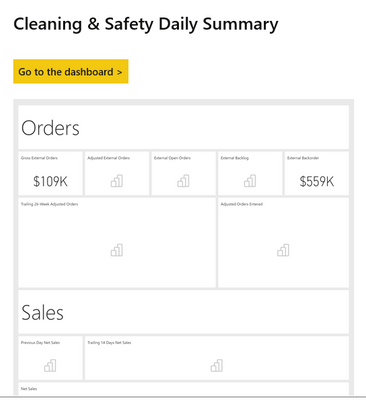- Power BI forums
- Updates
- News & Announcements
- Get Help with Power BI
- Desktop
- Service
- Report Server
- Power Query
- Mobile Apps
- Developer
- DAX Commands and Tips
- Custom Visuals Development Discussion
- Health and Life Sciences
- Power BI Spanish forums
- Translated Spanish Desktop
- Power Platform Integration - Better Together!
- Power Platform Integrations (Read-only)
- Power Platform and Dynamics 365 Integrations (Read-only)
- Training and Consulting
- Instructor Led Training
- Dashboard in a Day for Women, by Women
- Galleries
- Community Connections & How-To Videos
- COVID-19 Data Stories Gallery
- Themes Gallery
- Data Stories Gallery
- R Script Showcase
- Webinars and Video Gallery
- Quick Measures Gallery
- 2021 MSBizAppsSummit Gallery
- 2020 MSBizAppsSummit Gallery
- 2019 MSBizAppsSummit Gallery
- Events
- Ideas
- Custom Visuals Ideas
- Issues
- Issues
- Events
- Upcoming Events
- Community Blog
- Power BI Community Blog
- Custom Visuals Community Blog
- Community Support
- Community Accounts & Registration
- Using the Community
- Community Feedback
Register now to learn Fabric in free live sessions led by the best Microsoft experts. From Apr 16 to May 9, in English and Spanish.
- Power BI forums
- Forums
- Get Help with Power BI
- Service
- Re: Dashboard Visuals not loading on daily subscri...
- Subscribe to RSS Feed
- Mark Topic as New
- Mark Topic as Read
- Float this Topic for Current User
- Bookmark
- Subscribe
- Printer Friendly Page
- Mark as New
- Bookmark
- Subscribe
- Mute
- Subscribe to RSS Feed
- Permalink
- Report Inappropriate Content
Dashboard Visuals not loading on daily subscription
Hello,
I'm having a recurrent issue with my dashboard visuals. This dashboard is sent daily to higher ups in the org chart. Upon first receipt of the email each morning, the dashboard is loading with 2/~20 visuals loading correctly, with the rest loading blank in the email. It is the same visuals loading/not loading each morning. Going to the dashboard in service directly and resending the dashboard populates the data in the email/subscription each time, but it never gets the data on first pass.
To Recap:
-Dashboard not rendering visuals, (selectively)
-Issue is recurrent, daily
-Issue solved by resending the subscription each morning.
-Resulting in double email traffic to executives to get one valid report, not a valid fix in near term
Solved! Go to Solution.
- Mark as New
- Bookmark
- Subscribe
- Mute
- Subscribe to RSS Feed
- Permalink
- Report Inappropriate Content
Hi @Anonymous,
We faced this problem too. We tried to delete and recreate the subscription but it didn't work. We tweaked dataset refresh and subscription schedules and found that the fresh data doesn't reflect unless there is a one hour time lag between the two events. And same as your case, it ran trouble-free for weeks before the issue started. Weird!
The solution was to configure the Power BI report on BI Helper https://bihelper.tech which sends out PDF / PPTx reports as email attachments. We built BI Helper for report bursting but our clients are increasingly using it for their email subscriptions too.
Tradeoff: BI Helper produces PDF / PPTX output and your users will get a flat file of the dashboard / report. However, we support multi-page PDFs unlike the Power BI Pro email subscription which is one page at a time. And you can email your reports to both internal and external users.
Do take a look at https://bihelper.tech and reach out to us if you need more information.
Kiran
BI Helper
- Mark as New
- Bookmark
- Subscribe
- Mute
- Subscribe to RSS Feed
- Permalink
- Report Inappropriate Content
I am having this same issue - will likely open a ticket with MS.
- Mark as New
- Bookmark
- Subscribe
- Mute
- Subscribe to RSS Feed
- Permalink
- Report Inappropriate Content
Hi @Anonymous,
We faced this problem too. We tried to delete and recreate the subscription but it didn't work. We tweaked dataset refresh and subscription schedules and found that the fresh data doesn't reflect unless there is a one hour time lag between the two events. And same as your case, it ran trouble-free for weeks before the issue started. Weird!
The solution was to configure the Power BI report on BI Helper https://bihelper.tech which sends out PDF / PPTx reports as email attachments. We built BI Helper for report bursting but our clients are increasingly using it for their email subscriptions too.
Tradeoff: BI Helper produces PDF / PPTX output and your users will get a flat file of the dashboard / report. However, we support multi-page PDFs unlike the Power BI Pro email subscription which is one page at a time. And you can email your reports to both internal and external users.
Do take a look at https://bihelper.tech and reach out to us if you need more information.
Kiran
BI Helper
- Mark as New
- Bookmark
- Subscribe
- Mute
- Subscribe to RSS Feed
- Permalink
- Report Inappropriate Content
Hi @Anonymous ,
The content in the email shows a snapshot of the visual object displayed by the creator of the report after the data refresh.
You can try to contact the creator of the report to delete the subscription first, and then re-create the subscription to see if the problem is resolved.
This is the related document, you can view this content:
https://docs.microsoft.com/en-us/power-bi/consumer/end-user-subscribe
Best Regards,
Liu Yang
If this post helps, then please consider Accept it as the solution to help the other members find it more quickly.
- Mark as New
- Bookmark
- Subscribe
- Mute
- Subscribe to RSS Feed
- Permalink
- Report Inappropriate Content
Thanks!!
- Mark as New
- Bookmark
- Subscribe
- Mute
- Subscribe to RSS Feed
- Permalink
- Report Inappropriate Content
Also worth noting that this dashboard ran daily for months without encountering this issue.
Helpful resources

Microsoft Fabric Learn Together
Covering the world! 9:00-10:30 AM Sydney, 4:00-5:30 PM CET (Paris/Berlin), 7:00-8:30 PM Mexico City

Power BI Monthly Update - April 2024
Check out the April 2024 Power BI update to learn about new features.