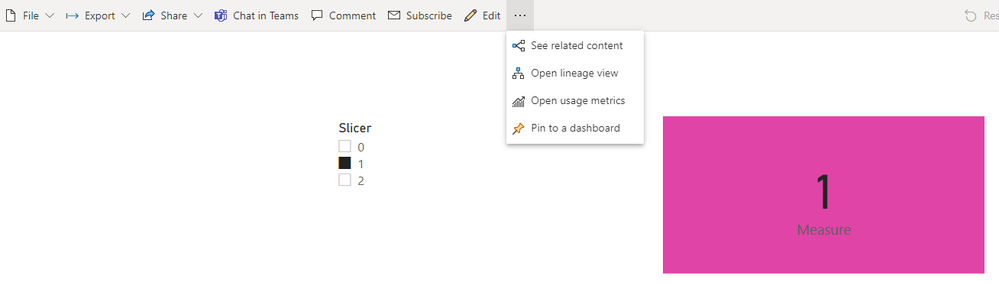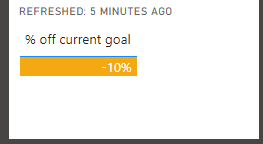- Power BI forums
- Updates
- News & Announcements
- Get Help with Power BI
- Desktop
- Service
- Report Server
- Power Query
- Mobile Apps
- Developer
- DAX Commands and Tips
- Custom Visuals Development Discussion
- Health and Life Sciences
- Power BI Spanish forums
- Translated Spanish Desktop
- Power Platform Integration - Better Together!
- Power Platform Integrations (Read-only)
- Power Platform and Dynamics 365 Integrations (Read-only)
- Training and Consulting
- Instructor Led Training
- Dashboard in a Day for Women, by Women
- Galleries
- Community Connections & How-To Videos
- COVID-19 Data Stories Gallery
- Themes Gallery
- Data Stories Gallery
- R Script Showcase
- Webinars and Video Gallery
- Quick Measures Gallery
- 2021 MSBizAppsSummit Gallery
- 2020 MSBizAppsSummit Gallery
- 2019 MSBizAppsSummit Gallery
- Events
- Ideas
- Custom Visuals Ideas
- Issues
- Issues
- Events
- Upcoming Events
- Community Blog
- Power BI Community Blog
- Custom Visuals Community Blog
- Community Support
- Community Accounts & Registration
- Using the Community
- Community Feedback
Register now to learn Fabric in free live sessions led by the best Microsoft experts. From Apr 16 to May 9, in English and Spanish.
- Power BI forums
- Forums
- Get Help with Power BI
- Service
- Re: Dashboard Tiles with conditional formatting
- Subscribe to RSS Feed
- Mark Topic as New
- Mark Topic as Read
- Float this Topic for Current User
- Bookmark
- Subscribe
- Printer Friendly Page
- Mark as New
- Bookmark
- Subscribe
- Mute
- Subscribe to RSS Feed
- Permalink
- Report Inappropriate Content
Dashboard Tiles with conditional formatting
Hi,
Can anybody suggest a way in which I can display a tile on a dashboard which shows a conditional background colour? At the moment I have card visuals in my PBIX with conditional formatting to show the background colour as either Red, Amber or Green (depending on the result) but when I show this on the dashboard the background colour shows as white which is really unhelpful.
Are there are workarounds for this?
Thanks
Chris
Solved! Go to Solution.
- Mark as New
- Bookmark
- Subscribe
- Mute
- Subscribe to RSS Feed
- Permalink
- Report Inappropriate Content
There is a workaround but you won't like it. Instead of pinning a visual to a tile you can pin the entire page to a tile.
Create a small-ish page that has your visual, and a page background color controlled by your condition, and then pin that page to the tile.
Not actually sure if this works - maybe there's a bug in the mix here too?
- Mark as New
- Bookmark
- Subscribe
- Mute
- Subscribe to RSS Feed
- Permalink
- Report Inappropriate Content
Hi @nunnc01
You may want to change your card tile background by conditional formatting.
I have a test build a card visual and pin it to my dashboard.
It will show white background instead of color in Rule.
It seems that card tile won't show any other background color except white.
I found that if we open this card tile in focus mode, it will show backgrond color.
If you want to show dynamic background color by conditional formatting, you may need to use filter or slicer.
However we couldn't pin slicer into dashboard and tiles cannot interact with each other in dashboard.
In addition to lbendlin 's reply, you can try pin live page into dashboard it is a good way.
Your demand is a good idea, while it is not supported to implement in Power BI currently.
You can vote up this idea for this function:Tile background colour
Or you can submit a new idea to improve the Power BI.
It is a place for customers provide feedback about Microsoft Office products . What’s more, if a feedback is high voted there by other customers, it will be promising that Microsoft Product Team will take it into consideration when designing the next version in the future.
Best Regards,
Rico Zhou
If this post helps, then please consider Accept it as the solution to help the other members find it more quickly.
- Mark as New
- Bookmark
- Subscribe
- Mute
- Subscribe to RSS Feed
- Permalink
- Report Inappropriate Content
The only option I have found so far is to use the table visual for a measure ( which will only show your one value) and then do conditional formatting on the cell background. You can then pin this to a dashboard. It doesn't look as nice as a card visual with conditional formatting but it at least allows you to show RAG status on a dashboard.
- Mark as New
- Bookmark
- Subscribe
- Mute
- Subscribe to RSS Feed
- Permalink
- Report Inappropriate Content
This solution of pinning the whole report to dashboard doesn't work.
The whole point of pinning tile to dashboard, in our case is to alert the Production Workers that something is seriously wrong in a live dashboard that is updated via Streaming "Push Dataset"
So, the line workers need to see glaring RED when a dashboard number goes below a certain threshold. Please upvote this feature request. https://ideas.powerbi.com/ideas/idea/?ideaid=f4c224ae-070f-456b-9c9e-4389ce17675b
- Mark as New
- Bookmark
- Subscribe
- Mute
- Subscribe to RSS Feed
- Permalink
- Report Inappropriate Content
It is sad that, Power BI is not that great flexible with formatting on dashboard utility.. All exists within Report only and not on Dashboard. Hopefully things are coming in radar very soon!
- Mark as New
- Bookmark
- Subscribe
- Mute
- Subscribe to RSS Feed
- Permalink
- Report Inappropriate Content
Hi @nunnc01
Could you tell me if your problem has been solved? If it is, kindly Accept it as the solution. More people will benefit from it. Or you are still confused about it, please provide me with more details about your problem.
Best Regards,
Rico Zhou
- Mark as New
- Bookmark
- Subscribe
- Mute
- Subscribe to RSS Feed
- Permalink
- Report Inappropriate Content
Hi @nunnc01
You may want to change your card tile background by conditional formatting.
I have a test build a card visual and pin it to my dashboard.
It will show white background instead of color in Rule.
It seems that card tile won't show any other background color except white.
I found that if we open this card tile in focus mode, it will show backgrond color.
If you want to show dynamic background color by conditional formatting, you may need to use filter or slicer.
However we couldn't pin slicer into dashboard and tiles cannot interact with each other in dashboard.
In addition to lbendlin 's reply, you can try pin live page into dashboard it is a good way.
Your demand is a good idea, while it is not supported to implement in Power BI currently.
You can vote up this idea for this function:Tile background colour
Or you can submit a new idea to improve the Power BI.
It is a place for customers provide feedback about Microsoft Office products . What’s more, if a feedback is high voted there by other customers, it will be promising that Microsoft Product Team will take it into consideration when designing the next version in the future.
Best Regards,
Rico Zhou
If this post helps, then please consider Accept it as the solution to help the other members find it more quickly.
- Mark as New
- Bookmark
- Subscribe
- Mute
- Subscribe to RSS Feed
- Permalink
- Report Inappropriate Content
There is a workaround but you won't like it. Instead of pinning a visual to a tile you can pin the entire page to a tile.
Create a small-ish page that has your visual, and a page background color controlled by your condition, and then pin that page to the tile.
Not actually sure if this works - maybe there's a bug in the mix here too?
Helpful resources

Microsoft Fabric Learn Together
Covering the world! 9:00-10:30 AM Sydney, 4:00-5:30 PM CET (Paris/Berlin), 7:00-8:30 PM Mexico City

Power BI Monthly Update - April 2024
Check out the April 2024 Power BI update to learn about new features.