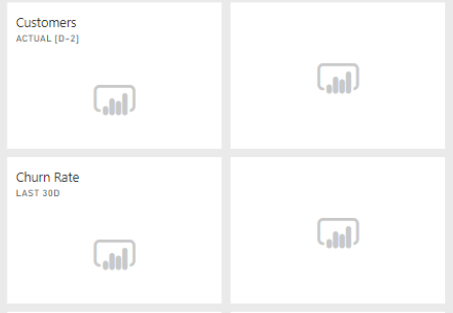- Power BI forums
- Updates
- News & Announcements
- Get Help with Power BI
- Desktop
- Service
- Report Server
- Power Query
- Mobile Apps
- Developer
- DAX Commands and Tips
- Custom Visuals Development Discussion
- Health and Life Sciences
- Power BI Spanish forums
- Translated Spanish Desktop
- Power Platform Integration - Better Together!
- Power Platform Integrations (Read-only)
- Power Platform and Dynamics 365 Integrations (Read-only)
- Training and Consulting
- Instructor Led Training
- Dashboard in a Day for Women, by Women
- Galleries
- Community Connections & How-To Videos
- COVID-19 Data Stories Gallery
- Themes Gallery
- Data Stories Gallery
- R Script Showcase
- Webinars and Video Gallery
- Quick Measures Gallery
- 2021 MSBizAppsSummit Gallery
- 2020 MSBizAppsSummit Gallery
- 2019 MSBizAppsSummit Gallery
- Events
- Ideas
- Custom Visuals Ideas
- Issues
- Issues
- Events
- Upcoming Events
- Community Blog
- Power BI Community Blog
- Custom Visuals Community Blog
- Community Support
- Community Accounts & Registration
- Using the Community
- Community Feedback
Register now to learn Fabric in free live sessions led by the best Microsoft experts. From Apr 16 to May 9, in English and Spanish.
- Power BI forums
- Forums
- Get Help with Power BI
- Service
- Dashboard Tiles don't Show Values
- Subscribe to RSS Feed
- Mark Topic as New
- Mark Topic as Read
- Float this Topic for Current User
- Bookmark
- Subscribe
- Printer Friendly Page
- Mark as New
- Bookmark
- Subscribe
- Mute
- Subscribe to RSS Feed
- Permalink
- Report Inappropriate Content
Dashboard Tiles don't Show Values
Instead of numbers and charts, the dashboard tiles are showing icons below:
This happened to me as a creator as well as to the people viewing this dashboard. It also happened to other users with different dashboards.
The behavior is pretty sudden, the only way how we managed to solve it was to recreate the dashboard. However it happens again. We don't know which user will face this problem and when. This is a big issue for us especially when presenting to the top management.
I found a similar problem described here: https://community.powerbi.com/t5/Service/Dashboard-tiles-not-showing-values/m-p/281366#M33711 saying it is solved.
The underlying reports use SSAS cubes, direct query to DB or excel source.
The dashboard shows icons instead of data at each tile or just couple of them.
W/o doing anything, for some users it has got 'fixed' after 2 days, 5 days or 20 minutes (originally we guessed, the explorer needs to be restarted, but it was 'fixed' w/o doing this).
Thank you in advance.
- Mark as New
- Bookmark
- Subscribe
- Mute
- Subscribe to RSS Feed
- Permalink
- Report Inappropriate Content
HI @Anonymous ,
Did refresh dashboard tiles works? Can you please share more details information about your datasource?(connection mode, advanced operation, snapshots...)
Regards,
Xiaoxin Sheng
If this post helps, please consider accept as solution to help other members find it more quickly.
- Mark as New
- Bookmark
- Subscribe
- Mute
- Subscribe to RSS Feed
- Permalink
- Report Inappropriate Content
Hi,
Refresh of the dashboard didn't help (as well as refresh of the report behind and subsequent refresh of a dashboard). Deleting a visual and pinning again to the same dashboard didn't help. Only creation of a brand new was helpful in the end.
There are multiple datasources, most of visuals in a dashboard are based on reports using OLAP cubes, one visual is based on local excel file, one visual is based on mssql directquery.
The tile was disabled either the used measure was a DAX calculation on report level or a pure metric out of cube.
I was trying to find some common behavior, but don't spot any.
B/c it disappeared after certain amount of time, I was guessing an explorer could be an issue (and the fix happened due to its restart), but cannot prove it now as I am not able to reproduce the problem (plus yesterday colleague of mine spotted it again, didn't work for approx 10 minutes, refresh helped in this case). Chrome or IE used, they show the same.
Bellow you can see one of the snapshot I have from the end user (it doesn't show all the datasources described above). Yellow colored is a text, green colored is properly displayed data from underlying reports (number, chart and logo). Properly displayed tiles were from one cube, other non-properly displayed tiles were from two other different cubes.
Thank you, Iva
- Mark as New
- Bookmark
- Subscribe
- Mute
- Subscribe to RSS Feed
- Permalink
- Report Inappropriate Content
Hi @Anonymous ,
It sounds like you're working with live mode datasource, have you finished configure your dataset credentials and gateway datasource? If this is a case, your report/tiles will shows blank because they can't get last data from database.
Regards,
Xiaoxin Sheng
If this post helps, please consider accept as solution to help other members find it more quickly.
- Mark as New
- Bookmark
- Subscribe
- Mute
- Subscribe to RSS Feed
- Permalink
- Report Inappropriate Content
Hi @v-shex-msft,
I think the incorrect configuration of GW is not a key, the dashboard was working properly and suddenly w/o performing any action, the tiles stopped showing numbers and charts. Then again 'suddenly', it worked properly.
Double-click to the incorrectly displayed tile directs me to the appropriate report, this always works.
The problem is I am not able to reproduce this issue. Yesterday I found another dashboard that didn't display the tiles properly (and was working previously). This display lasted whole yesterday and today, clicking on it or refreshing didn't help. Then 'suddenly' I clicked on a tile again, got to the report, clicked back in a history of explorer and a dashboard is correct. Clicking back in an explorer didn't help before. The dashboard tiles sourced in the same report using one OLAP cube as a source, portion of those tiles worked, portion didn't.
For testing purposes, I have created absolutely the same two dashboards using the same underlying reports. One of the dash displayed in the same time all tiles properly, the other one didn't. Now, both of them are working properly.
I am carefully checking all dashboards in these days to catch some common behavior, but am not successful.
Thank you,
Iva
- Mark as New
- Bookmark
- Subscribe
- Mute
- Subscribe to RSS Feed
- Permalink
- Report Inappropriate Content
Hi @v-shex-msft,
Is there any update on this issue, please?
I am still checking all dashboards, none of the users reported to me a problem during this week (last time I faced this problem on May 13th, see above). However we would need to understand why this happens so we don't get into trouble while presenting to the top management.
Thank you very much,
Iva
- Mark as New
- Bookmark
- Subscribe
- Mute
- Subscribe to RSS Feed
- Permalink
- Report Inappropriate Content
It looks like mainly brand new users of a particular dashboard are having an issue. If they keep using it, the problem 'disappears'. The period of how long it takes, is different, sometimes question of minutes, usually question of day / days.
Helpful resources

Microsoft Fabric Learn Together
Covering the world! 9:00-10:30 AM Sydney, 4:00-5:30 PM CET (Paris/Berlin), 7:00-8:30 PM Mexico City

Power BI Monthly Update - April 2024
Check out the April 2024 Power BI update to learn about new features.