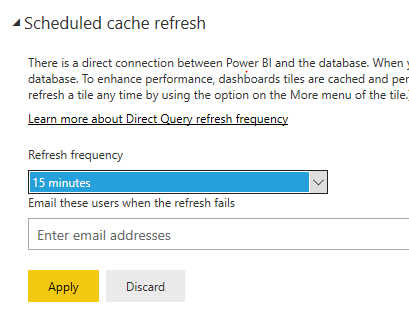- Power BI forums
- Updates
- News & Announcements
- Get Help with Power BI
- Desktop
- Service
- Report Server
- Power Query
- Mobile Apps
- Developer
- DAX Commands and Tips
- Custom Visuals Development Discussion
- Health and Life Sciences
- Power BI Spanish forums
- Translated Spanish Desktop
- Power Platform Integration - Better Together!
- Power Platform Integrations (Read-only)
- Power Platform and Dynamics 365 Integrations (Read-only)
- Training and Consulting
- Instructor Led Training
- Dashboard in a Day for Women, by Women
- Galleries
- Community Connections & How-To Videos
- COVID-19 Data Stories Gallery
- Themes Gallery
- Data Stories Gallery
- R Script Showcase
- Webinars and Video Gallery
- Quick Measures Gallery
- 2021 MSBizAppsSummit Gallery
- 2020 MSBizAppsSummit Gallery
- 2019 MSBizAppsSummit Gallery
- Events
- Ideas
- Custom Visuals Ideas
- Issues
- Issues
- Events
- Upcoming Events
- Community Blog
- Power BI Community Blog
- Custom Visuals Community Blog
- Community Support
- Community Accounts & Registration
- Using the Community
- Community Feedback
Register now to learn Fabric in free live sessions led by the best Microsoft experts. From Apr 16 to May 9, in English and Spanish.
- Power BI forums
- Forums
- Get Help with Power BI
- Service
- Re: Dashboard Tile Cache
- Subscribe to RSS Feed
- Mark Topic as New
- Mark Topic as Read
- Float this Topic for Current User
- Bookmark
- Subscribe
- Printer Friendly Page
- Mark as New
- Bookmark
- Subscribe
- Mute
- Subscribe to RSS Feed
- Permalink
- Report Inappropriate Content
Dashboard Tile Cache
Hi all,
I have an issue regarding Dashboard tiles. In my reporting structure i have 10+ Workspace (1 for each department) within these work space are a number of Dashboards each showing tiles from 100+ reports
The issue i have is that when a user first logs on to Power bi services they will be presented with the home page.
on the home page is a section showing the most used dashboard tiles. this is helpfull as it shows tiles from dashboards on all of the users avilable workspaces.
my issue is that the tiles in this area are constantly showing out of date information. it appears that they are caching the data and not refreshing to the most recent figures. if the user clicks on the tile and is presented with the source dashboard then 9 out of 10 times the figures on this dashboard are correct but are not the same as what was shown on the home screen. in some cases the dashboard itself is also caching the data rather than showing the up to date data and the users must hard refresh the web page to obtain the correct information.
My concern is that users do not know that the tiles on the Home screen are out of date, there is no indicator of the last update time and there is no ability to refresh the tiles on the homescreen. i have tried to simply educate users on this issue but when a user is trying to obtain a single figure for example sales today and they need this data quickly for a meeting or conversation then they will not think to nor have the time to check that the data is correct and up to date. the user will take the value presented on the home screen as the truth and this is leading to incorrect information being presented by users. the indirect consequence of this is that the upper managment team is loosing faith in Power Bi becuase it is giving them incorrect data.
i have looked at removing these tiles from the home screen which will force the user to go direct to the dashboard but i cannot find away to remove them from the dashboard.
Is anyone experianceing the same issue and if so what is your solution?
the best case is that there is away to stop the tiles from caching the data and present only the live data.
if this is not possable then is there a way to remove the tiles from the home page so that the user is forced to use data from dashboards.
Did I answer your question? Mark my post as a solution!
Proud to be a Super User!
- Mark as New
- Bookmark
- Subscribe
- Mute
- Subscribe to RSS Feed
- Permalink
- Report Inappropriate Content
Hi,
You can try to use 'DirectQuery' connection mode and set cache refresh frequency:
Reference: https://docs.microsoft.com/en-us/power-bi/refresh-data#review-data-infrastructure-dependencies
Hope this helps.
Best Regards,
Giotto Zhi
- Mark as New
- Bookmark
- Subscribe
- Mute
- Subscribe to RSS Feed
- Permalink
- Report Inappropriate Content
Unfortunatly this does not solve my issue, the issue is not with the cache of the report as i stated the report in nearly all casees has the correct value. the issue is with the cache of the webpage in the home tab of Power bi services as it appears that this page is holding the values for the favourite daahboard and not reloading them once the report and dashboard are updated.
Regards,
Anthony
Did I answer your question? Mark my post as a solution!
Proud to be a Super User!
Helpful resources

Microsoft Fabric Learn Together
Covering the world! 9:00-10:30 AM Sydney, 4:00-5:30 PM CET (Paris/Berlin), 7:00-8:30 PM Mexico City

Power BI Monthly Update - April 2024
Check out the April 2024 Power BI update to learn about new features.