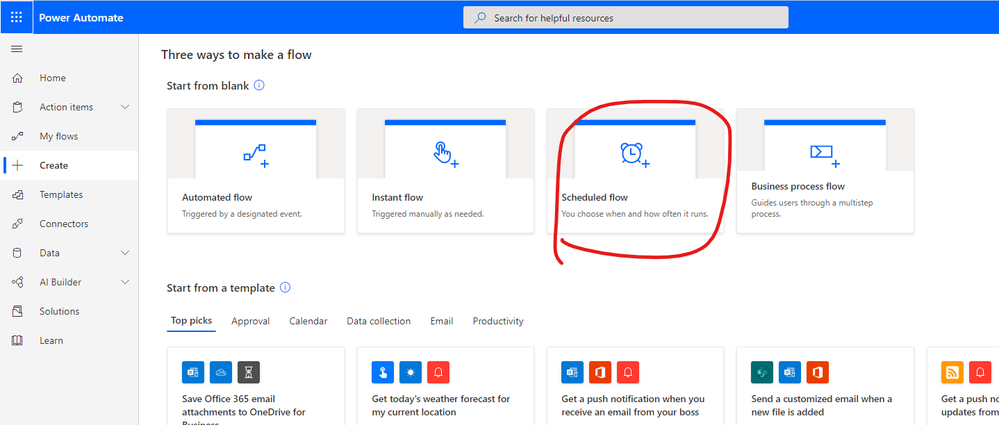- Power BI forums
- Updates
- News & Announcements
- Get Help with Power BI
- Desktop
- Service
- Report Server
- Power Query
- Mobile Apps
- Developer
- DAX Commands and Tips
- Custom Visuals Development Discussion
- Health and Life Sciences
- Power BI Spanish forums
- Translated Spanish Desktop
- Power Platform Integration - Better Together!
- Power Platform Integrations (Read-only)
- Power Platform and Dynamics 365 Integrations (Read-only)
- Training and Consulting
- Instructor Led Training
- Dashboard in a Day for Women, by Women
- Galleries
- Community Connections & How-To Videos
- COVID-19 Data Stories Gallery
- Themes Gallery
- Data Stories Gallery
- R Script Showcase
- Webinars and Video Gallery
- Quick Measures Gallery
- 2021 MSBizAppsSummit Gallery
- 2020 MSBizAppsSummit Gallery
- 2019 MSBizAppsSummit Gallery
- Events
- Ideas
- Custom Visuals Ideas
- Issues
- Issues
- Events
- Upcoming Events
- Community Blog
- Power BI Community Blog
- Custom Visuals Community Blog
- Community Support
- Community Accounts & Registration
- Using the Community
- Community Feedback
Register now to learn Fabric in free live sessions led by the best Microsoft experts. From Apr 16 to May 9, in English and Spanish.
- Power BI forums
- Forums
- Get Help with Power BI
- Service
- Re: Dashboard Refresh off Sharepoint - 10 mins
- Subscribe to RSS Feed
- Mark Topic as New
- Mark Topic as Read
- Float this Topic for Current User
- Bookmark
- Subscribe
- Printer Friendly Page
- Mark as New
- Bookmark
- Subscribe
- Mute
- Subscribe to RSS Feed
- Permalink
- Report Inappropriate Content
Dashboard Refresh off Sharepoint - 10 mins
Hello PBI Experts,
PBI Service schedule only allows 30 minute refresh cycle, what workaround out of the box here would allow me a 10 min refresh ? Or alternatives
Is the REFRESH option supposedly refresh the data ? Dont find it working.
Solved! Go to Solution.
- Mark as New
- Bookmark
- Subscribe
- Mute
- Subscribe to RSS Feed
- Permalink
- Report Inappropriate Content
- Mark as New
- Bookmark
- Subscribe
- Mute
- Subscribe to RSS Feed
- Permalink
- Report Inappropriate Content
Hi , @curiouspbix0
You can refer to this related post .It provides three solutions.
1. use PowerAutomate to create a scheduled flow.
2.execute an on-demand refresh manually
3. configure programmatically with TMSL or PowerShell.
Best Regards,
Community Support Team _ Eason
- Mark as New
- Bookmark
- Subscribe
- Mute
- Subscribe to RSS Feed
- Permalink
- Report Inappropriate Content
Hi , @curiouspbix0
Onedrive refresh and scheduled refresh are two different refreshes.
Scheduled refresh :
Power BI Pro scheduled refresh 8 times a day / Power BI Premium scheduled refreshes 48 a day.
Onedrive refresh :
hourly by default / File changes on onedrive may be refreshed
You can refer to these articles for more details.
https://docs.microsoft.com/en-us/power-bi/refresh-data#understanding-data-refresh
https://docs.microsoft.com/en-us/power-bi/refresh-desktop-file-onedrive
Best Regards,
Community Support Team _ Eason
If this post helps, then please consider Accept it as the solution to help the other members find it more quickly.
- Mark as New
- Bookmark
- Subscribe
- Mute
- Subscribe to RSS Feed
- Permalink
- Report Inappropriate Content
When clicking on the Refresh button only refreshes the Power BI cache for the report. It does not refresh the underlying dataset.
If you have Power BI Pro you can only refresh 8 times a day or with Power BI Premium you can have 48 scheduled refreshes a day.
- Mark as New
- Bookmark
- Subscribe
- Mute
- Subscribe to RSS Feed
- Permalink
- Report Inappropriate Content
Didn't mean to divert the topic, but If the source is sharepoint, there isn't any need for a refresh right? Whenever the data changes on sharepoint it automatically gets updated in Power BI. Correct me if my understanding is wrong.
- Mark as New
- Bookmark
- Subscribe
- Mute
- Subscribe to RSS Feed
- Permalink
- Report Inappropriate Content
Yes you are 100% correct that it will auto refresh but that only happens about once every hour
- Mark as New
- Bookmark
- Subscribe
- Mute
- Subscribe to RSS Feed
- Permalink
- Report Inappropriate Content
Sharepoint dataset refreshes every 10 minutes, so there is no way to refresh the dashboard more frequent than 30 minutes (48 runs) on Premium ?
- Mark as New
- Bookmark
- Subscribe
- Mute
- Subscribe to RSS Feed
- Permalink
- Report Inappropriate Content
Could I ask where you have seen that SharePoint refreshes every 10 mins?
I remember reading that it was about once ever hour.
- Mark as New
- Bookmark
- Subscribe
- Mute
- Subscribe to RSS Feed
- Permalink
- Report Inappropriate Content
Microsoft flow will do the needful
Helpful resources

Microsoft Fabric Learn Together
Covering the world! 9:00-10:30 AM Sydney, 4:00-5:30 PM CET (Paris/Berlin), 7:00-8:30 PM Mexico City

Power BI Monthly Update - April 2024
Check out the April 2024 Power BI update to learn about new features.