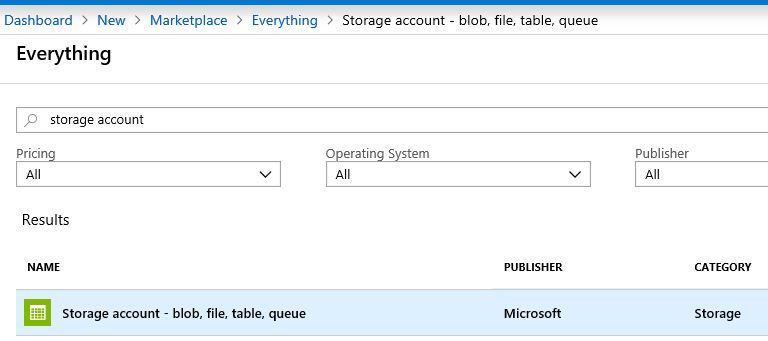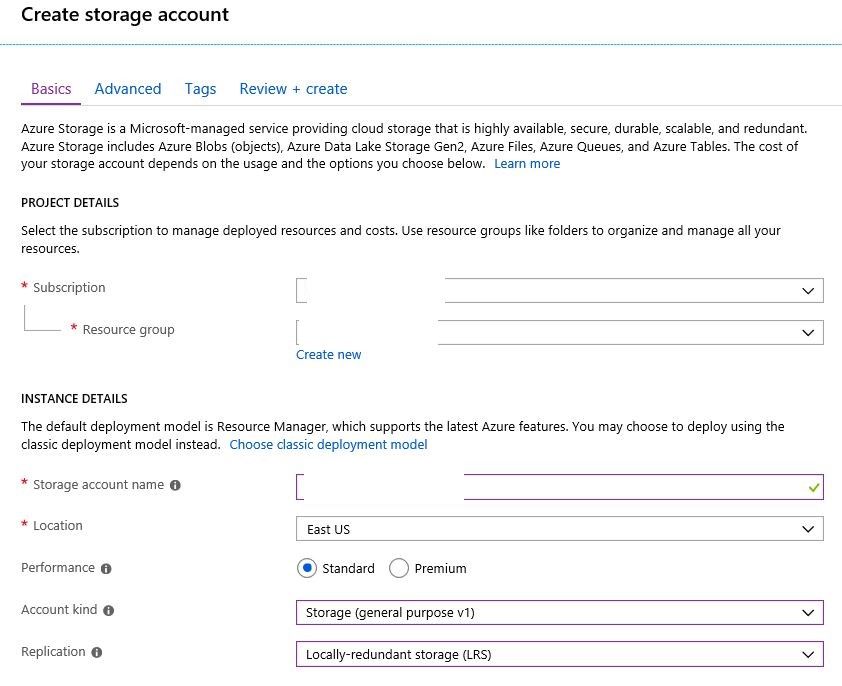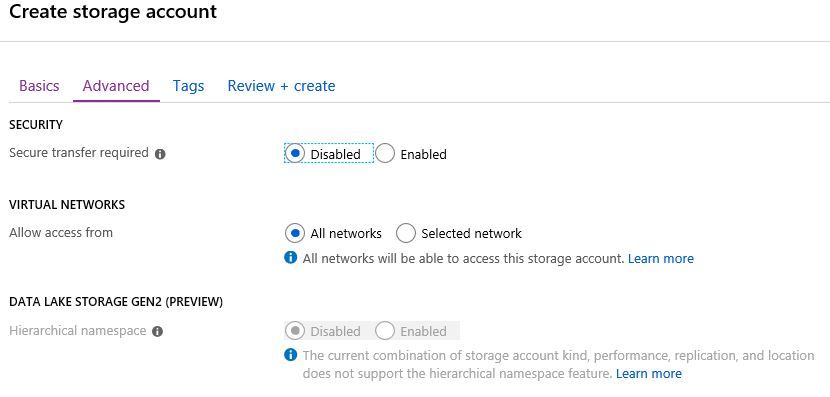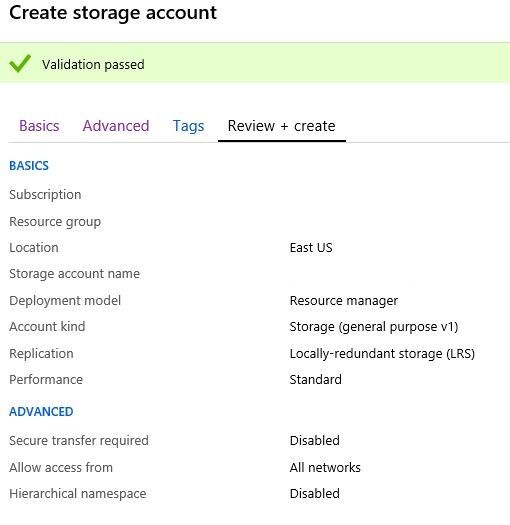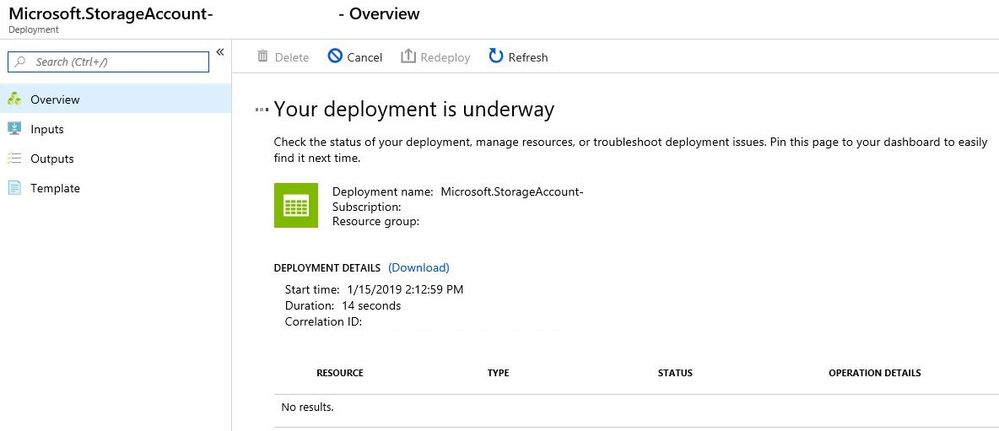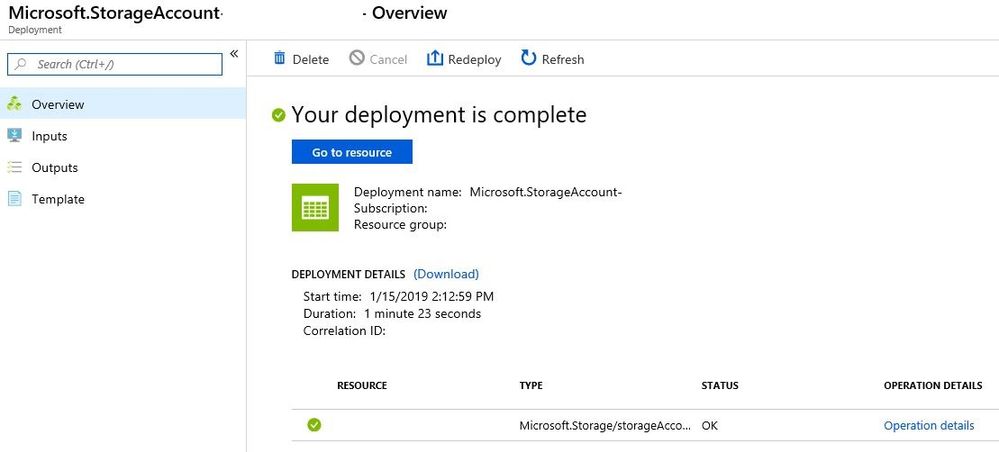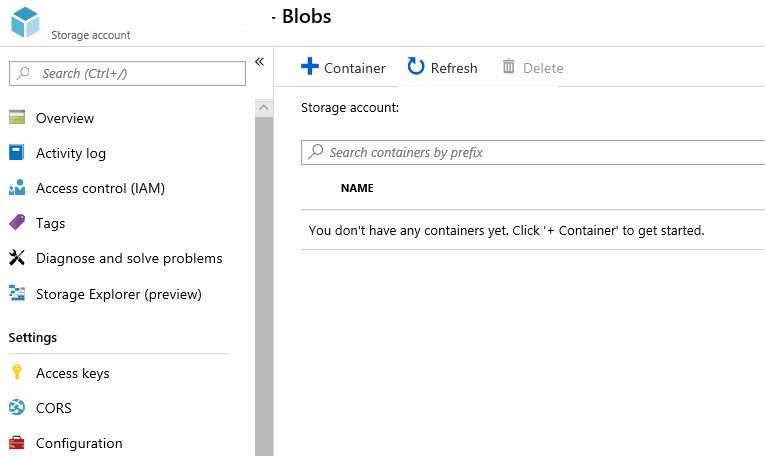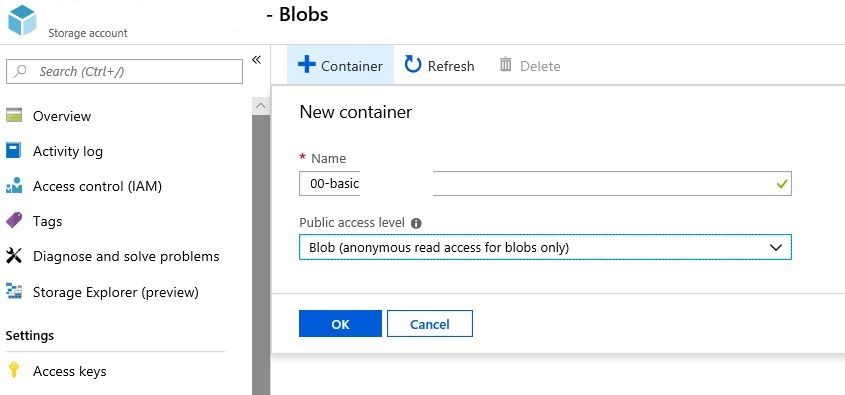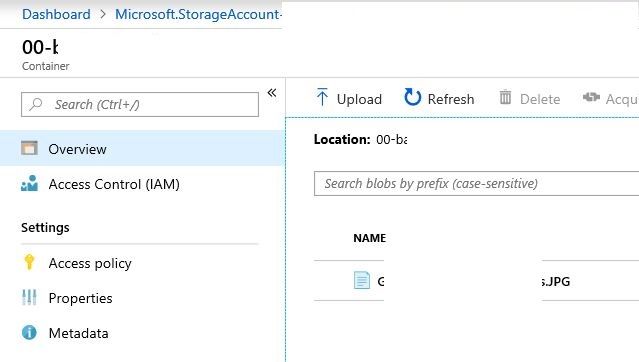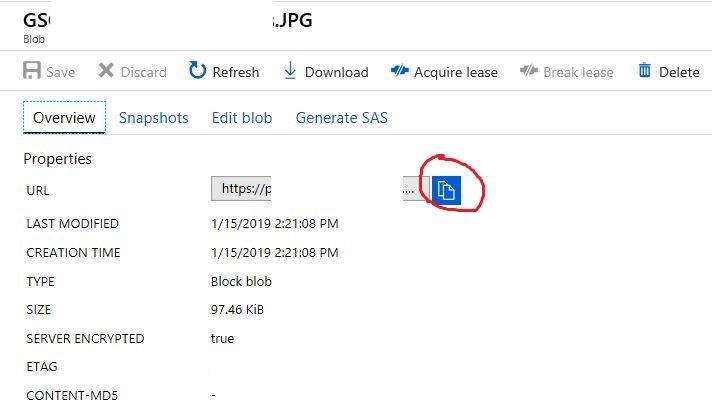- Power BI forums
- Updates
- News & Announcements
- Get Help with Power BI
- Desktop
- Service
- Report Server
- Power Query
- Mobile Apps
- Developer
- DAX Commands and Tips
- Custom Visuals Development Discussion
- Health and Life Sciences
- Power BI Spanish forums
- Translated Spanish Desktop
- Power Platform Integration - Better Together!
- Power Platform Integrations (Read-only)
- Power Platform and Dynamics 365 Integrations (Read-only)
- Training and Consulting
- Instructor Led Training
- Dashboard in a Day for Women, by Women
- Galleries
- Community Connections & How-To Videos
- COVID-19 Data Stories Gallery
- Themes Gallery
- Data Stories Gallery
- R Script Showcase
- Webinars and Video Gallery
- Quick Measures Gallery
- 2021 MSBizAppsSummit Gallery
- 2020 MSBizAppsSummit Gallery
- 2019 MSBizAppsSummit Gallery
- Events
- Ideas
- Custom Visuals Ideas
- Issues
- Issues
- Events
- Upcoming Events
- Community Blog
- Power BI Community Blog
- Custom Visuals Community Blog
- Community Support
- Community Accounts & Registration
- Using the Community
- Community Feedback
Register now to learn Fabric in free live sessions led by the best Microsoft experts. From Apr 16 to May 9, in English and Spanish.
- Power BI forums
- Forums
- Get Help with Power BI
- Service
- Re: Dashboard Images in Azure Blob Storage - a sol...
- Subscribe to RSS Feed
- Mark Topic as New
- Mark Topic as Read
- Float this Topic for Current User
- Bookmark
- Subscribe
- Printer Friendly Page
- Mark as New
- Bookmark
- Subscribe
- Mute
- Subscribe to RSS Feed
- Permalink
- Report Inappropriate Content
Dashboard Images in Azure Blob Storage - a solution
This post is in the interest of helping my colleagues, as well as everyone using PBI Service (PBIS). As many of you know, in order to pin dashboard images on your awesome dashboards, you must have the images in a web-facing storage location (where you provide the URL to the image). And as many of you have discovered, one of the bestest and quickest solutions to this problems is Google Sites (sites.google.com). But what if you are a Microsoft shop and you have been directed to store all your images where your data is, which is in a subscription/resource group in MS Azure? Well, then it's not quite as clear. I've posted here in the Community before looking for step-by-step instructions on doing this and have recieved no useful responses. Therefore, I started a ticket with MS Support, and they offered me a solution that appears to work. It's called Blob Storage, and here's how it works.
1. Go into your Azure portal, and create a new resource.
2. You'll need to specify the subscription, resource group, and details thusly (names of the innocent have been redacted)
3. Security and Network settings. (BTW, I'm trying to set up the cheapest adequate storage solution here).
4. Hopefully you get to this point.
5. Nexting, and if all goes well, your deployment will be underway...
6. And finally...
7. At this point you need to create a "container" for your blob storage resource. I like to name a container after my dashboard that I'll be pinning images to, because I try to be organized like that. Actually I have to be organized like that because I'm a scatterbrain, but that's another story.
8. When creating the container, note the public access level.
9. Here, I've uploaded a .jpg image file for my dashboard.
10. Finally, if you look at the properties of your blob file, you can use the handy-dandy Azure copy button to get your URL that you will paste into the image URL field when building your dashboard in PBIS.
See how easy that was? (Ok, I'm kidding.) Keep using Google Sites for your image storage solution if it doesn't matter. But if you must use an MS Azure solution, this is one possibility.
Last thing I'll mention is there is a tool available called Azure Storage Explorer (https://www.storageexplorer.com/) which can make things more efficient, but if you create containers using this tool, keep in mind Step 8 (hint: Public access level).
- Mark as New
- Bookmark
- Subscribe
- Mute
- Subscribe to RSS Feed
- Permalink
- Report Inappropriate Content
How is this done from a NON-anonymous read access Storage Container?
- Mark as New
- Bookmark
- Subscribe
- Mute
- Subscribe to RSS Feed
- Permalink
- Report Inappropriate Content
Basically, you would have to add a custom domain to the storage container. I've done this with Azure web apps, and I'll bet it's approximately the same process for a storage container. That's my suggestion.
- Mark as New
- Bookmark
- Subscribe
- Mute
- Subscribe to RSS Feed
- Permalink
- Report Inappropriate Content
What is the process? Docs?
- Mark as New
- Bookmark
- Subscribe
- Mute
- Subscribe to RSS Feed
- Permalink
- Report Inappropriate Content
Hi @joglidden2,
Thanks for your kindly sharing!
Regards,
Yuliana Gu
If this post helps, then please consider Accept it as the solution to help the other members find it more quickly.
Helpful resources

Microsoft Fabric Learn Together
Covering the world! 9:00-10:30 AM Sydney, 4:00-5:30 PM CET (Paris/Berlin), 7:00-8:30 PM Mexico City

Power BI Monthly Update - April 2024
Check out the April 2024 Power BI update to learn about new features.