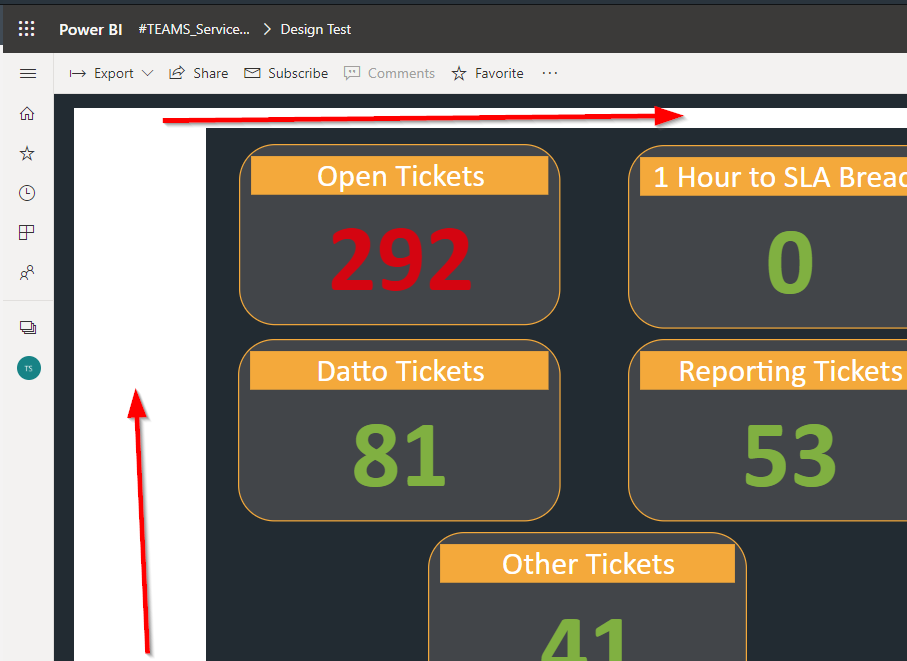- Power BI forums
- Updates
- News & Announcements
- Get Help with Power BI
- Desktop
- Service
- Report Server
- Power Query
- Mobile Apps
- Developer
- DAX Commands and Tips
- Custom Visuals Development Discussion
- Health and Life Sciences
- Power BI Spanish forums
- Translated Spanish Desktop
- Power Platform Integration - Better Together!
- Power Platform Integrations (Read-only)
- Power Platform and Dynamics 365 Integrations (Read-only)
- Training and Consulting
- Instructor Led Training
- Dashboard in a Day for Women, by Women
- Galleries
- Community Connections & How-To Videos
- COVID-19 Data Stories Gallery
- Themes Gallery
- Data Stories Gallery
- R Script Showcase
- Webinars and Video Gallery
- Quick Measures Gallery
- 2021 MSBizAppsSummit Gallery
- 2020 MSBizAppsSummit Gallery
- 2019 MSBizAppsSummit Gallery
- Events
- Ideas
- Custom Visuals Ideas
- Issues
- Issues
- Events
- Upcoming Events
- Community Blog
- Power BI Community Blog
- Custom Visuals Community Blog
- Community Support
- Community Accounts & Registration
- Using the Community
- Community Feedback
Register now to learn Fabric in free live sessions led by the best Microsoft experts. From Apr 16 to May 9, in English and Spanish.
- Power BI forums
- Forums
- Get Help with Power BI
- Service
- Dashboard Cosmetic Control
- Subscribe to RSS Feed
- Mark Topic as New
- Mark Topic as Read
- Float this Topic for Current User
- Bookmark
- Subscribe
- Printer Friendly Page
- Mark as New
- Bookmark
- Subscribe
- Mute
- Subscribe to RSS Feed
- Permalink
- Report Inappropriate Content
Dashboard Cosmetic Control
I am trying to create a realtime dash, and although i am good with the dataset side, i am struggling with the cosmetics side.
Pinning tiles loses cosmetics, so i have to pin the page, but then i get white space around the pinned page. i would like it too cleanly display what i build.
Could anyone point me in the right direction on how to fully control the cosmetics of a powerbi dashboard?
Just to clarify, i do mean the dashboard, not a report.
Many Thanks
POC
Solved! Go to Solution.
- Mark as New
- Bookmark
- Subscribe
- Mute
- Subscribe to RSS Feed
- Permalink
- Report Inappropriate Content
So there is no fix to this currently. this is what i got from support:
Greetings for the day !
My name is Kishore, Technical Advisor for Team Power BI.
Subsequent to the discussion you had with our engineer Vishnu, we have escalated the issue to our product team to know the possibility if we can customize/remove the white frame around a pinned live page.
Our product team have tried to find the possibilities to modify the pinned live page on dashboard. However, we regret to tell you that as of now it is by-design and we do not have any way to work this around.
We have tried our best to looking into all the possibilities from our support and Product Team’s end but unfortunately we do not have any solution for this yet. Nevertheless we have a forum where we post all the Ideas and our Product team keeps a track of all the requests made and will implement them in future.
We have already done some research and found an relevant Idea from our Ideas forum.
https://ideas.powerbi.com/forums/265200-power-bi-ideas/suggestions/34941133-make-the-dashboard-more-...
We request you to vote for this Idea or create a new one if you want to add more points to it.
- Mark as New
- Bookmark
- Subscribe
- Mute
- Subscribe to RSS Feed
- Permalink
- Report Inappropriate Content
The white space indicated by teh red arrows is what i am trying to get ride of. i have pinned a liv page.
- Mark as New
- Bookmark
- Subscribe
- Mute
- Subscribe to RSS Feed
- Permalink
- Report Inappropriate Content
hi @Anonymous
For dashboard, you just need to set theme for it separately.
Please refer to this document:
https://docs.microsoft.com/en-us/power-bi/service-dashboard-themes
Regards,
Lin
If this post helps, then please consider Accept it as the solution to help the other members find it more quickly.
- Mark as New
- Bookmark
- Subscribe
- Mute
- Subscribe to RSS Feed
- Permalink
- Report Inappropriate Content
Hi Lin,
The Dashboard theming does not work to the point i have raised a case.
If you pin a page you get the white surrounding area which you cannot change and if you pin tiles, they remain white with black font regardless of any theme set either via uploaded JSON or specifying witin the portal.
Does anyone have these dashboards controlled cosmetically and working?
Many Thanks
POC
- Mark as New
- Bookmark
- Subscribe
- Mute
- Subscribe to RSS Feed
- Permalink
- Report Inappropriate Content
So there is no fix to this currently. this is what i got from support:
Greetings for the day !
My name is Kishore, Technical Advisor for Team Power BI.
Subsequent to the discussion you had with our engineer Vishnu, we have escalated the issue to our product team to know the possibility if we can customize/remove the white frame around a pinned live page.
Our product team have tried to find the possibilities to modify the pinned live page on dashboard. However, we regret to tell you that as of now it is by-design and we do not have any way to work this around.
We have tried our best to looking into all the possibilities from our support and Product Team’s end but unfortunately we do not have any solution for this yet. Nevertheless we have a forum where we post all the Ideas and our Product team keeps a track of all the requests made and will implement them in future.
We have already done some research and found an relevant Idea from our Ideas forum.
https://ideas.powerbi.com/forums/265200-power-bi-ideas/suggestions/34941133-make-the-dashboard-more-...
We request you to vote for this Idea or create a new one if you want to add more points to it.
Helpful resources

Microsoft Fabric Learn Together
Covering the world! 9:00-10:30 AM Sydney, 4:00-5:30 PM CET (Paris/Berlin), 7:00-8:30 PM Mexico City

Power BI Monthly Update - April 2024
Check out the April 2024 Power BI update to learn about new features.