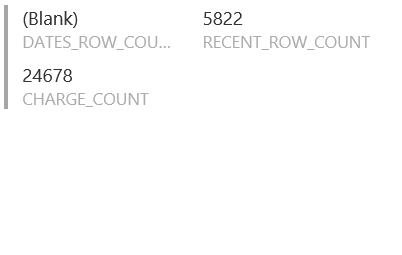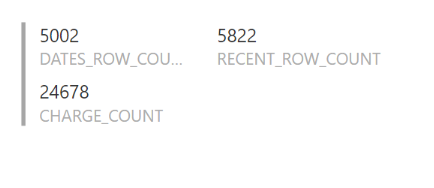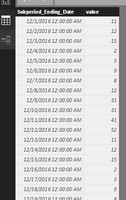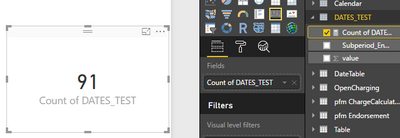- Power BI forums
- Updates
- News & Announcements
- Get Help with Power BI
- Desktop
- Service
- Report Server
- Power Query
- Mobile Apps
- Developer
- DAX Commands and Tips
- Custom Visuals Development Discussion
- Health and Life Sciences
- Power BI Spanish forums
- Translated Spanish Desktop
- Power Platform Integration - Better Together!
- Power Platform Integrations (Read-only)
- Power Platform and Dynamics 365 Integrations (Read-only)
- Training and Consulting
- Instructor Led Training
- Dashboard in a Day for Women, by Women
- Galleries
- Community Connections & How-To Videos
- COVID-19 Data Stories Gallery
- Themes Gallery
- Data Stories Gallery
- R Script Showcase
- Webinars and Video Gallery
- Quick Measures Gallery
- 2021 MSBizAppsSummit Gallery
- 2020 MSBizAppsSummit Gallery
- 2019 MSBizAppsSummit Gallery
- Events
- Ideas
- Custom Visuals Ideas
- Issues
- Issues
- Events
- Upcoming Events
- Community Blog
- Power BI Community Blog
- Custom Visuals Community Blog
- Community Support
- Community Accounts & Registration
- Using the Community
- Community Feedback
Register now to learn Fabric in free live sessions led by the best Microsoft experts. From Apr 16 to May 9, in English and Spanish.
- Power BI forums
- Forums
- Get Help with Power BI
- Service
- Re: DATESINPERIOD seems to be broken in the servic...
- Subscribe to RSS Feed
- Mark Topic as New
- Mark Topic as Read
- Float this Topic for Current User
- Bookmark
- Subscribe
- Printer Friendly Page
- Mark as New
- Bookmark
- Subscribe
- Mute
- Subscribe to RSS Feed
- Permalink
- Report Inappropriate Content
DATESINPERIOD seems to be broken in the service
The following formula works on the dekstop, but seems to fail in the service:
DATES_TEST = FILTER( OpenCharging, OpenCharging[Subperiod_Ending_Date] IN DATESINPERIOD( OpenCharging[Subperiod_Ending_Date], now(), -4, MONTH))
Substituting this instead gets things working again.
RecentCharging = FILTER ( OpenCharging, OpenCharging[Entry_Age] < 16 )
I added some measures to my dashboard to isolate the problem... Hypothesis: The service is not properly filtering the DATES_TEST table, but the filter DOES work on my desktop.
Here's the service:
and the desktop
Notice that the DATES_ROW_COUNT is correct on the desktop, but that same table is blank on the service.
Hopefully others are seeing this problem and can confirm.
- Mark as New
- Bookmark
- Subscribe
- Mute
- Subscribe to RSS Feed
- Permalink
- Report Inappropriate Content
Hi @ericleigh007,
I create the sample table. I try to reproduce your scenario and get expected result.
I click "New Table" under Modeling on Desktop Home page using your formula.
DATES_TEST = FILTER( OpenCharging, OpenCharging[Subperiod_Ending_Date] IN DATESINPERIOD( OpenCharging[Subperiod_Ending_Date], now(), -4, MONTH))
I create a measure to get the count rows of the table.
Count of DATES_TEST = COUNTROWS(DATES_TEST)
I publish it to service, it still works fine.
Did you get any error message? Do you mind share your .pbix file for further analysis?
Thanks,
Angelia
- Mark as New
- Bookmark
- Subscribe
- Mute
- Subscribe to RSS Feed
- Permalink
- Report Inappropriate Content
Sounds like this one is not as easy to duplicate as I thought/hoped.
Let me do some simplication on my end and get back.
-e
- Mark as New
- Bookmark
- Subscribe
- Mute
- Subscribe to RSS Feed
- Permalink
- Report Inappropriate Content
By all accounts, the service update seems to have gone fine. The only indication i get that things are broken is that the data is missing.
Ddi you happen to test with tens of thousands of rows of data? I suspect now that the problem is the amount of data collected by the DATESINPERIOD collection. As I understand it, that will make a unique list of dates from the column. I'm looking at cutting down the number of rows sent to DATESINPERIOD at this time.
- Mark as New
- Bookmark
- Subscribe
- Mute
- Subscribe to RSS Feed
- Permalink
- Report Inappropriate Content
I did some pre-filtering, like this
DATES_TEST = FILTER( FILTER( all(OpenCharging), OpenCharging[Entry_Age] < 3 ), OpenCharging[Subperiod_Ending_Date] IN DATESINPERIOD( OpenCharging[Subperiod_Ending_Date], now(), -4, MONTH))
in my case, an entry age of 3 returns 819 rows, and the service fails at that point. If I make the entry age check 2, the "prefilter" returns 407 rows, and then the DATESINPERIOD check returns data.
Any value of the entry age, and even removing the prefilter works fine in desktop.
Can you expand your test case accordingly and re-test?
If not, i'll get some time later this afternoon to get back to this.
-thanks
-e
- Mark as New
- Bookmark
- Subscribe
- Mute
- Subscribe to RSS Feed
- Permalink
- Report Inappropriate Content
Hi @ericleigh007,
It seems the DATESINPERIOD can return results, but the result is wrong?
Thanks,
Angelia
- Mark as New
- Bookmark
- Subscribe
- Mute
- Subscribe to RSS Feed
- Permalink
- Report Inappropriate Content
As I mentioend, it returns results in the Desktop for any number of rows and distinct values of date that I've found. In the service it works well with a lower number of rows ( about 400 ), but fails somewhere between there and 819 rows.
When it fails, the service returns no rows, whereas the desktop works fine. When it works, the desktop and the servcie return the same number of rows.
- Mark as New
- Bookmark
- Subscribe
- Mute
- Subscribe to RSS Feed
- Permalink
- Report Inappropriate Content
Hi @ericleigh007,
Please save and click your file. Then check your file size, the limit of file loaded to Power BI service is 1 GB. If it lead to the result?
Thanks,
Angelia
- Mark as New
- Bookmark
- Subscribe
- Mute
- Subscribe to RSS Feed
- Permalink
- Report Inappropriate Content
The file is only 10.5MB, so that isn't it.
-thanks
-e
- Mark as New
- Bookmark
- Subscribe
- Mute
- Subscribe to RSS Feed
- Permalink
- Report Inappropriate Content
@ericleigh007, Could you PM me so that I can get your file to investigate this bug? Sorry to see you've had such trouble getting to the bottom of this. My hunch is that it may have something to do with the NOW() in the service using NOW for whereever your data is stored vs Desktop where it's using local time on your machine.
- Mark as New
- Bookmark
- Subscribe
- Mute
- Subscribe to RSS Feed
- Permalink
- Report Inappropriate Content
@ericleigh007 DATESINPERIOD (and all other "time intelligence" functions) require the date column parameter contain a contiguous set of dates, with no blank rows.
YourTable
Date
| 2/1/2017 |
| 2/4/2017 |
For for instance, this 2 row table doesn't meet those requirements, so DATESINPERIOD will return an empty table, or an error depending on where you use the function.
As part of Date support in Power BI Desktop we automatically create a hidden date table (using the CALENDAR function) that meets those requirements by filling in the missing values for each of your date columns. You can access that column by using DAX variation syntax:
TestTable = DATESINPERIOD(YourTable[Date].[Date], NOW(), -100, YEAR)
That expression will return the following:
TestTable
Date
| 2/1/2017 |
| 2/2/2017 |
| 2/3/2017 |
| 2/4/2017 |
Notice that this table contains dates that weren't in YourTable[Date]. If you want only the intersection of these, you can use either of these:
FILTER(YourTable[Date], [Date] in DATESINPERIOD(YourTable[Date].[Date], now(), -100,
INTERSECT(VALUES(OpenCharging[Subperiod_Ending_Date]), DATESINPERIOD(OpenCharging[Subperiod_Ending_Date].[Date], now(), -100, YEAR))
Hope this helps!
Helpful resources

Microsoft Fabric Learn Together
Covering the world! 9:00-10:30 AM Sydney, 4:00-5:30 PM CET (Paris/Berlin), 7:00-8:30 PM Mexico City

Power BI Monthly Update - April 2024
Check out the April 2024 Power BI update to learn about new features.