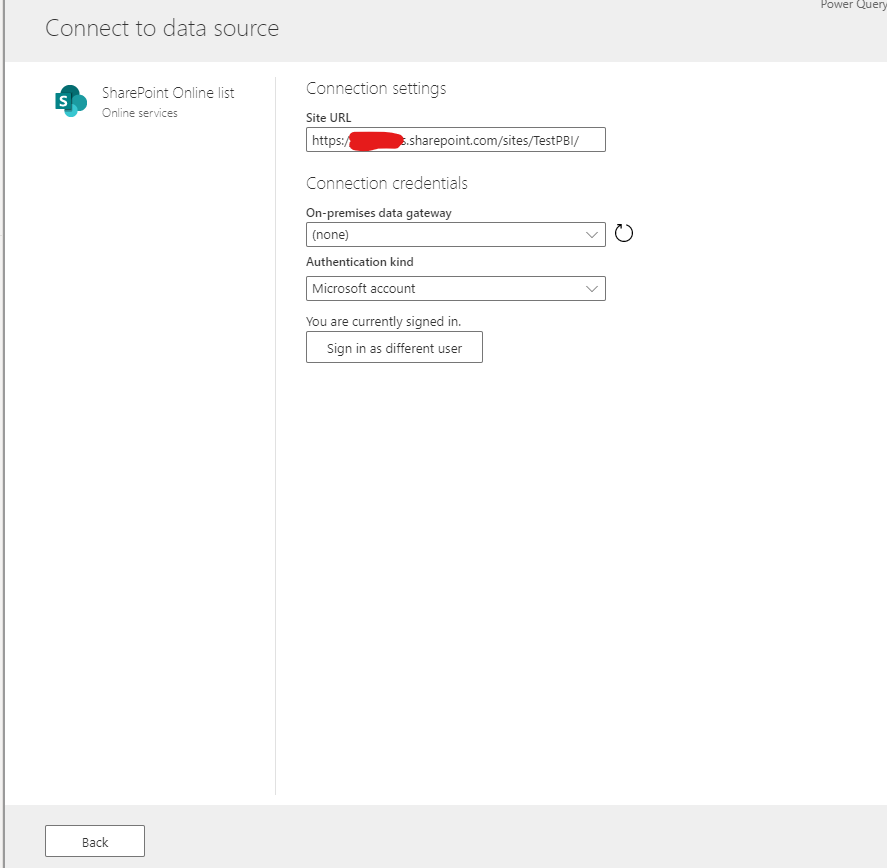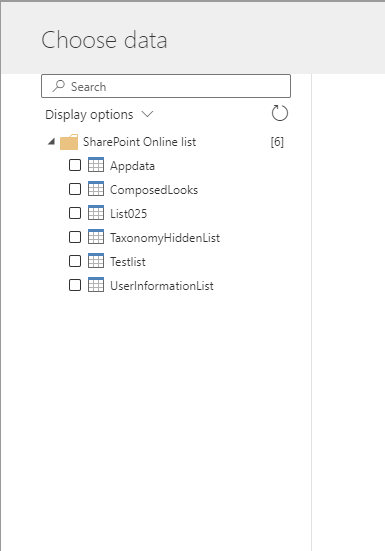- Power BI forums
- Updates
- News & Announcements
- Get Help with Power BI
- Desktop
- Service
- Report Server
- Power Query
- Mobile Apps
- Developer
- DAX Commands and Tips
- Custom Visuals Development Discussion
- Health and Life Sciences
- Power BI Spanish forums
- Translated Spanish Desktop
- Power Platform Integration - Better Together!
- Power Platform Integrations (Read-only)
- Power Platform and Dynamics 365 Integrations (Read-only)
- Training and Consulting
- Instructor Led Training
- Dashboard in a Day for Women, by Women
- Galleries
- Community Connections & How-To Videos
- COVID-19 Data Stories Gallery
- Themes Gallery
- Data Stories Gallery
- R Script Showcase
- Webinars and Video Gallery
- Quick Measures Gallery
- 2021 MSBizAppsSummit Gallery
- 2020 MSBizAppsSummit Gallery
- 2019 MSBizAppsSummit Gallery
- Events
- Ideas
- Custom Visuals Ideas
- Issues
- Issues
- Events
- Upcoming Events
- Community Blog
- Power BI Community Blog
- Custom Visuals Community Blog
- Community Support
- Community Accounts & Registration
- Using the Community
- Community Feedback
Register now to learn Fabric in free live sessions led by the best Microsoft experts. From Apr 16 to May 9, in English and Spanish.
- Power BI forums
- Forums
- Get Help with Power BI
- Service
- DATAFLOW: There was an error in the OAuth popup wi...
- Subscribe to RSS Feed
- Mark Topic as New
- Mark Topic as Read
- Float this Topic for Current User
- Bookmark
- Subscribe
- Printer Friendly Page
- Mark as New
- Bookmark
- Subscribe
- Mute
- Subscribe to RSS Feed
- Permalink
- Report Inappropriate Content
DATAFLOW: There was an error in the OAuth popup window
Hello,
We are trying to set up a DATAFLOW with Sharepoint lists as Odata data sources, and we cannot get the authentication pop up window to display (using Organizational account). The authentication pop up was working just fine over a week ago, as we have created this same DATAFLOW in previous months?
It tries to open the pop up, and just instantly closes after a second. I tried in both Chrome and Edge. It keeps going back to this screen below?
Any help is appreciated,
Jim
- Mark as New
- Bookmark
- Subscribe
- Mute
- Subscribe to RSS Feed
- Permalink
- Report Inappropriate Content
I was getting the "There was an error in the OAuth popup window" error on a data flow that was using an "Azure Data Lake storage gen 2" connector.
The way around it was to do the following:
1. Create a new data flow
2. Choose the "Define new entities" option.
3. Add a new "Azure DataLake Storage Gen 2" connector.
2. Even though you may have a particular folder or file that you might be connecting to, use only the root part of the connection to the storage account as your accountname/url (eg: https://xyz.dfs.core.windows.net)
3. Leave authentication kind as "organization" and hit the "sign in as different user" button.
4. Wait for it to authenticate successfully. You can now close out the data flow without saving.
5. Now go back to your original data flow and it should work.
If I were to guess, there is probably some kind of a cookie issue going on that causes this OAuth popup error to occur.
- Mark as New
- Bookmark
- Subscribe
- Mute
- Subscribe to RSS Feed
- Permalink
- Report Inappropriate Content
We met with MS support and stepped through each line of the M script. It eventually worked as we clicked each EDIT CREDENTIALS multiple times to get it to work. Our data sources were a combination of Excel files and Odata LISTS both on Sharepoint online.
One theory is that M code has lazy evaluation, so there were parts of the M code that were not explicit " data sources," but used a previously defined data source in an operation like MERGE. So we were getting prompted for credentials on some non-data source lines of the code. Hope that makes sense.
Also, our Excel files used the MICROSOFT account and our Odata sources used the ORGANIZATIONAL account, and there were no other viable options displayed? Which seemed a bit strange.
Bottom line is that we were able to create the DATAFLOW.
Jim
- Mark as New
- Bookmark
- Subscribe
- Mute
- Subscribe to RSS Feed
- Permalink
- Report Inappropriate Content
HI @Anonymous ,
How did you create your dataflow? Invoke multiple databases and merge in the same query table or get data from different databases to create query tables and merge them in a new 'blank query' table? I'd like to suggest test the second one if you are working with scenario 1. (get data and merge operated in the same table may affect the authorization modes of current query table)
Using computed entities on Power BI Premium
For lazy evaluation, I'd like to suggest you calculate in table instead list, it will improve this issue. In addition, you can also contact @ImkeF to get some suggestions to avoid this issue.
Regards,
Xiaoxin Sheng
If this post helps, please consider accept as solution to help other members find it more quickly.
- Mark as New
- Bookmark
- Subscribe
- Mute
- Subscribe to RSS Feed
- Permalink
- Report Inappropriate Content
HI @Anonymous ,
I can't reproduce your scenario, SharePoint online list works well to create dataflow.
Can you please share some detail information to help us clarify your scenario? (e.g. connector type, account type and enabled specific settings...)
How to Get Your Question Answered Quickly
Regards,
Xiaoxin Sheng
If this post helps, please consider accept as solution to help other members find it more quickly.
- Mark as New
- Bookmark
- Subscribe
- Mute
- Subscribe to RSS Feed
- Permalink
- Report Inappropriate Content
Thanks for the information, but I do not see the MICROSOFT account option, I only see the ORGANIZATIONAL, BASIC, OR ANONYMOUS??
Helpful resources

Microsoft Fabric Learn Together
Covering the world! 9:00-10:30 AM Sydney, 4:00-5:30 PM CET (Paris/Berlin), 7:00-8:30 PM Mexico City

Power BI Monthly Update - April 2024
Check out the April 2024 Power BI update to learn about new features.