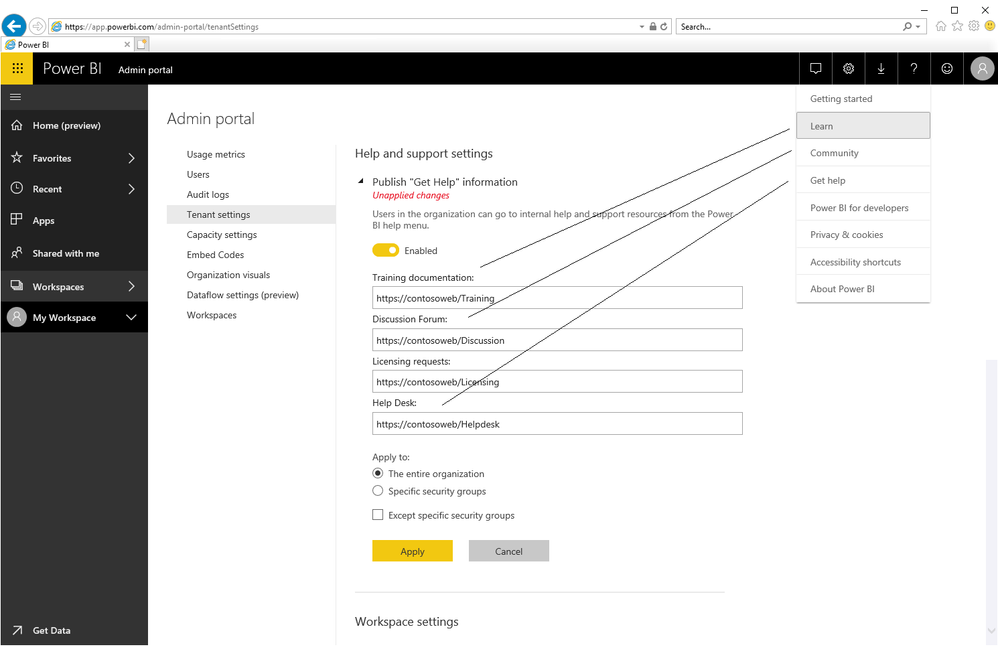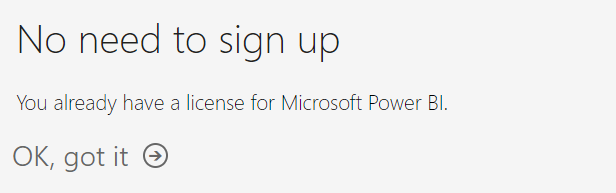- Power BI forums
- Updates
- News & Announcements
- Get Help with Power BI
- Desktop
- Service
- Report Server
- Power Query
- Mobile Apps
- Developer
- DAX Commands and Tips
- Custom Visuals Development Discussion
- Health and Life Sciences
- Power BI Spanish forums
- Translated Spanish Desktop
- Power Platform Integration - Better Together!
- Power Platform Integrations (Read-only)
- Power Platform and Dynamics 365 Integrations (Read-only)
- Training and Consulting
- Instructor Led Training
- Dashboard in a Day for Women, by Women
- Galleries
- Community Connections & How-To Videos
- COVID-19 Data Stories Gallery
- Themes Gallery
- Data Stories Gallery
- R Script Showcase
- Webinars and Video Gallery
- Quick Measures Gallery
- 2021 MSBizAppsSummit Gallery
- 2020 MSBizAppsSummit Gallery
- 2019 MSBizAppsSummit Gallery
- Events
- Ideas
- Custom Visuals Ideas
- Issues
- Issues
- Events
- Upcoming Events
- Community Blog
- Power BI Community Blog
- Custom Visuals Community Blog
- Community Support
- Community Accounts & Registration
- Using the Community
- Community Feedback
Register now to learn Fabric in free live sessions led by the best Microsoft experts. From Apr 16 to May 9, in English and Spanish.
- Power BI forums
- Forums
- Get Help with Power BI
- Service
- Re: Custom "Get Help" and Pro Trial buttons at the...
- Subscribe to RSS Feed
- Mark Topic as New
- Mark Topic as Read
- Float this Topic for Current User
- Bookmark
- Subscribe
- Printer Friendly Page
- Mark as New
- Bookmark
- Subscribe
- Mute
- Subscribe to RSS Feed
- Permalink
- Report Inappropriate Content
Custom "Get Help" and Pro Trial buttons at the same time?
Our organization is starting to drive adoption towards our Power BI dashboard and group workspaces. To encourage users to take advantage of the reporting options already within our organization, I've opened up some shared reports to be available to the entire organization. I've also activated customized pages for "Get Help" (Admin Portal -> Tenant Settings) which has some clear explanations of how the reports are used and data collected.
The problem is that when custom "Get Help" links are active, the option to try a 60 day Pro trial is removed. There are many curious users that I want to encourage to try using the reports, but after exploring I don't expect everyone to need an ongoing license. So, using the 60 day trial is ideal to encourage users to see what is available/possible in our organization's Power BI, but to only purchase Pro licenses for those that really need it. (Please note that we do not plan to use premium capacity at this time.)
Here is a screenshot of what the "Upgrade to Power BI Pro" dialogue box looks like without custom help links:
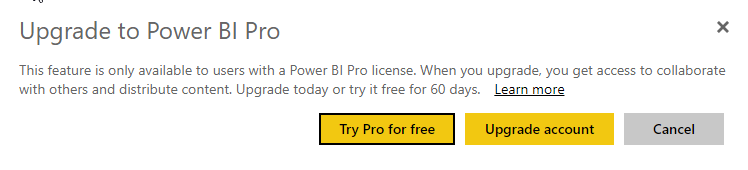
Here is a screenshot of what the "Upgrade to Power BI Pro" dialogue box looks like with custom help links:

Is there a way to have custom help links AND allow 60 day trials before we purchase more pro licenses?
- Mark as New
- Bookmark
- Subscribe
- Mute
- Subscribe to RSS Feed
- Permalink
- Report Inappropriate Content
Hi Amy,
I think you may be thinking of an E5 license or P1 allocation on an E3 plan. I can assure you that our organization does not have premium capacity workspaces active at this time.
Our intended usage model is to allocate Pro licenses to users that need them. To promote that usage effectively, we want to encourage users to take advantage of the 60-day pro trial. The problem is that when custom "Get Help" links are active, the option to try a 60-day Pro trial is removed.
Just to clarify - I can allow users to activate a 60-day trial without custom links, OR I can have custom links without the option of a 60-day trial. Both options are available to me, but they appear to be mutually exclusive. I am looking for a configuration that includes both instead of only one option.
My assumption is that there may be a configuration not configurable through the tenant settings, where potentially a powershell command or alternate admin view can activate both options at the same time.
- Mark as New
- Bookmark
- Subscribe
- Mute
- Subscribe to RSS Feed
- Permalink
- Report Inappropriate Content
Hi,
You can enable the option Publish “Get Help” information . See more:https://powerbi.microsoft.com/en-us/blog/tailoring-help-and-support-for-power-bi-users/. (Please understand that this link is provided “AS IS” with no warranties or guarantees of content changes, and confers no rights.)
The users can also try the Power BI Pro Trial by themselves. Go to the sign-up page in Power BI. Enter the email address then select Sign up. See more detail: https://docs.microsoft.com/en-us/power-bi/service-self-service-signup-for-power-bi#sign-up-for-a-tri....
Best Regards,
Amy
If this post helps, then please consider Accept it as the solution to help the other members find it more quickly.
- Mark as New
- Bookmark
- Subscribe
- Mute
- Subscribe to RSS Feed
- Permalink
- Report Inappropriate Content
Hi Amy,
Thanks for the response. Our organization has an Office 365 E3 license with Power BI FREE already allocated to our users, so when they use the sign up page they receive this and then are taken to Power BI without a trial option.
- Mark as New
- Bookmark
- Subscribe
- Mute
- Subscribe to RSS Feed
- Permalink
- Report Inappropriate Content
Hi @CiceroBC ,
If your organization have the Office 365 E3 license with Power BI FREE , it means that the workspaces are in premium capacity currently and the members of the organization won't must need the Pro license. You can learn more: Power BI Pro license, Premium capacity.
If the users would like to try the Pro trial license indivadually, the can now sign up using the other account which is outside of the current organization.
Before you start the sign-up process, it's important to learn which types of email addresses that you can use in Power BI:
- Power BI requires that you use a work or school email address to sign up. You can't sign up using email addresses provided by consumer email services or telecommunication providers. This includes outlook.com, hotmail.com, gmail.com, and others.
- After you sign up, you can invite guest users to see your Power BI content with any email address, including personal accounts.
- You can sign-up for Power BI with .gov or .mil addresses, but this requires a different process. For more info, see Enroll your US Government organization in the Power BI service.
Best Regards,
Amy
If this post helps, then please consider Accept it as the solution to help the other members find it more quickly.
Helpful resources

Microsoft Fabric Learn Together
Covering the world! 9:00-10:30 AM Sydney, 4:00-5:30 PM CET (Paris/Berlin), 7:00-8:30 PM Mexico City

Power BI Monthly Update - April 2024
Check out the April 2024 Power BI update to learn about new features.