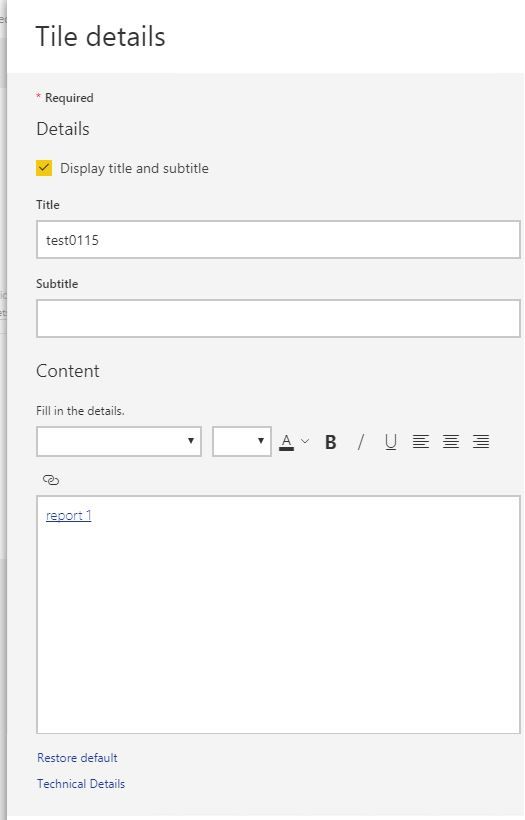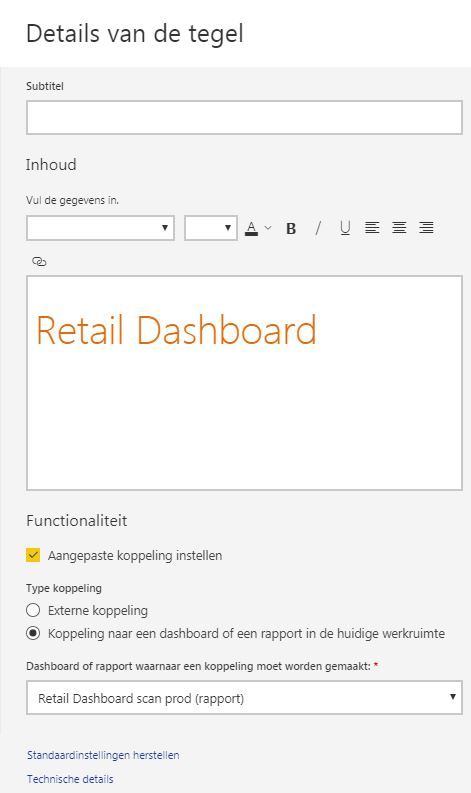- Power BI forums
- Updates
- News & Announcements
- Get Help with Power BI
- Desktop
- Service
- Report Server
- Power Query
- Mobile Apps
- Developer
- DAX Commands and Tips
- Custom Visuals Development Discussion
- Health and Life Sciences
- Power BI Spanish forums
- Translated Spanish Desktop
- Power Platform Integration - Better Together!
- Power Platform Integrations (Read-only)
- Power Platform and Dynamics 365 Integrations (Read-only)
- Training and Consulting
- Instructor Led Training
- Dashboard in a Day for Women, by Women
- Galleries
- Community Connections & How-To Videos
- COVID-19 Data Stories Gallery
- Themes Gallery
- Data Stories Gallery
- R Script Showcase
- Webinars and Video Gallery
- Quick Measures Gallery
- 2021 MSBizAppsSummit Gallery
- 2020 MSBizAppsSummit Gallery
- 2019 MSBizAppsSummit Gallery
- Events
- Ideas
- Custom Visuals Ideas
- Issues
- Issues
- Events
- Upcoming Events
- Community Blog
- Power BI Community Blog
- Custom Visuals Community Blog
- Community Support
- Community Accounts & Registration
- Using the Community
- Community Feedback
Register now to learn Fabric in free live sessions led by the best Microsoft experts. From Apr 16 to May 9, in English and Spanish.
- Power BI forums
- Forums
- Get Help with Power BI
- Service
- Re: Custom link to report not working (no permissi...
- Subscribe to RSS Feed
- Mark Topic as New
- Mark Topic as Read
- Float this Topic for Current User
- Bookmark
- Subscribe
- Printer Friendly Page
- Mark as New
- Bookmark
- Subscribe
- Mute
- Subscribe to RSS Feed
- Permalink
- Report Inappropriate Content
Custom link to report not working (no permission)
Hi everyone,
Ever since this week I have encountered a problem when publishing a report to the Service.
When I want to set a custom link from an existing dashboard to a newly published report, the text box becomes unclickable. Although there is a link to the report, the link is not active.
While existing reports do not seem to be having this problem, new reports seem to be influenced by some sort of bug.
Is this a known issue? If so, is there any work-around?
Thanks in advance.
Solved! Go to Solution.
- Mark as New
- Bookmark
- Subscribe
- Mute
- Subscribe to RSS Feed
- Permalink
- Report Inappropriate Content
Hi @v-yuezhe-msft,
I have found a workaround. When sharing a dashboard, some reports become unclickable. If you then pin the live page of the report to the dashboard and you refresh the dashboard, you see that the live page becomes visible and the tile with the custom link becomes clickable. Just delete the live page and the tile works.
In some way this seems to correct the indiscrepancies between the authorizations for the report and the dashboard.
Hopefully this helps.
- Mark as New
- Bookmark
- Subscribe
- Mute
- Subscribe to RSS Feed
- Permalink
- Report Inappropriate Content
@BIfanatic,
Do you add a textbox tile in the existing dashboard and add report link in the tile as below? If so, I am not able to reproduce your issue. Would you please share me your PBIX file via Private Message? I will test it in my environment.
Regards,
Lydia
If this post helps, then please consider Accept it as the solution to help the other members find it more quickly.
- Mark as New
- Bookmark
- Subscribe
- Mute
- Subscribe to RSS Feed
- Permalink
- Report Inappropriate Content
Hello @v-yuezhe-msft,
Unfortunately I am not allowed to share the file, however I do believe that the problem is not in the .pbix file.
When I upload report X and I add a textbox tile in dashboard Y, which already existed, I then link from this tile to the report (sorry, it is in Dutch):
The tile however, becomes unclickable for those with whom the dashboard has been shared. For me, as owner of the dashboard, it works fine.
- Mark as New
- Bookmark
- Subscribe
- Mute
- Subscribe to RSS Feed
- Permalink
- Report Inappropriate Content
@BIfanatic,
I can reproduce your issue. I will report this issue internally and post back once I get updates.
Regards,
Lydia
If this post helps, then please consider Accept it as the solution to help the other members find it more quickly.
- Mark as New
- Bookmark
- Subscribe
- Mute
- Subscribe to RSS Feed
- Permalink
- Report Inappropriate Content
Hi @v-yuezhe-msft,
I have found a workaround. When sharing a dashboard, some reports become unclickable. If you then pin the live page of the report to the dashboard and you refresh the dashboard, you see that the live page becomes visible and the tile with the custom link becomes clickable. Just delete the live page and the tile works.
In some way this seems to correct the indiscrepancies between the authorizations for the report and the dashboard.
Hopefully this helps.
- Mark as New
- Bookmark
- Subscribe
- Mute
- Subscribe to RSS Feed
- Permalink
- Report Inappropriate Content
Hello @v-yuezhe-msft,
Might this issue be related to the new report-sharing feature?
https://powerbi.microsoft.com/en-us/blog/share-reports-with-your-teams-and-partners/
- Mark as New
- Bookmark
- Subscribe
- Mute
- Subscribe to RSS Feed
- Permalink
- Report Inappropriate Content
@BIfanatic,
I test the issue again today and found that only when the users have access to the underlying report, they can view the report via the custom link in the dashboard. And the issue is not related to that if the report is published recently.
For your existing report, have you shared the report to users via other methods? For example, share other dashboard that contains the existing report. You can provide the URLs of the existing report and newly published report to your users, and check if they have permissions on the reports.
Regards,
Lydia
If this post helps, then please consider Accept it as the solution to help the other members find it more quickly.
- Mark as New
- Bookmark
- Subscribe
- Mute
- Subscribe to RSS Feed
- Permalink
- Report Inappropriate Content
Before the implementation of report sharing, it was a bit harder to manage all the permissions. Hopefully it will work better now that we can share reports as well.
If I encounter another bug, I will report it. For now, I consider this solved.
Helpful resources

Microsoft Fabric Learn Together
Covering the world! 9:00-10:30 AM Sydney, 4:00-5:30 PM CET (Paris/Berlin), 7:00-8:30 PM Mexico City

Power BI Monthly Update - April 2024
Check out the April 2024 Power BI update to learn about new features.