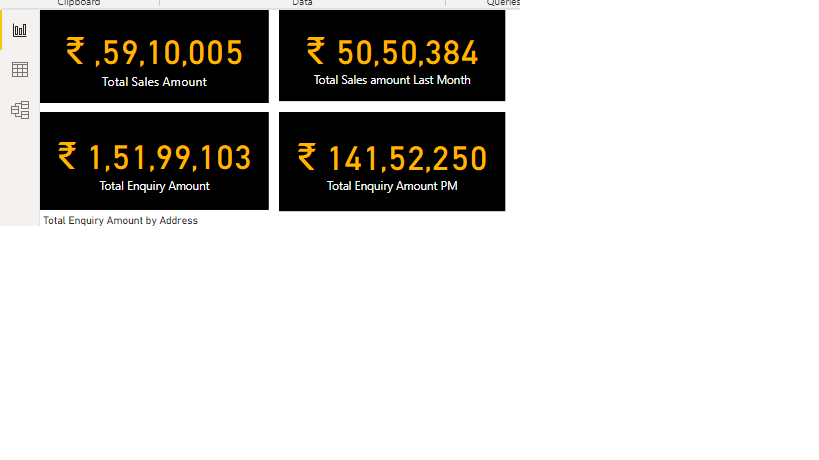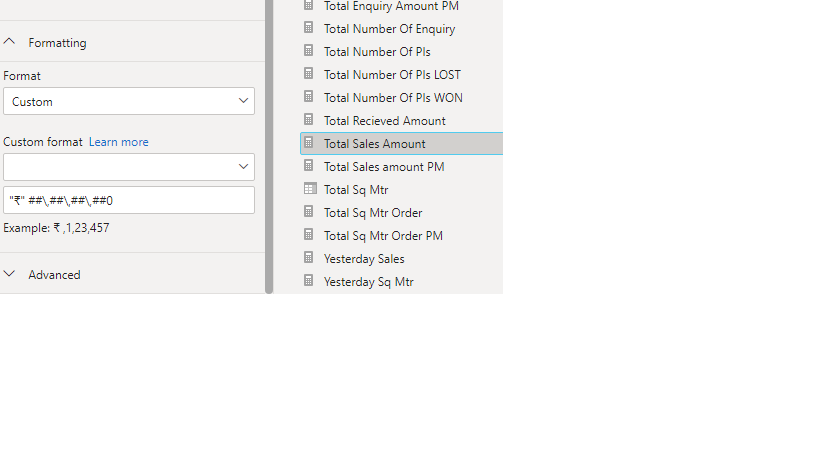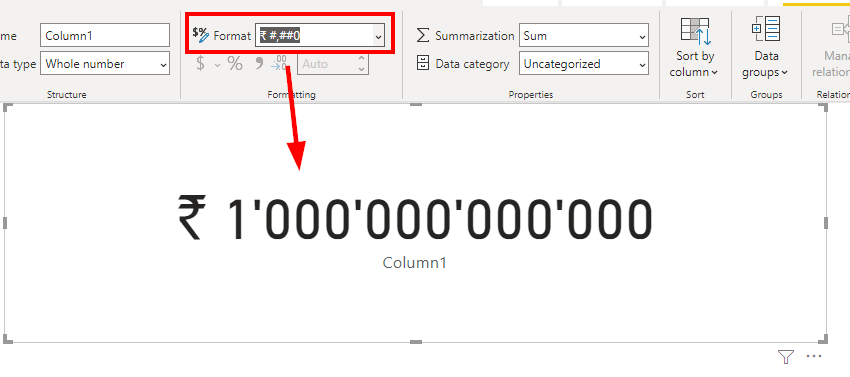- Power BI forums
- Updates
- News & Announcements
- Get Help with Power BI
- Desktop
- Service
- Report Server
- Power Query
- Mobile Apps
- Developer
- DAX Commands and Tips
- Custom Visuals Development Discussion
- Health and Life Sciences
- Power BI Spanish forums
- Translated Spanish Desktop
- Power Platform Integration - Better Together!
- Power Platform Integrations (Read-only)
- Power Platform and Dynamics 365 Integrations (Read-only)
- Training and Consulting
- Instructor Led Training
- Dashboard in a Day for Women, by Women
- Galleries
- Community Connections & How-To Videos
- COVID-19 Data Stories Gallery
- Themes Gallery
- Data Stories Gallery
- R Script Showcase
- Webinars and Video Gallery
- Quick Measures Gallery
- 2021 MSBizAppsSummit Gallery
- 2020 MSBizAppsSummit Gallery
- 2019 MSBizAppsSummit Gallery
- Events
- Ideas
- Custom Visuals Ideas
- Issues
- Issues
- Events
- Upcoming Events
- Community Blog
- Power BI Community Blog
- Custom Visuals Community Blog
- Community Support
- Community Accounts & Registration
- Using the Community
- Community Feedback
Register now to learn Fabric in free live sessions led by the best Microsoft experts. From Apr 16 to May 9, in English and Spanish.
- Power BI forums
- Forums
- Get Help with Power BI
- Service
- Re: Currency Formats not reflecting in power bi se...
- Subscribe to RSS Feed
- Mark Topic as New
- Mark Topic as Read
- Float this Topic for Current User
- Bookmark
- Subscribe
- Printer Friendly Page
- Mark as New
- Bookmark
- Subscribe
- Mute
- Subscribe to RSS Feed
- Permalink
- Report Inappropriate Content
Currency Formats not reflecting in power bi service
Hello All,
When i use power bi desktop the currency format is in indian system. This works well with all the visuals created. When the created visuals are published on power bi service the formats changes to us system. The power bi service regional setting is india.
can anyone help me out in this?
Thanks,
Shiva R
Solved! Go to Solution.
- Mark as New
- Bookmark
- Subscribe
- Mute
- Subscribe to RSS Feed
- Permalink
- Report Inappropriate Content
Hey @shivar ,
yes, that also works with Power BI Service. You do all the changes in Power BI Desktop, upload it to the Service and the then it's also in the online report.
- Mark as New
- Bookmark
- Subscribe
- Mute
- Subscribe to RSS Feed
- Permalink
- Report Inappropriate Content
Hey @shivar ,
if it doesn't really work with the local settings, you can still think to use the custom format setting:
That's the better option compared to FORMAT function, because FORMAT transforms the measure to a string, so you can only use it in a table/matrix.
And it will always show in the correct way and still stay in decimal format.
- Mark as New
- Bookmark
- Subscribe
- Mute
- Subscribe to RSS Feed
- Permalink
- Report Inappropriate Content
@selimovd Thanks Den, But is this solution work well the power bi service as well? Since, there is no feature called properties in power ni service.
- Mark as New
- Bookmark
- Subscribe
- Mute
- Subscribe to RSS Feed
- Permalink
- Report Inappropriate Content
Hey @shivar ,
yes, that also works with Power BI Service. You do all the changes in Power BI Desktop, upload it to the Service and the then it's also in the online report.
- Mark as New
- Bookmark
- Subscribe
- Mute
- Subscribe to RSS Feed
- Permalink
- Report Inappropriate Content
Hi, I am facing same issue as @shivar mentioned, can you specify your solution step by step. It will help me.
Thanks in Advance.
- Mark as New
- Bookmark
- Subscribe
- Mute
- Subscribe to RSS Feed
- Permalink
- Report Inappropriate Content
- Mark as New
- Bookmark
- Subscribe
- Mute
- Subscribe to RSS Feed
- Permalink
- Report Inappropriate Content
Hey @selimovd
I used indian currency format in my powerbi report and in Powerbi desktop app it showing currency properly. but after publishing the report it automatically gets change to US dollar currency format.
Expected Format after published :- ₹ 1,00,00,000
Changing to this format after published :- ₹ 10,000,000
Thanks
- Mark as New
- Bookmark
- Subscribe
- Mute
- Subscribe to RSS Feed
- Permalink
- Report Inappropriate Content
Hey @selimovd The option you suggested works fine on Power Bi Service. The problem is same is not reflecting on Power Bi mobile app.
What may be the issue?
Thanks
- Mark as New
- Bookmark
- Subscribe
- Mute
- Subscribe to RSS Feed
- Permalink
- Report Inappropriate Content
Hey @shivar ,
that's a little surprising for me. Usually the formatting options also work in the mobile as it's just a display of the website.
Can you maybe delete the cache and try it again?
Best regards
Denis
- Mark as New
- Bookmark
- Subscribe
- Mute
- Subscribe to RSS Feed
- Permalink
- Report Inappropriate Content
Denis,
It was working yesterday, today after publishing the formats chaanged.
What was that
Thanks
- Mark as New
- Bookmark
- Subscribe
- Mute
- Subscribe to RSS Feed
- Permalink
- Report Inappropriate Content
Hello @selimovd ,
The solution you provided works great with me. There is something where i need your help. In the below screenshot the "total sales amount" there is an extra comma before 59. Also in total enquiry amount there is no comma between 1 and 41 in 141.
When the numbers are in thousands the values are showing commas in crores i.e 2 commas.
The numbers changes and in few visuals there are filters i cant keep the formats fixed.
Thanks
- Mark as New
- Bookmark
- Subscribe
- Mute
- Subscribe to RSS Feed
- Permalink
- Report Inappropriate Content
- Mark as New
- Bookmark
- Subscribe
- Mute
- Subscribe to RSS Feed
- Permalink
- Report Inappropriate Content
- Mark as New
- Bookmark
- Subscribe
- Mute
- Subscribe to RSS Feed
- Permalink
- Report Inappropriate Content
Hey @shivar ,
you can do it less complicated.
Just write the sign for rupee (without quotes) and a normal comma. Then Power BI understands that you want a separator every thousand. If you put a backslash it will be interpreted as a special sign, so it will always display it.
Please try the following format string:
₹ #,##0
- Mark as New
- Bookmark
- Subscribe
- Mute
- Subscribe to RSS Feed
- Permalink
- Report Inappropriate Content
@selimovd I did the sames as suggested by you. In power bi desktop i was able to see the positive results. when i publish the reports to service it automatically gets converted to US system. I dont know what is the issue here.
- Mark as New
- Bookmark
- Subscribe
- Mute
- Subscribe to RSS Feed
- Permalink
- Report Inappropriate Content
Hi, @shivar
According to your description, I thought that there is a way to fix the currency format compulsorily no matter it’s in the Power BI desktop or service. You can use the FORMAT() function in DAX to format the currency data, like this:
Currency= FORMAT ([Amount], """US$"" #,0.00" )
For more info about this function, you can refer to these links:
https://docs.microsoft.com/en-us/dax/format-function-dax
Thank you very much!
Best Regards,
Community Support Team _Robert Qin
If this post helps, then please consider Accept it as the solution to help the other members find it more quickly.
- Mark as New
- Bookmark
- Subscribe
- Mute
- Subscribe to RSS Feed
- Permalink
- Report Inappropriate Content
Hello Collin,
The issue is with the power pi service. Currently i am using the trial version but in future i will use the power bi service pro.
I have checked the regional setting but too it is not showing in the indian currency format.
Thanks
- Mark as New
- Bookmark
- Subscribe
- Mute
- Subscribe to RSS Feed
- Permalink
- Report Inappropriate Content
Hi @shivar
I assume that you have the regional settings for the desktop set as per the following article:
Supported languages and countries/regions for Power BI - Power BI | Microsoft Docs
But, this is only in the Service that it changes, right?
Do you have this in a Premium Workspace? if so, it is possible to set the region there as well.
Did I answer your question? Mark my post as a solution!
Proud to be a Datanaut!
Private message me for consulting or training needs.
- Mark as New
- Bookmark
- Subscribe
- Mute
- Subscribe to RSS Feed
- Permalink
- Report Inappropriate Content
Yes, i have the premium workspace, but i am not able to locate the regional settings.
thanks
- Mark as New
- Bookmark
- Subscribe
- Mute
- Subscribe to RSS Feed
- Permalink
- Report Inappropriate Content
Hi @shivar ,
As @selimovd or @v-robertq-msft you may have to use DAX. But, you may also open a ticket with Microsoft to see if there is an overlooked setting somewhere. Please let us know the result of that ticket.
Did I answer your question? Mark my post as a solution!
Proud to be a Datanaut!
Private message me for consulting or training needs.
- Mark as New
- Bookmark
- Subscribe
- Mute
- Subscribe to RSS Feed
- Permalink
- Report Inappropriate Content
Sure colin, i will check with power bi team.
Helpful resources

Microsoft Fabric Learn Together
Covering the world! 9:00-10:30 AM Sydney, 4:00-5:30 PM CET (Paris/Berlin), 7:00-8:30 PM Mexico City

Power BI Monthly Update - April 2024
Check out the April 2024 Power BI update to learn about new features.