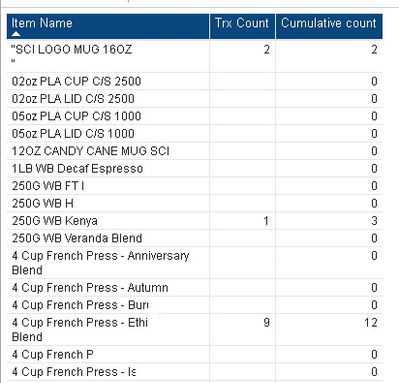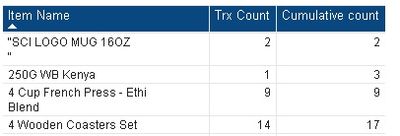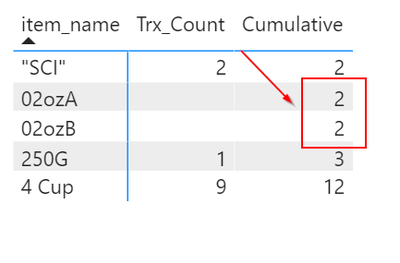- Power BI forums
- Updates
- News & Announcements
- Get Help with Power BI
- Desktop
- Service
- Report Server
- Power Query
- Mobile Apps
- Developer
- DAX Commands and Tips
- Custom Visuals Development Discussion
- Health and Life Sciences
- Power BI Spanish forums
- Translated Spanish Desktop
- Power Platform Integration - Better Together!
- Power Platform Integrations (Read-only)
- Power Platform and Dynamics 365 Integrations (Read-only)
- Training and Consulting
- Instructor Led Training
- Dashboard in a Day for Women, by Women
- Galleries
- Community Connections & How-To Videos
- COVID-19 Data Stories Gallery
- Themes Gallery
- Data Stories Gallery
- R Script Showcase
- Webinars and Video Gallery
- Quick Measures Gallery
- 2021 MSBizAppsSummit Gallery
- 2020 MSBizAppsSummit Gallery
- 2019 MSBizAppsSummit Gallery
- Events
- Ideas
- Custom Visuals Ideas
- Issues
- Issues
- Events
- Upcoming Events
- Community Blog
- Power BI Community Blog
- Custom Visuals Community Blog
- Community Support
- Community Accounts & Registration
- Using the Community
- Community Feedback
Register now to learn Fabric in free live sessions led by the best Microsoft experts. From Apr 16 to May 9, in English and Spanish.
- Power BI forums
- Forums
- Get Help with Power BI
- Service
- Cumulative dax query help
- Subscribe to RSS Feed
- Mark Topic as New
- Mark Topic as Read
- Float this Topic for Current User
- Bookmark
- Subscribe
- Printer Friendly Page
- Mark as New
- Bookmark
- Subscribe
- Mute
- Subscribe to RSS Feed
- Permalink
- Report Inappropriate Content
Cumulative dax query help
We are using power bi with ssas tabular model using connect live option.
Need help in cumulative column
Report format is as below
Matrix view
Year. 2018. 2019
Item. Trxcount. Cumulative Trx...... Cumul
A. 10. 10. 11. 11
B. 20. 30. 22. 33
C. 30. 60. 33. 66
Need help is writing dax query for cumulative measure
Solved! Go to Solution.
- Mark as New
- Bookmark
- Subscribe
- Mute
- Subscribe to RSS Feed
- Permalink
- Report Inappropriate Content
Hi @mwegener
@Thanks for your inputs!!
Used below formula(similar)..replaced selected value by hasonevalue and it worked..
Thanks !!
Measure =
CALCULATE (
[Sales],
FILTER (
ALLSELECTED ( 'Table'[Category] ),
'Table'[Category] <= SELECTEDVALUE ( 'Table'[Category] )
)
)
- Mark as New
- Bookmark
- Subscribe
- Mute
- Subscribe to RSS Feed
- Permalink
- Report Inappropriate Content
Hi @GuestUser ,
try this.
Cumulative Trx =
CALCULATE(
[Trxcount],
FILTER(
ALLSELECTED('Item'[Item]),
ISONORAFTER('Item'[Item], MAX('Item'[Item]), DESC)
)
)
- Mark as New
- Bookmark
- Subscribe
- Mute
- Subscribe to RSS Feed
- Permalink
- Report Inappropriate Content
Hi @mwegener
While using MAX function , i get the error ...max function can work only on numbers or dates and not string data types
I am using Connect Live (SSAS Tabular)
just for trying....I checked on pbix file where import method was used ...it works there...
Any idea ..why is it so??
Any suggestions on how to implement in connect live?
- Mark as New
- Bookmark
- Subscribe
- Mute
- Subscribe to RSS Feed
- Permalink
- Report Inappropriate Content
Hi @GuestUser ,
I am currently not working with SSAS Tabular, but it is documented in the DAX Guide as follows.
Returns the largest value in a column, or the larger value between two scalar expressions. Ignores logical values. Strings are compared according to alphabetical order.
Which version are you using?
- Mark as New
- Bookmark
- Subscribe
- Mute
- Subscribe to RSS Feed
- Permalink
- Report Inappropriate Content
- Mark as New
- Bookmark
- Subscribe
- Mute
- Subscribe to RSS Feed
- Permalink
- Report Inappropriate Content
Hi @GuestUser ,
the same problem is described here.
https://community.powerbi.com/t5/Service/Running-Total-Issue/td-p/964702
Unfortunately, the SELECTEDVALUE solution is only available from SSAS 2017.
https://dax.guide/selectedvalue/
- Mark as New
- Bookmark
- Subscribe
- Mute
- Subscribe to RSS Feed
- Permalink
- Report Inappropriate Content
Hi @mwegener
@Thanks for your inputs!!
Used below formula(similar)..replaced selected value by hasonevalue and it worked..
Thanks !!
Measure =
CALCULATE (
[Sales],
FILTER (
ALLSELECTED ( 'Table'[Category] ),
'Table'[Category] <= SELECTEDVALUE ( 'Table'[Category] )
)
)
- Mark as New
- Bookmark
- Subscribe
- Mute
- Subscribe to RSS Feed
- Permalink
- Report Inappropriate Content
Hi @GuestUser ,
I am glad that your problem has been resolved, you could accept your own reply to close the case.
If this post helps, then please consider Accept it as the solution to help the other members find it.
- Mark as New
- Bookmark
- Subscribe
- Mute
- Subscribe to RSS Feed
- Permalink
- Report Inappropriate Content
hi,
facing some strange behaviour
the below formula works
Cumulative = calculate( table[total sales],
filter
(allselected(item[item_name]),
item[item_name]<=if(hasonevalue(item[item_name]),values(item[item_name])
))
when i dont put any filter condition on total sales..cumulative value is correct...but it shows item with no sales as well
So when i put filter condition as total sales is not blank in report ,
then the cumulative value shows wrong value..it shows correct for 2 records..then the third record..it shows the same value as total sales
Any suggestions pls?
- Mark as New
- Bookmark
- Subscribe
- Mute
- Subscribe to RSS Feed
- Permalink
- Report Inappropriate Content
- Mark as New
- Bookmark
- Subscribe
- Mute
- Subscribe to RSS Feed
- Permalink
- Report Inappropriate Content
- Mark as New
- Bookmark
- Subscribe
- Mute
- Subscribe to RSS Feed
- Permalink
- Report Inappropriate Content
Hi @mwegener
First screenshot is without any filter condition added -- it giving correct result
Second one - Added filter condition on filter pane ..like trx count is not blank...it gives incorrect result
basically i do not need those items in the report with trx count blank
Any suggestions pls
- Mark as New
- Bookmark
- Subscribe
- Mute
- Subscribe to RSS Feed
- Permalink
- Report Inappropriate Content
- Mark as New
- Bookmark
- Subscribe
- Mute
- Subscribe to RSS Feed
- Permalink
- Report Inappropriate Content
Hi,
1) Cumulative = calculate( table[trx count],
filter
(allselected(item[item_name]),
item[item_name]<=if(hasonevalue(item[item_name]),values(item[item_name])
))
2) Trx Count = sum(table.item_count)
- Mark as New
- Bookmark
- Subscribe
- Mute
- Subscribe to RSS Feed
- Permalink
- Report Inappropriate Content
Hi @mwegener ,
1) Cumulative = calculate( table[trx count],
filter
(allselected(item[item_name]),
item[item_name]<=if(hasonevalue(item[item_name]),values(item[item_name])
))
2) Trx Count = sum(table.item_count)
- Mark as New
- Bookmark
- Subscribe
- Mute
- Subscribe to RSS Feed
- Permalink
- Report Inappropriate Content
Hi @GuestUser ,
I don't understand why the "cumulative count" for some items in screenshot is 0.
Here I would expect the value of the previous item.
- Mark as New
- Bookmark
- Subscribe
- Mute
- Subscribe to RSS Feed
- Permalink
- Report Inappropriate Content
Hi @mwegener ,
Thanks for your inputs!!
Changed formula for Trx Count
Trx_Count = if(sum(Table[Item_count]) = blank(),0,sum(table[item_count])) ---- Shows 0 instead of blank
And Cumulative values show..previous value where Trx_Count is 0
But still I am not able to get rid of records having Trx_Count=0 , when i apply filter..it gives incoorect cumulative value...as posted in previous screenshot
- Mark as New
- Bookmark
- Subscribe
- Mute
- Subscribe to RSS Feed
- Permalink
- Report Inappropriate Content
- Mark as New
- Bookmark
- Subscribe
- Mute
- Subscribe to RSS Feed
- Permalink
- Report Inappropriate Content
Hi @GuestUser
Try this pattern.
Cumulative Quantity :=
CALCULATE (
SUM ( Transactions[Quantity] ),
FILTER (
ALL ( 'Date'[Date] ),
'Date'[Date] <= MAX ( 'Date'[Date] )
)
) Read this article for more info
https://www.daxpatterns.com/cumulative-total/
Mariusz
If this post helps, then please consider Accepting it as the solution.
Please feel free to connect with me.
- Mark as New
- Bookmark
- Subscribe
- Mute
- Subscribe to RSS Feed
- Permalink
- Report Inappropriate Content
Hi @Mariusz
have tried this and its giving same value for all items same like transaction count
need the cumulative value item wise
any suggestion pls
- Mark as New
- Bookmark
- Subscribe
- Mute
- Subscribe to RSS Feed
- Permalink
- Report Inappropriate Content
Hi @GuestUser ,
You need to group by Year with ALLEXCEPT() function.
Refer to the following DAX:
Measure =
CALCULATE (
SUM ( 'Table'[Value] ),
FILTER (
ALLEXCEPT ( 'Table', 'Table'[Year] ),
'Table'[Value] <= MAX ( 'Table'[Value] )
)
)Here is the result.
If this post helps, then please consider Accept it as the solution to help the other members find it.
Helpful resources

Microsoft Fabric Learn Together
Covering the world! 9:00-10:30 AM Sydney, 4:00-5:30 PM CET (Paris/Berlin), 7:00-8:30 PM Mexico City

Power BI Monthly Update - April 2024
Check out the April 2024 Power BI update to learn about new features.