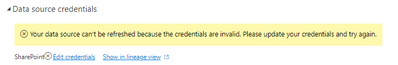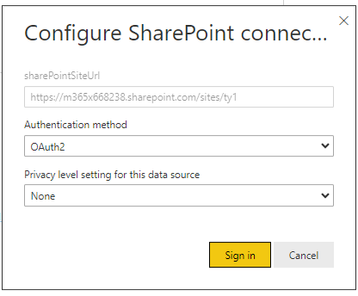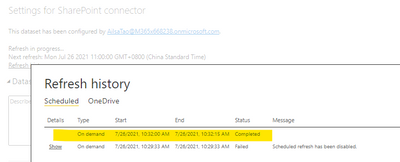- Power BI forums
- Updates
- News & Announcements
- Get Help with Power BI
- Desktop
- Service
- Report Server
- Power Query
- Mobile Apps
- Developer
- DAX Commands and Tips
- Custom Visuals Development Discussion
- Health and Life Sciences
- Power BI Spanish forums
- Translated Spanish Desktop
- Power Platform Integration - Better Together!
- Power Platform Integrations (Read-only)
- Power Platform and Dynamics 365 Integrations (Read-only)
- Training and Consulting
- Instructor Led Training
- Dashboard in a Day for Women, by Women
- Galleries
- Community Connections & How-To Videos
- COVID-19 Data Stories Gallery
- Themes Gallery
- Data Stories Gallery
- R Script Showcase
- Webinars and Video Gallery
- Quick Measures Gallery
- 2021 MSBizAppsSummit Gallery
- 2020 MSBizAppsSummit Gallery
- 2019 MSBizAppsSummit Gallery
- Events
- Ideas
- Custom Visuals Ideas
- Issues
- Issues
- Events
- Upcoming Events
- Community Blog
- Power BI Community Blog
- Custom Visuals Community Blog
- Community Support
- Community Accounts & Registration
- Using the Community
- Community Feedback
Register now to learn Fabric in free live sessions led by the best Microsoft experts. From Apr 16 to May 9, in English and Spanish.
- Power BI forums
- Forums
- Get Help with Power BI
- Service
- Re: Credentials
- Subscribe to RSS Feed
- Mark Topic as New
- Mark Topic as Read
- Float this Topic for Current User
- Bookmark
- Subscribe
- Printer Friendly Page
- Mark as New
- Bookmark
- Subscribe
- Mute
- Subscribe to RSS Feed
- Permalink
- Report Inappropriate Content
Credentials
Hi,
I have created a report on Pwer Bi desktop where the data are in a directory of my Sharepoint.
In the desktop i don't have problem of refreshing data, but after have published it on the web, i can't set the automatic refreshing of the data because the error said that the credentials there aren't the credentials but i also can't insert them in the setting page of the web power bi service.
Someone can help me?
Thank you
Solved! Go to Solution.
- Mark as New
- Bookmark
- Subscribe
- Mute
- Subscribe to RSS Feed
- Permalink
- Report Inappropriate Content
Hi @PBITA
You cannot refresh in Power BI Service without entering credentials in Settings=>Dataset=> Data source credentials .
So you need update your credentials then you can set scheduled refresh or refresh automatically in Power BI Service .
Sign in with your account that can access your Power BI Service .
When you update your credentials in Data source credentials ,you can see like this .
Then you can try to refresh automatically ,you can see the result in Refresh history .If it successfully ,the Status is Completed .
Best Regards
Community Support Team _ Ailsa Tao
If this post helps, then please consider Accept it as the solution to help the other members find it more quickly.
- Mark as New
- Bookmark
- Subscribe
- Mute
- Subscribe to RSS Feed
- Permalink
- Report Inappropriate Content
Hi @PBITA
You cannot refresh in Power BI Service without entering credentials in Settings=>Dataset=> Data source credentials .
So you need update your credentials then you can set scheduled refresh or refresh automatically in Power BI Service .
Sign in with your account that can access your Power BI Service .
When you update your credentials in Data source credentials ,you can see like this .
Then you can try to refresh automatically ,you can see the result in Refresh history .If it successfully ,the Status is Completed .
Best Regards
Community Support Team _ Ailsa Tao
If this post helps, then please consider Accept it as the solution to help the other members find it more quickly.
- Mark as New
- Bookmark
- Subscribe
- Mute
- Subscribe to RSS Feed
- Permalink
- Report Inappropriate Content
@v-yetao1-msft Hi Ailsa,
I did the steps as you show in the snapshot, however, no matter what kind of combination I chose, it failed.
For my case, the data source (excel) is stored in a company SharePoint site. I can get the updated data throughout the Power BI desktop report without a problem. But once I publish the report to Power BI Service, the dataset cannot be refreshed due to the failure of credentials.
Do you know what should I do? I am a Power BI Pro license user.
Best,
Na
- Mark as New
- Bookmark
- Subscribe
- Mute
- Subscribe to RSS Feed
- Permalink
- Report Inappropriate Content
Is this an on-premise sharepoint or sharepoint online? In the first scenario you will need to use a gateway.
- Mark as New
- Bookmark
- Subscribe
- Mute
- Subscribe to RSS Feed
- Permalink
- Report Inappropriate Content
Hi @lbendlin ,
I am using SharePoint in Microsoft 365 (formerly known as "SharePoint Online"). any advice on how to fix the data source update credential issue?
Thank you in advance.
Best,
Na
- Mark as New
- Bookmark
- Subscribe
- Mute
- Subscribe to RSS Feed
- Permalink
- Report Inappropriate Content
keep refreshing your OAUTH2 token in the dataset credentials section. Annoying but there isn't much else you can do.
- Mark as New
- Bookmark
- Subscribe
- Mute
- Subscribe to RSS Feed
- Permalink
- Report Inappropriate Content
aha, pain and annoying, wondering what is the failure root cause.
- Mark as New
- Bookmark
- Subscribe
- Mute
- Subscribe to RSS Feed
- Permalink
- Report Inappropriate Content
It's not really a failure. Tokens should expire. It would be nice if they would do so in predictable fashion.
- Mark as New
- Bookmark
- Subscribe
- Mute
- Subscribe to RSS Feed
- Permalink
- Report Inappropriate Content
I tried more 20+ times to update the credential, it never work. I guess I have to give up here, frustrating....
- Mark as New
- Bookmark
- Subscribe
- Mute
- Subscribe to RSS Feed
- Permalink
- Report Inappropriate Content
If you have a Pro license you can consider raising a Pro ticket at https://powerbi.microsoft.com/en-us/support/pro/
- Mark as New
- Bookmark
- Subscribe
- Mute
- Subscribe to RSS Feed
- Permalink
- Report Inappropriate Content
Please specify what you mean by "my sharepoint" - is that your personal Sharepoint/OneDrive site? The recommendation is to use Team or Site sharepoint sites as data sources.
Helpful resources

Microsoft Fabric Learn Together
Covering the world! 9:00-10:30 AM Sydney, 4:00-5:30 PM CET (Paris/Berlin), 7:00-8:30 PM Mexico City

Power BI Monthly Update - April 2024
Check out the April 2024 Power BI update to learn about new features.