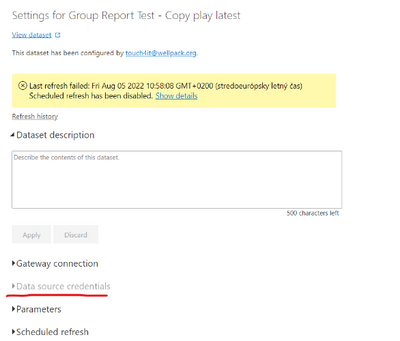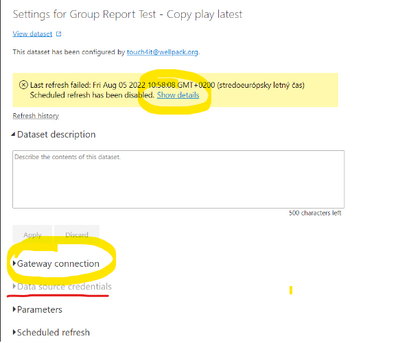- Power BI forums
- Updates
- News & Announcements
- Get Help with Power BI
- Desktop
- Service
- Report Server
- Power Query
- Mobile Apps
- Developer
- DAX Commands and Tips
- Custom Visuals Development Discussion
- Health and Life Sciences
- Power BI Spanish forums
- Translated Spanish Desktop
- Power Platform Integration - Better Together!
- Power Platform Integrations (Read-only)
- Power Platform and Dynamics 365 Integrations (Read-only)
- Training and Consulting
- Instructor Led Training
- Dashboard in a Day for Women, by Women
- Galleries
- Community Connections & How-To Videos
- COVID-19 Data Stories Gallery
- Themes Gallery
- Data Stories Gallery
- R Script Showcase
- Webinars and Video Gallery
- Quick Measures Gallery
- 2021 MSBizAppsSummit Gallery
- 2020 MSBizAppsSummit Gallery
- 2019 MSBizAppsSummit Gallery
- Events
- Ideas
- Custom Visuals Ideas
- Issues
- Issues
- Events
- Upcoming Events
- Community Blog
- Power BI Community Blog
- Custom Visuals Community Blog
- Community Support
- Community Accounts & Registration
- Using the Community
- Community Feedback
Register now to learn Fabric in free live sessions led by the best Microsoft experts. From Apr 16 to May 9, in English and Spanish.
- Power BI forums
- Forums
- Get Help with Power BI
- Service
- Credentials issues - scheduled refresh problem
- Subscribe to RSS Feed
- Mark Topic as New
- Mark Topic as Read
- Float this Topic for Current User
- Bookmark
- Subscribe
- Printer Friendly Page
- Mark as New
- Bookmark
- Subscribe
- Mute
- Subscribe to RSS Feed
- Permalink
- Report Inappropriate Content
Credentials issues - scheduled refresh problem
Hello everyone,
an issue that was very often discussed but none of the solution helped me out.
problem
- source, SQL server views
- credentials to get data worked out perfectly
- published to service
- first of all there was an error ,,schedule refresh not supported for at least one of sorces,, after refresh his has changed
- now I have this, I am not able to even edit credenials, thus not able to set scheduled refresh.
-
- in the lineage view I have this
anyone has an idea what should I do ? tried to edit credentials in powerbi desktop in ,,source,,, also cleared cashe, also tried several times to refresh. Nothing has worked out. Maybe just to mention. We have developed the report for another company, but in the past we have been able to use credentials form them to another sources and the scheduled refresh has worked out without any problem.
- Mark as New
- Bookmark
- Subscribe
- Mute
- Subscribe to RSS Feed
- Permalink
- Report Inappropriate Content
Hi @TomaKavi
What's the error message if you click Show details? Did you configure gateway connection? Did you add a data source on the Service?
Regards,
OliT
- Mark as New
- Bookmark
- Subscribe
- Mute
- Subscribe to RSS Feed
- Permalink
- Report Inappropriate Content
Hello,
no, Gateway was not installed. I dont think its needed. Like by other examples when I have used lets say sharepoint list (source was web in that case in pbi) it has worked perfectly fine without gateway. Credentials have been set up properly, after that I have just used OAUTH2, company log in and all was working fine. The error message says that my credentials are not working. As said, source is a View from SQL Server, might it be that I have not sufficient rights for the View in SQL? Cause we are developing pbi report for another company and they have created the access for us.
- Mark as New
- Bookmark
- Subscribe
- Mute
- Subscribe to RSS Feed
- Permalink
- Report Inappropriate Content
Hi TomaKavi! I would guess there is another source that was added to the report that is causing the error. The last time I have seen the data source credentials greyed out was on this guyinacube video:
https://www.youtube.com/watch?v=CYSMZxaXNLk
I would suggest opening the original .pbix file and check the sources in there because it sounds like one of those is messing all.
I hope that helps,
Happy to help!
Helpful resources

Microsoft Fabric Learn Together
Covering the world! 9:00-10:30 AM Sydney, 4:00-5:30 PM CET (Paris/Berlin), 7:00-8:30 PM Mexico City

Power BI Monthly Update - April 2024
Check out the April 2024 Power BI update to learn about new features.