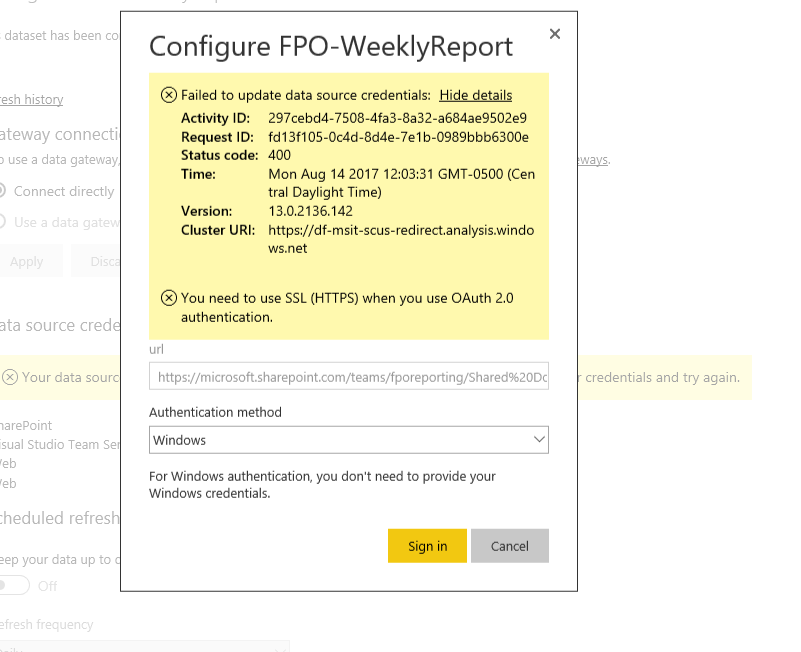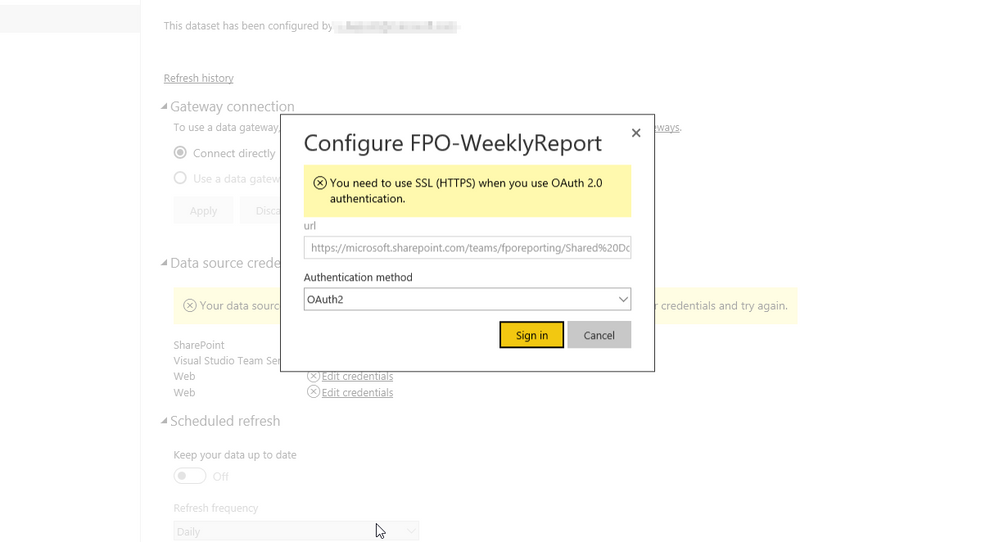- Power BI forums
- Updates
- News & Announcements
- Get Help with Power BI
- Desktop
- Service
- Report Server
- Power Query
- Mobile Apps
- Developer
- DAX Commands and Tips
- Custom Visuals Development Discussion
- Health and Life Sciences
- Power BI Spanish forums
- Translated Spanish Desktop
- Power Platform Integration - Better Together!
- Power Platform Integrations (Read-only)
- Power Platform and Dynamics 365 Integrations (Read-only)
- Training and Consulting
- Instructor Led Training
- Dashboard in a Day for Women, by Women
- Galleries
- Community Connections & How-To Videos
- COVID-19 Data Stories Gallery
- Themes Gallery
- Data Stories Gallery
- R Script Showcase
- Webinars and Video Gallery
- Quick Measures Gallery
- 2021 MSBizAppsSummit Gallery
- 2020 MSBizAppsSummit Gallery
- 2019 MSBizAppsSummit Gallery
- Events
- Ideas
- Custom Visuals Ideas
- Issues
- Issues
- Events
- Upcoming Events
- Community Blog
- Power BI Community Blog
- Custom Visuals Community Blog
- Community Support
- Community Accounts & Registration
- Using the Community
- Community Feedback
Register now to learn Fabric in free live sessions led by the best Microsoft experts. From Apr 16 to May 9, in English and Spanish.
- Power BI forums
- Forums
- Get Help with Power BI
- Service
- Credentials error when connecting to Excel file on...
- Subscribe to RSS Feed
- Mark Topic as New
- Mark Topic as Read
- Float this Topic for Current User
- Bookmark
- Subscribe
- Printer Friendly Page
- Mark as New
- Bookmark
- Subscribe
- Mute
- Subscribe to RSS Feed
- Permalink
- Report Inappropriate Content
Credentials error when connecting to Excel file on Sharepoint folder
Been stumped by this for some time, reaching out for any help you all might have.
I have two Excel files stored on a Sharepoint that I've connected to as Web Sources as instructed on this blog post. Connection and refresh works fine in PowerBI Desktop. However, when I attempt to enter data source credentials within the PowerBI service so I can set up scheduled refreshes I am unable to do so.
When I attempt to use the Windows authentication method I get the below error:
When I attempt to log in using the OAuth2 method I am taken to my org's sign in page (this is normal and works for my other non-Sharepoint data sources), but when I click to login I am re-routed back to the PowerBI page and not actually logged in.
Any help on this would be excellent!
Worth noting, I am able to sign in and everything works perfectly when files are hosted on OneDrive, but our team would prefer to have things hosted on a Sharepoint rather than on an individual's OneDrive account.
Thanks in advance.
When I attempt to connection using the OAuth 2 method I am routed to an organizational login page (this is normal and works for the other data sources I have), but when I click on the link to sign in I am redirected back to the PowerBI service page and not actually signed in. The following screenshots show this sequence:
- Mark as New
- Bookmark
- Subscribe
- Mute
- Subscribe to RSS Feed
- Permalink
- Report Inappropriate Content
Hi @bpontius,
In my test, I didn't encounter this error when connecting to SharePoint site using OAuth authentication method. Please first make sure current account is valid that can log in SharePoint successfully. Also, if moving the same excel file to OneDrive, this problem didn't occur, right?
Besides, please run the Fiddler then repeat the steps to edit credential. Share .saz file here.
Here is a similar thread: OData or sharepoint list oAuth2 authentication not working
Best regards,
Yuliana Gu
If this post helps, then please consider Accept it as the solution to help the other members find it more quickly.
- Mark as New
- Bookmark
- Subscribe
- Mute
- Subscribe to RSS Feed
- Permalink
- Report Inappropriate Content
Hi Yuliana,
Thanks for your response. Correct, the problem didn't occur when I put files on OneDrive.
I'm unsure what you're referring to when you say to "run the Fiddler"? Is that a diagnostic tool? If so could you provide me with a link to the tool?
Thanks!
- Ben
- Mark as New
- Bookmark
- Subscribe
- Mute
- Subscribe to RSS Feed
- Permalink
- Report Inappropriate Content
Hi @bpontius,
Here is a video showing how to trace Power BI with Fiddler.
Regards,
Yuliana Gu
If this post helps, then please consider Accept it as the solution to help the other members find it more quickly.
Helpful resources

Microsoft Fabric Learn Together
Covering the world! 9:00-10:30 AM Sydney, 4:00-5:30 PM CET (Paris/Berlin), 7:00-8:30 PM Mexico City

Power BI Monthly Update - April 2024
Check out the April 2024 Power BI update to learn about new features.