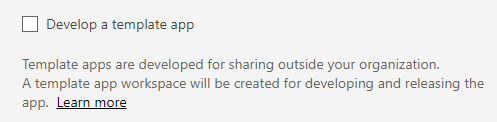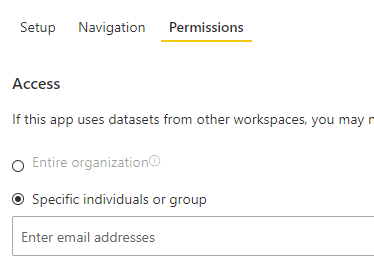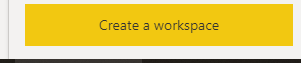- Power BI forums
- Updates
- News & Announcements
- Get Help with Power BI
- Desktop
- Service
- Report Server
- Power Query
- Mobile Apps
- Developer
- DAX Commands and Tips
- Custom Visuals Development Discussion
- Health and Life Sciences
- Power BI Spanish forums
- Translated Spanish Desktop
- Power Platform Integration - Better Together!
- Power Platform Integrations (Read-only)
- Power Platform and Dynamics 365 Integrations (Read-only)
- Training and Consulting
- Instructor Led Training
- Dashboard in a Day for Women, by Women
- Galleries
- Community Connections & How-To Videos
- COVID-19 Data Stories Gallery
- Themes Gallery
- Data Stories Gallery
- R Script Showcase
- Webinars and Video Gallery
- Quick Measures Gallery
- 2021 MSBizAppsSummit Gallery
- 2020 MSBizAppsSummit Gallery
- 2019 MSBizAppsSummit Gallery
- Events
- Ideas
- Custom Visuals Ideas
- Issues
- Issues
- Events
- Upcoming Events
- Community Blog
- Power BI Community Blog
- Custom Visuals Community Blog
- Community Support
- Community Accounts & Registration
- Using the Community
- Community Feedback
Register now to learn Fabric in free live sessions led by the best Microsoft experts. From Apr 16 to May 9, in English and Spanish.
- Power BI forums
- Forums
- Get Help with Power BI
- Service
- Re: Created APP from Premium workspace need anothe...
- Subscribe to RSS Feed
- Mark Topic as New
- Mark Topic as Read
- Float this Topic for Current User
- Bookmark
- Subscribe
- Printer Friendly Page
- Mark as New
- Bookmark
- Subscribe
- Mute
- Subscribe to RSS Feed
- Permalink
- Report Inappropriate Content
Created APP from Premium workspace need another premium workspace to be premium?
Hi all, want to ask about PBI APPs. I have a premium workspace provided for the dashboard for my teams. Now the system needs verified users to see the reports and dashboard. I wanted to create an APP where all company should see it without granting access via email address. I chose one report and created an APP. APP does not have the diamond, so I guess I need to ask my provider for ANOTHER premium space for this app? Am I Correct? Thank you!
Solved! Go to Solution.
- Mark as New
- Bookmark
- Subscribe
- Mute
- Subscribe to RSS Feed
- Permalink
- Report Inappropriate Content
Ah that makes sense, you're using a Template App Workspace: that works a little bit different. I'll have to research that a bit before I can give you an answer on that one. I'll get back to that.
But the first question is: do you need to share the app with users outside your organization? Otherwise you should create a regular workspace. So that means not checking this box when creating a workspace.
Please let me know what you want to achieve with the app you're making.
Did this help you or did I answer your question?
Then please give kudos or mark my post as a solution!
My blog: nickyvv.com
Twitter: @NickyvV
- Mark as New
- Bookmark
- Subscribe
- Mute
- Subscribe to RSS Feed
- Permalink
- Report Inappropriate Content
@Jerzin there are a few different options that can help you.
You can only create one App per workspace. If the workspace is in Premium capacity, the app will also automatically be in Premium capacity. So the App you created last, was not from a Premium workspace I assume?
As for publishing the app:
First, you have the option to publish an App to your entire organization. But this option has to be enabled by your Power BI Administrator in the Admin Portal:
You can also publish the app to an Azure AD-group containing all the users in your organisation.
This is also the place where you can select Entire organization, if the option is enabled.
Did this help you or did I answer your question?
Then please give kudos or mark my post as a solution!
My blog: nickyvv.com
Twitter: @NickyvV
- Mark as New
- Bookmark
- Subscribe
- Mute
- Subscribe to RSS Feed
- Permalink
- Report Inappropriate Content
I created App from workspace with premium capacity (Diamond), there was an option to create an APP, then a new workspace named by the APP name was created, and it is not premium space (no diamond).
Maybe it is because my workspace has more dashboards, reports, and datasets?
- Mark as New
- Bookmark
- Subscribe
- Mute
- Subscribe to RSS Feed
- Permalink
- Report Inappropriate Content
There are 2 things:
You can create a workspace:
And you can publish an app:
Which one did you use? I'm guessing the first one. You can then either put that new workspace in Premium capacity (or let the Capacity Admin do that), or use the other workspace that IS in Premium.
Did this help you or did I answer your question?
Then please give kudos or mark my post as a solution!
My blog: nickyvv.com
Twitter: @NickyvV
- Mark as New
- Bookmark
- Subscribe
- Mute
- Subscribe to RSS Feed
- Permalink
- Report Inappropriate Content
Hi again,
my premium workspace looks like this. this is report page:
When I click the create app, it creates a new APP, when I went through the release management, and later find it in the APP sheet, it installed the app, and it created a new for it workspace, but not a premium one.
- Mark as New
- Bookmark
- Subscribe
- Mute
- Subscribe to RSS Feed
- Permalink
- Report Inappropriate Content
Ah that makes sense, you're using a Template App Workspace: that works a little bit different. I'll have to research that a bit before I can give you an answer on that one. I'll get back to that.
But the first question is: do you need to share the app with users outside your organization? Otherwise you should create a regular workspace. So that means not checking this box when creating a workspace.
Please let me know what you want to achieve with the app you're making.
Did this help you or did I answer your question?
Then please give kudos or mark my post as a solution!
My blog: nickyvv.com
Twitter: @NickyvV
- Mark as New
- Bookmark
- Subscribe
- Mute
- Subscribe to RSS Feed
- Permalink
- Report Inappropriate Content
Well, i did not see i tick that box. I guess we do not need visitors outside our applications. Thank you!
Helpful resources

Microsoft Fabric Learn Together
Covering the world! 9:00-10:30 AM Sydney, 4:00-5:30 PM CET (Paris/Berlin), 7:00-8:30 PM Mexico City

Power BI Monthly Update - April 2024
Check out the April 2024 Power BI update to learn about new features.