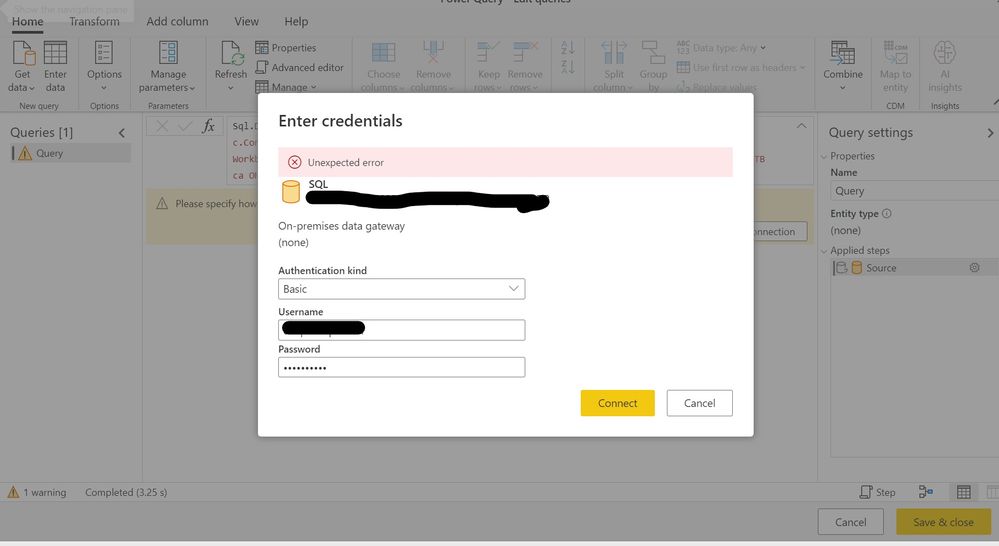- Power BI forums
- Updates
- News & Announcements
- Get Help with Power BI
- Desktop
- Service
- Report Server
- Power Query
- Mobile Apps
- Developer
- DAX Commands and Tips
- Custom Visuals Development Discussion
- Health and Life Sciences
- Power BI Spanish forums
- Translated Spanish Desktop
- Power Platform Integration - Better Together!
- Power Platform Integrations (Read-only)
- Power Platform and Dynamics 365 Integrations (Read-only)
- Training and Consulting
- Instructor Led Training
- Dashboard in a Day for Women, by Women
- Galleries
- Community Connections & How-To Videos
- COVID-19 Data Stories Gallery
- Themes Gallery
- Data Stories Gallery
- R Script Showcase
- Webinars and Video Gallery
- Quick Measures Gallery
- 2021 MSBizAppsSummit Gallery
- 2020 MSBizAppsSummit Gallery
- 2019 MSBizAppsSummit Gallery
- Events
- Ideas
- Custom Visuals Ideas
- Issues
- Issues
- Events
- Upcoming Events
- Community Blog
- Power BI Community Blog
- Custom Visuals Community Blog
- Community Support
- Community Accounts & Registration
- Using the Community
- Community Feedback
Register now to learn Fabric in free live sessions led by the best Microsoft experts. From Apr 16 to May 9, in English and Spanish.
- Power BI forums
- Forums
- Get Help with Power BI
- Service
- Create Dataflow for company SQL Database accessed ...
- Subscribe to RSS Feed
- Mark Topic as New
- Mark Topic as Read
- Float this Topic for Current User
- Bookmark
- Subscribe
- Printer Friendly Page
- Mark as New
- Bookmark
- Subscribe
- Mute
- Subscribe to RSS Feed
- Permalink
- Report Inappropriate Content
Create Dataflow for company SQL Database accessed via VPN
Hi,
I have an SQL Database on company network that can be accessed only thru company VPN installed on my system. I am able to do so with Power BI Desktop if VPN is switched on i.e. i am authenticated on VPN. But if i try to copy the same M-code and try to create a dataflow in Power BI Service online, by pasting the M-code, it does not work but gives `Unexpected error`.
Any viable solutions on how to create a Power BI Dataflow that can access this database? Please note that once this dataflow gets created, it will be used by many other users for creating their dashboards and reports.
Solved! Go to Solution.
- Mark as New
- Bookmark
- Subscribe
- Mute
- Subscribe to RSS Feed
- Permalink
- Report Inappropriate Content
Yes, there might be gateway already installed in your Org netwrok, Are you Power BI admin in your Org
If Yes - Configure a new gateway as suggested in previous reply
If Not - Please reach out you Power BI Admin team, they would be able to help to access the dateway
The gateway option will be greayed out untill you do not have access to a gateway/datacource
If this post helps, then please consider Accept it as the solution and give it a thumbs up
If this post helps, then please consider Accept it as the solution, Appreciate your Kudos!!
Proud to be a Super User!!
- Mark as New
- Bookmark
- Subscribe
- Mute
- Subscribe to RSS Feed
- Permalink
- Report Inappropriate Content
To access on Premise data from Dataflow you would need Power BI Gateway
On-premises data gateway - Power BI | Microsoft Docs
If this post helps, then please consider Accept it as the solution and give it a thumbs up
If this post helps, then please consider Accept it as the solution, Appreciate your Kudos!!
Proud to be a Super User!!
- Mark as New
- Bookmark
- Subscribe
- Mute
- Subscribe to RSS Feed
- Permalink
- Report Inappropriate Content
You mean a personal gateway or a standard one? if standard one, where does it get installed and how does one configure it, so that it can be used by all PBI Service users in org?
- Mark as New
- Bookmark
- Subscribe
- Mute
- Subscribe to RSS Feed
- Permalink
- Report Inappropriate Content
Enterprise Gateway will let multiple users to use same gateway
Install the gateway on Server running 24*7 & within your organization network so it will not require VPN and once configured it can be accessed from anywhere to manage data sources from manage gateway option
To Configure Use the on-premises data gateway app | Microsoft Docs
If this post helps, then please consider Accept it as the solution and give it a thumbs up
If this post helps, then please consider Accept it as the solution, Appreciate your Kudos!!
Proud to be a Super User!!
- Mark as New
- Bookmark
- Subscribe
- Mute
- Subscribe to RSS Feed
- Permalink
- Report Inappropriate Content
Just curious...If my Co or org has an enterprise VPN, wouldn't that mean that an Enterprise gateway maybe already installed on the Co network? Or is VPN different from an Enterprise gateway? How do they work for the PBI Service?
Right now, if i open an Dataflow on my Power BI service and check its Settings > Gateway connection, i see that it is greyed out and Off. I cannot click it. So my question is, if my Co has an Enterprise gateway, what should i do or ask them to do, to make it show up here?
- Mark as New
- Bookmark
- Subscribe
- Mute
- Subscribe to RSS Feed
- Permalink
- Report Inappropriate Content
Yes, there might be gateway already installed in your Org netwrok, Are you Power BI admin in your Org
If Yes - Configure a new gateway as suggested in previous reply
If Not - Please reach out you Power BI Admin team, they would be able to help to access the dateway
The gateway option will be greayed out untill you do not have access to a gateway/datacource
If this post helps, then please consider Accept it as the solution and give it a thumbs up
If this post helps, then please consider Accept it as the solution, Appreciate your Kudos!!
Proud to be a Super User!!
- Mark as New
- Bookmark
- Subscribe
- Mute
- Subscribe to RSS Feed
- Permalink
- Report Inappropriate Content
Thanks Arvind.
I will reach out to my PBI Admin team and see if they can help us access the gateway.
Cheers!
Helpful resources

Microsoft Fabric Learn Together
Covering the world! 9:00-10:30 AM Sydney, 4:00-5:30 PM CET (Paris/Berlin), 7:00-8:30 PM Mexico City

Power BI Monthly Update - April 2024
Check out the April 2024 Power BI update to learn about new features.