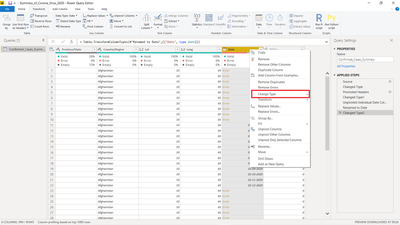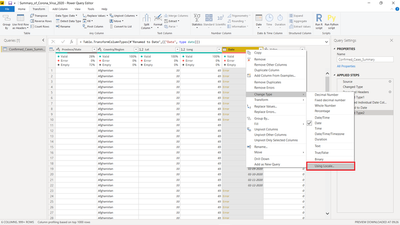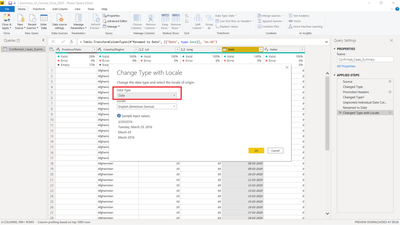- Power BI forums
- Updates
- News & Announcements
- Get Help with Power BI
- Desktop
- Service
- Report Server
- Power Query
- Mobile Apps
- Developer
- DAX Commands and Tips
- Custom Visuals Development Discussion
- Health and Life Sciences
- Power BI Spanish forums
- Translated Spanish Desktop
- Power Platform Integration - Better Together!
- Power Platform Integrations (Read-only)
- Power Platform and Dynamics 365 Integrations (Read-only)
- Training and Consulting
- Instructor Led Training
- Dashboard in a Day for Women, by Women
- Galleries
- Community Connections & How-To Videos
- COVID-19 Data Stories Gallery
- Themes Gallery
- Data Stories Gallery
- R Script Showcase
- Webinars and Video Gallery
- Quick Measures Gallery
- 2021 MSBizAppsSummit Gallery
- 2020 MSBizAppsSummit Gallery
- 2019 MSBizAppsSummit Gallery
- Events
- Ideas
- Custom Visuals Ideas
- Issues
- Issues
- Events
- Upcoming Events
- Community Blog
- Power BI Community Blog
- Custom Visuals Community Blog
- Community Support
- Community Accounts & Registration
- Using the Community
- Community Feedback
Register now to learn Fabric in free live sessions led by the best Microsoft experts. From Apr 16 to May 9, in English and Spanish.
- Power BI forums
- Forums
- Get Help with Power BI
- Service
- Couldnt Parse data as datetime. Only on the power ...
- Subscribe to RSS Feed
- Mark Topic as New
- Mark Topic as Read
- Float this Topic for Current User
- Bookmark
- Subscribe
- Printer Friendly Page
- Mark as New
- Bookmark
- Subscribe
- Mute
- Subscribe to RSS Feed
- Permalink
- Report Inappropriate Content
Couldnt Parse data as datetime. Only on the power bi service
Im trying to set up an automatic data update on the power bi service.
What i find is it cant update and this Error comes up.
"Underlying error code: -2147467259
Underlying error message: We couldn't parse the input provided as a Date value.
DM_ErrorDetailNameCode_UnderlyingHResult: -2147467259
Microsoft.Data.Mashup.ValueError.Detail: 2022-07-14 13:07:22.5988551
Microsoft.Data.Mashup.ValueError.Reason: DataFormat.Error
Cluster URI: WABI-WEST-EUROPE-B-PRIMARY-redirect.analysis.windows.net
Activity ID: d1cbbaac-4765-4ab7-8f03-468062579a4d
Request ID: 7ae01ae4-f994-a763-3c1c-803add16cfdd
Time: 2022-07-14 11:07:37Z"
There is no error in the report in power bi desktop.
Ive loooked throu all date coloumns and changed them to tex to see if there was any hidden errors, but couldnt find anything.
Ive also tried to change the langueage of my computer system from danish to english (UK), still to no avail.
This is the first time i have come across this error and i dont know what to do from here.
Any help would be extremely appriciated.
Thanks beforhand
Jack
Solved! Go to Solution.
- Mark as New
- Bookmark
- Subscribe
- Mute
- Subscribe to RSS Feed
- Permalink
- Report Inappropriate Content
Hi @jackalfons ,
After lots of research, I found several methods that make sense, you can have a try:
One:
1. Split the Date column by "/" Delimiter
2. Change the data type of the newly created columns to Whole number
3. Bring the Day column first by dragging, Month column second and Year column last
4. Select all these three collumns and go to Add column Tab, Select Merge Columns and in Merge dialog, Select "/"Separator.
5. Change the data type of the merged column to Date.
Two:
1. When a CSV file is loaded in Power BI Desktop by default it detects the 'date/time' field as 'text' so when we try to convert we get an error.
2. Next Right click on the Field/Column you want to convert into a Date Field and navigate to 'Change Type' .
3. Next Click on 'Using Locale' option under the 'Change Type' dropdown.
4. Change the 'Data type' to 'Date' in the dialog box of 'Using Locale' as by default it takes it as 'text'.
5. Click on the drop down of 'locale'.
6. Then Select an 'Option' from drop down for which your Date field 'Format' matches exactly and Click on 'OK' .
7. Above steps will resolve the issue and same solution goes well for Date/Time column conversion also.
Three:
Reference: Solved: DataFormat.Error: We couldn't parse the input prov... - Microsoft Power BI Community
Hope it helps!
Best Regards,
Community Support Team _ kalyj
If this post helps, then please considerAccept it as the solution to help the other members find it more quickly.
- Mark as New
- Bookmark
- Subscribe
- Mute
- Subscribe to RSS Feed
- Permalink
- Report Inappropriate Content
Hi @jackalfons ,
After lots of research, I found several methods that make sense, you can have a try:
One:
1. Split the Date column by "/" Delimiter
2. Change the data type of the newly created columns to Whole number
3. Bring the Day column first by dragging, Month column second and Year column last
4. Select all these three collumns and go to Add column Tab, Select Merge Columns and in Merge dialog, Select "/"Separator.
5. Change the data type of the merged column to Date.
Two:
1. When a CSV file is loaded in Power BI Desktop by default it detects the 'date/time' field as 'text' so when we try to convert we get an error.
2. Next Right click on the Field/Column you want to convert into a Date Field and navigate to 'Change Type' .
3. Next Click on 'Using Locale' option under the 'Change Type' dropdown.
4. Change the 'Data type' to 'Date' in the dialog box of 'Using Locale' as by default it takes it as 'text'.
5. Click on the drop down of 'locale'.
6. Then Select an 'Option' from drop down for which your Date field 'Format' matches exactly and Click on 'OK' .
7. Above steps will resolve the issue and same solution goes well for Date/Time column conversion also.
Three:
Reference: Solved: DataFormat.Error: We couldn't parse the input prov... - Microsoft Power BI Community
Hope it helps!
Best Regards,
Community Support Team _ kalyj
If this post helps, then please considerAccept it as the solution to help the other members find it more quickly.
- Mark as New
- Bookmark
- Subscribe
- Mute
- Subscribe to RSS Feed
- Permalink
- Report Inappropriate Content
Please have a look here Solved: DataFormat.Error: We couldn't parse the input prov... - Microsoft Power BI Community
Thanks,
Ritesh
- Mark as New
- Bookmark
- Subscribe
- Mute
- Subscribe to RSS Feed
- Permalink
- Report Inappropriate Content
Hi @jackalfons
Try turning on column profiling and set profile to be basedon all rows, not just the top 1000.
If you are doing a type conversion on the column, remove it, and try adding a new column with expression try Date.From([columnname]), then Expand the resulting column to show the HasError attribute and filter on HasError = true. This should help you track it down. Then
Hope this helps!
Helpful resources

Microsoft Fabric Learn Together
Covering the world! 9:00-10:30 AM Sydney, 4:00-5:30 PM CET (Paris/Berlin), 7:00-8:30 PM Mexico City

Power BI Monthly Update - April 2024
Check out the April 2024 Power BI update to learn about new features.