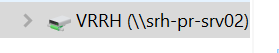- Power BI forums
- Updates
- News & Announcements
- Get Help with Power BI
- Desktop
- Service
- Report Server
- Power Query
- Mobile Apps
- Developer
- DAX Commands and Tips
- Custom Visuals Development Discussion
- Health and Life Sciences
- Power BI Spanish forums
- Translated Spanish Desktop
- Power Platform Integration - Better Together!
- Power Platform Integrations (Read-only)
- Power Platform and Dynamics 365 Integrations (Read-only)
- Training and Consulting
- Instructor Led Training
- Dashboard in a Day for Women, by Women
- Galleries
- Community Connections & How-To Videos
- COVID-19 Data Stories Gallery
- Themes Gallery
- Data Stories Gallery
- R Script Showcase
- Webinars and Video Gallery
- Quick Measures Gallery
- 2021 MSBizAppsSummit Gallery
- 2020 MSBizAppsSummit Gallery
- 2019 MSBizAppsSummit Gallery
- Events
- Ideas
- Custom Visuals Ideas
- Issues
- Issues
- Events
- Upcoming Events
- Community Blog
- Power BI Community Blog
- Custom Visuals Community Blog
- Community Support
- Community Accounts & Registration
- Using the Community
- Community Feedback
Register now to learn Fabric in free live sessions led by the best Microsoft experts. From Apr 16 to May 9, in English and Spanish.
- Power BI forums
- Forums
- Get Help with Power BI
- Service
- Re: Couldn't refresh my dataflow with an on-premis...
- Subscribe to RSS Feed
- Mark Topic as New
- Mark Topic as Read
- Float this Topic for Current User
- Bookmark
- Subscribe
- Printer Friendly Page
- Mark as New
- Bookmark
- Subscribe
- Mute
- Subscribe to RSS Feed
- Permalink
- Report Inappropriate Content
Couldn't refresh my dataflow with an on-premise gateway
Hi,
I have a problem with my dataflow and on-premise gateway. I have a Oracle database that I want to schedule the refresh overnight. I am not able to schedule a refresh of my dataflow when my computer is not open. I still have the following error:
“ Couldn't refresh the dataflow because the on-premises data gateway was unreachable. Please verify that it's online and configured correctly and try again. Request ID: 65eec018-0970-4adf-9add-f747746057f4 Activity ID: db0e0378-46fa-45e9-ae4f-bbeec9721041”
I think maybe is because my gateway is install locally, but I’m not sure. I already follow all the instructions in the microsoft documentation. Can someone help me?
I also have sometimes an error that says: “Error: Internal error Request ID: aca9dfda-7c5e-8670-87f3-45a1128c9e94 Activity ID: 00000000-0000-0000-0000-000000000000” when I try to do it when my computer is open.
Thanks.
- Mark as New
- Bookmark
- Subscribe
- Mute
- Subscribe to RSS Feed
- Permalink
- Report Inappropriate Content
Hi, @GULAF79
It’s my pleasure to answer for you.
According to your description,I think you maybe a little confused about conditions of running a gateway.
No matter what kind of gateway you install, you should know that:
- Gateways aren't supported on Server Core installations.
- The user installing the gateway must be the admin of the gateway.
- The gateway can't be installed on a domain controller.
- If you're planning to use Windows authentication, make sure you install the gateway on a computer that's a member of the same Active Directory environment as the data sources.
- You shouldn't install a gateway on a computer, like a laptop, that might be turned off, asleep, or disconnected from the internet. The gateway can't run under any of those circumstances.
- If a gateway uses a wireless network, its performance might suffer.
- You can install up to two gateways on a single computer: one running in personal mode and the other running in standard mode. You can't have more than one gateway running in the same mode on the same computer.
If you must shut down, you can’t schedule a refresh at night.
Reference link:Step-by-Step guide to update Microsoft Gateway use... - Microsoft Power BI Community
If it doesn’t solve your problem, please feel free to ask me.
Best Regards
Janey Guo
If this post helps, then please consider Accept it as the solution to help the other members find it more quickly.
- Mark as New
- Bookmark
- Subscribe
- Mute
- Subscribe to RSS Feed
- Permalink
- Report Inappropriate Content
@GULAF79 - You will need to download the gateway installation file to your server and then run the installation while logged onto your server. I would recommend having a gateway installation account that is separate from your personal logon.
@ me in replies or I'll lose your thread!!!
Instead of a Kudo, please vote for this idea
Become an expert!: Enterprise DNA
External Tools: MSHGQM
YouTube Channel!: Microsoft Hates Greg
Latest book!: The Definitive Guide to Power Query (M)
DAX is easy, CALCULATE makes DAX hard...
- Mark as New
- Bookmark
- Subscribe
- Mute
- Subscribe to RSS Feed
- Permalink
- Report Inappropriate Content
@Greg_Deckler do you mean that i have to install the gateway on something like this :
Because the size of the gateway installation file is so big that i've never been able to finish the installation.
Thanks.
- Mark as New
- Bookmark
- Subscribe
- Mute
- Subscribe to RSS Feed
- Permalink
- Report Inappropriate Content
Hi, @GULAF79
You can check the link I sent before. Powerbi's gateway is not like this.
Download link: Power BI Gateway | Microsoft Power BI
Document:On-premises data gateway - Power BI | Microsoft Docs
Did I answer your question ? Please mark my reply as solution. Thank you very much.
If not, please feel free to ask me.
Best Regards,
Community Support Team _ Janey
- Mark as New
- Bookmark
- Subscribe
- Mute
- Subscribe to RSS Feed
- Permalink
- Report Inappropriate Content
@GULAF79 - Well, if you installed the gateway locally on your machine then yes it will not refresh without the computer running. Sounds like you need to install the gateway on a server that is always running.
@ me in replies or I'll lose your thread!!!
Instead of a Kudo, please vote for this idea
Become an expert!: Enterprise DNA
External Tools: MSHGQM
YouTube Channel!: Microsoft Hates Greg
Latest book!: The Definitive Guide to Power Query (M)
DAX is easy, CALCULATE makes DAX hard...
- Mark as New
- Bookmark
- Subscribe
- Mute
- Subscribe to RSS Feed
- Permalink
- Report Inappropriate Content
Hi @Greg_Deckler, thanks for the answer. How can I do that? In the installation of my gateway, I saw nowhere to configure it on a server?
Helpful resources

Microsoft Fabric Learn Together
Covering the world! 9:00-10:30 AM Sydney, 4:00-5:30 PM CET (Paris/Berlin), 7:00-8:30 PM Mexico City

Power BI Monthly Update - April 2024
Check out the April 2024 Power BI update to learn about new features.