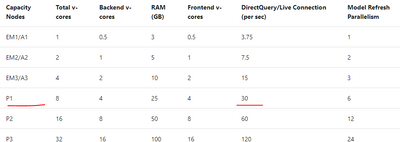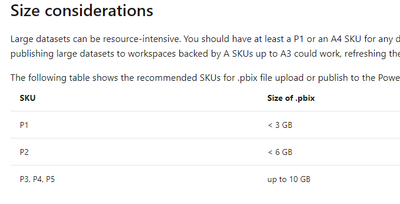- Power BI forums
- Updates
- News & Announcements
- Get Help with Power BI
- Desktop
- Service
- Report Server
- Power Query
- Mobile Apps
- Developer
- DAX Commands and Tips
- Custom Visuals Development Discussion
- Health and Life Sciences
- Power BI Spanish forums
- Translated Spanish Desktop
- Power Platform Integration - Better Together!
- Power Platform Integrations (Read-only)
- Power Platform and Dynamics 365 Integrations (Read-only)
- Training and Consulting
- Instructor Led Training
- Dashboard in a Day for Women, by Women
- Galleries
- Community Connections & How-To Videos
- COVID-19 Data Stories Gallery
- Themes Gallery
- Data Stories Gallery
- R Script Showcase
- Webinars and Video Gallery
- Quick Measures Gallery
- 2021 MSBizAppsSummit Gallery
- 2020 MSBizAppsSummit Gallery
- 2019 MSBizAppsSummit Gallery
- Events
- Ideas
- Custom Visuals Ideas
- Issues
- Issues
- Events
- Upcoming Events
- Community Blog
- Power BI Community Blog
- Custom Visuals Community Blog
- Community Support
- Community Accounts & Registration
- Using the Community
- Community Feedback
Register now to learn Fabric in free live sessions led by the best Microsoft experts. From Apr 16 to May 9, in English and Spanish.
- Power BI forums
- Forums
- Get Help with Power BI
- Service
- Couldn't publish to Power BI
- Subscribe to RSS Feed
- Mark Topic as New
- Mark Topic as Read
- Float this Topic for Current User
- Bookmark
- Subscribe
- Printer Friendly Page
- Mark as New
- Bookmark
- Subscribe
- Mute
- Subscribe to RSS Feed
- Permalink
- Report Inappropriate Content
Couldn't publish to Power BI
We have a P1 subscription and we're running into issues trying to publish larger pbix files to the service. The example pbix files are just over 1 GB which seems to be the common denomintor. However, with a P1 subscription, I believe this shouldn't be an issue. The uploads begin but eventually fail with the following error message.
Couldn't Publish to Power BI
An error occurred while attempting to publish xxxxx: The underlying connection was closed: A connection that was expected to be kept alive was closed by the server.
Would anyone have any insight as to what might be causing this to occur and how to resolve it?
- Mark as New
- Bookmark
- Subscribe
- Mute
- Subscribe to RSS Feed
- Permalink
- Report Inappropriate Content
@TSHECKEL did you ever get this sorted?
We also have a P1, and are just now getting this error trying to publish a dataset that just exceeds 1GB.
- Mark as New
- Bookmark
- Subscribe
- Mute
- Subscribe to RSS Feed
- Permalink
- Report Inappropriate Content
We have not but luckily this appears sporadically and when it does, we initiate the upload from within the workspace versus using the Publish option from the desktop app. That seems to work albeit a very slow upload.
- Mark as New
- Bookmark
- Subscribe
- Mute
- Subscribe to RSS Feed
- Permalink
- Report Inappropriate Content
When this does occur, we've been able to get around this by initiating the pbix upload from within the workspace versus publishing from the desktop.
- Mark as New
- Bookmark
- Subscribe
- Mute
- Subscribe to RSS Feed
- Permalink
- Report Inappropriate Content
@V-lianl-msft I was able to create a filter at the data source level to limit the data content. The resulting desktop pbix shrank to about 500MB. I was then able to publish to the Service without issue. Next, I removed the filter at the data source level and manually refreshed the dataset within the service. The refresh took a bit but completed successfully. Although this worked for this example, this isn't a feasable solution for future uploads. Thanks
- Mark as New
- Bookmark
- Subscribe
- Mute
- Subscribe to RSS Feed
- Permalink
- Report Inappropriate Content
Thanks for the detailed response, @V-lianl-msft . Unfortunately, the issue still exists and we’re unable to publish larger files. Typically, those over 1 GB.
1.Connection:
(1) It typically takes a little while to throw the error message. Sometimes > than 10 minutes.
(2) We have a P1 subscription and the pbix in question is utilizing a full Import connection mode. It does not contain a DQ or Live query.
(3) Yes, we can access the Power BI Service normally. Traffic is normal too. I’ve also attempted the uploads across various times of the day and across multiple days.
2. Capacity
(1) Yes, we should have enough capacity to upload this pbix.
(2) The size of the pbix is 1.2 GB. I’ve tested with a few others that are bit larger and they fail too. Files under 1 GB appear to upload without issue.
(3) We haven’t changed the exclusive capacity (Premium capacity) for quite some time.
3. Desktop Version
(1) I was using the November release, but I also tested with the new December release. The upload fails with both versions.
Any further suggestions would be appreciated.
Thanks again
- Mark as New
- Bookmark
- Subscribe
- Mute
- Subscribe to RSS Feed
- Permalink
- Report Inappropriate Content
It sounds like its a server timeout issue. Check to see if the server timout property is stopping this. You can try sending a file that takes less than 30/60 seconds and one that takes over 30/60 seconds to test.
- Mark as New
- Bookmark
- Subscribe
- Mute
- Subscribe to RSS Feed
- Permalink
- Report Inappropriate Content
Thanks for the suggestion. Our datset query timeout is set to 3600 or 60 minutes. Is this what you're referring to or is there another setting?
- Mark as New
- Bookmark
- Subscribe
- Mute
- Subscribe to RSS Feed
- Permalink
- Report Inappropriate Content
Hi @TSHECKEL ,
“An error occurred while attempting to publish xxxxx: The underlying connection was closed: A connection that was expected to be kept alive was closed by the server.”
That is to say, the connection between the local and the cloud is closed by the cloud server.
1.Connection:
(1) When you click the "Publish" button, does the error appear immediately or does it take a long time to appear? If the latter is the case, it is likely that the cloud server does not have enough resources to process the task of uploading the report, causing the timeout issue.
(2) What’s your connection mode?
In Direct Query or Live Connection mode, P1 has a limit of 30 connections per second.
(3) Is your network status normal? Can you access Power BI Service normally?
2. Capacity
(1) Are you sure that your workspace has enough capacity to support you uploading reports?
(2) Does the size of your .pbix file exceed 3GB?
(3) Maybe the exclusive capacity (Premium capacity) you allocate for the workspace does not take effect immediately, please check in Service.
3. Desktop Version
It may also be related to the Power BI version.
Best regards,
Helpful resources

Microsoft Fabric Learn Together
Covering the world! 9:00-10:30 AM Sydney, 4:00-5:30 PM CET (Paris/Berlin), 7:00-8:30 PM Mexico City

Power BI Monthly Update - April 2024
Check out the April 2024 Power BI update to learn about new features.