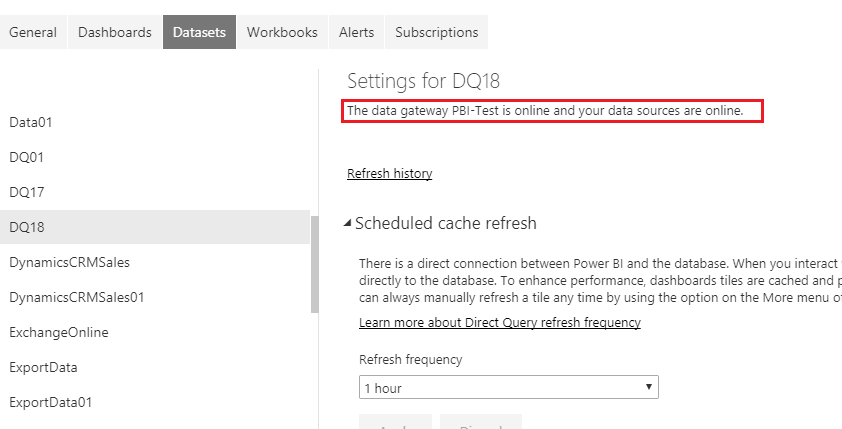- Power BI forums
- Updates
- News & Announcements
- Get Help with Power BI
- Desktop
- Service
- Report Server
- Power Query
- Mobile Apps
- Developer
- DAX Commands and Tips
- Custom Visuals Development Discussion
- Health and Life Sciences
- Power BI Spanish forums
- Translated Spanish Desktop
- Power Platform Integration - Better Together!
- Power Platform Integrations (Read-only)
- Power Platform and Dynamics 365 Integrations (Read-only)
- Training and Consulting
- Instructor Led Training
- Dashboard in a Day for Women, by Women
- Galleries
- Community Connections & How-To Videos
- COVID-19 Data Stories Gallery
- Themes Gallery
- Data Stories Gallery
- R Script Showcase
- Webinars and Video Gallery
- Quick Measures Gallery
- 2021 MSBizAppsSummit Gallery
- 2020 MSBizAppsSummit Gallery
- 2019 MSBizAppsSummit Gallery
- Events
- Ideas
- Custom Visuals Ideas
- Issues
- Issues
- Events
- Upcoming Events
- Community Blog
- Power BI Community Blog
- Custom Visuals Community Blog
- Community Support
- Community Accounts & Registration
- Using the Community
- Community Feedback
Register now to learn Fabric in free live sessions led by the best Microsoft experts. From Apr 16 to May 9, in English and Spanish.
- Power BI forums
- Forums
- Get Help with Power BI
- Service
- Re: Couldn't load the schema for the database mode...
- Subscribe to RSS Feed
- Mark Topic as New
- Mark Topic as Read
- Float this Topic for Current User
- Bookmark
- Subscribe
- Printer Friendly Page
- Mark as New
- Bookmark
- Subscribe
- Mute
- Subscribe to RSS Feed
- Permalink
- Report Inappropriate Content
Couldn't load the schema for the database model
Hi,
Just wondering if anyone is having a similar issue with the PowerBI.com connecting to the PowerBI gateway?
Both the PowerBI.com gateway "test connection" and the on server gateway "connection status" are good.
Unfortunately when attempting to load a report through "Direct or Live Query" we see the following error message:
Please try again later or contact support. If you contact support, please provide these details.
Connections appear to be working correctly from the desktop client.
The service account tied to the connection has delegation authority but no email address so it cannot log into the gateway on the server directly.
Advice greatly appreciated!
Edit - the on premise gateway appears to be the latest version - 14.16.6390.2
And the gateway logs contain this mysterious message:
DM.EnterpriseGateway Information: 0 : 2017-08-07T04:38:22.4117223Z DM.EnterpriseGateway 00000000-0000-0000-0000-000000000000 00000000-0000-0000-0000-000000000000 0000 00000000-0000-0000-0000-000000000000 8F619B72 [DM.GatewayCore] Successfully created and started service host for 'Configuration service'
DM.EnterpriseGateway Information: 0 : 2017-08-07T04:38:22.4273489Z DM.EnterpriseGateway 00000000-0000-0000-0000-000000000000 00000000-0000-0000-0000-000000000000 0000 00000000-0000-0000-0000-000000000000 E7E1BCA0 [DM.GatewayCore] Not starting transfer service because there is no configuration
Though I can't quite work out what this means.
- Mark as New
- Bookmark
- Subscribe
- Mute
- Subscribe to RSS Feed
- Permalink
- Report Inappropriate Content
Hi @LaurenBaird,
This issue happens on Power BI service rather than Power BI report server, I will move this thread to the Service forum.
Regarding your issue, which data source used in this dataset? Please go to the dataset settings of this report, make sure the data gateway used by dataset is running fine.
You can also try to restart the on-premise data gateway service: How to restart the gateway.
Best Regards,
QiuyunYu
If this post helps, then please consider Accept it as the solution to help the other members find it more quickly.
Helpful resources

Microsoft Fabric Learn Together
Covering the world! 9:00-10:30 AM Sydney, 4:00-5:30 PM CET (Paris/Berlin), 7:00-8:30 PM Mexico City

Power BI Monthly Update - April 2024
Check out the April 2024 Power BI update to learn about new features.