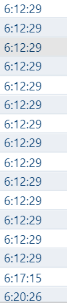- Power BI forums
- Updates
- News & Announcements
- Get Help with Power BI
- Desktop
- Service
- Report Server
- Power Query
- Mobile Apps
- Developer
- DAX Commands and Tips
- Custom Visuals Development Discussion
- Health and Life Sciences
- Power BI Spanish forums
- Translated Spanish Desktop
- Power Platform Integration - Better Together!
- Power Platform Integrations (Read-only)
- Power Platform and Dynamics 365 Integrations (Read-only)
- Training and Consulting
- Instructor Led Training
- Dashboard in a Day for Women, by Women
- Galleries
- Community Connections & How-To Videos
- COVID-19 Data Stories Gallery
- Themes Gallery
- Data Stories Gallery
- R Script Showcase
- Webinars and Video Gallery
- Quick Measures Gallery
- 2021 MSBizAppsSummit Gallery
- 2020 MSBizAppsSummit Gallery
- 2019 MSBizAppsSummit Gallery
- Events
- Ideas
- Custom Visuals Ideas
- Issues
- Issues
- Events
- Upcoming Events
- Community Blog
- Power BI Community Blog
- Custom Visuals Community Blog
- Community Support
- Community Accounts & Registration
- Using the Community
- Community Feedback
Register now to learn Fabric in free live sessions led by the best Microsoft experts. From Apr 16 to May 9, in English and Spanish.
- Power BI forums
- Forums
- Get Help with Power BI
- Service
- Re: Couldn't load the data for this visual
- Subscribe to RSS Feed
- Mark Topic as New
- Mark Topic as Read
- Float this Topic for Current User
- Bookmark
- Subscribe
- Printer Friendly Page
- Mark as New
- Bookmark
- Subscribe
- Mute
- Subscribe to RSS Feed
- Permalink
- Report Inappropriate Content
Couldn't load the data for this visual
Hi all,
I have created a report based on a Calculation View in HANA Studio (ECC on HANA). When publishing this report to the Service for one visual I get the following error:
Couldn't load the data for this visual
Couldn't retrieve the data for this visual. Please try again later.
Activity ID: ea0dc4c9-77ff-4ffc-9a5e-98f7b358efd0
Request ID: 21d56325-656f-4ab6-ba67-70ed40751929
Correlation ID: 327fca40-5b49-011b-1057-9281923b022b
Time: Thu Jul 21 2022 15:49:34 GMT+0200 (Central European Summer Time)
Service version: 13.0.18666.32
Client version: 2207.2.12226-train
Cluster URI: https://e5f498be730345fda5949e3fd22a77d7-api.analysis.windows.net/
In the desktop this visual works and I have tried removing fields each at a time and I know which field is causing the problem. It is the EntryTime field which is a calculated column based on the ERUHR field from the VEKP table. There is no calculation going on, just only changing the Data type to TIME.
I have no clue what the is causing the issue and I can't seem to find others with a similar issue in HANA Studio. Does anyone have an idea how to solve this?
- Mark as New
- Bookmark
- Subscribe
- Mute
- Subscribe to RSS Feed
- Permalink
- Report Inappropriate Content
Hi @MaartenZ,
May I know how your ERUHR field looks like? Is it a field that made up of date and time together? Or it just a part of date/time such as only has date or only has time?
Data types in Power BI Desktop - Power BI | Microsoft Docs
If there is any post helps, then please consider Accept it as the solution to help the other members find it more quickly. If I misunderstand your needs or you still have problems on it, please feel free to let me know. Thanks a lot!
Best Regards,
Community Support Team _ Caiyun
- Mark as New
- Bookmark
- Subscribe
- Mute
- Subscribe to RSS Feed
- Permalink
- Report Inappropriate Content
Hi,
Thanks for your reply and sorry for my late reply as I was on holiday. The ERURH field looks as follows.
So it is HH:MM:SS. The field only has time and this is also the datatype. If I would have not changed the datatype it would like like the following STRING:
Let me know if this helps you or not.
Greetings,
Maarten
Helpful resources

Microsoft Fabric Learn Together
Covering the world! 9:00-10:30 AM Sydney, 4:00-5:30 PM CET (Paris/Berlin), 7:00-8:30 PM Mexico City

Power BI Monthly Update - April 2024
Check out the April 2024 Power BI update to learn about new features.